Hello, I am running an Asus Windows 8.1 64bit lappy and I can't connect to the internet. I clicked on the internet connection icon in the tray and the green menu slides open and usually it shows the Airplane mode and below it the Wifi connections but instead it says "No connections available". I've tried the ethernet cable, and still can't connect to internet. I opened command prompt(admin) and keyed in :
netsh
netsh>wlan show network mode=ssid
There is no wireless interface on the system
AND
netsh wlan show drivers
There is no wireless interface on the system
I've checked Device Manager and there is nothing with exclamation marks, though I was having problems with the miniports which I've sorted out following instructions i found in this forum.
Screenshot Device Manager:
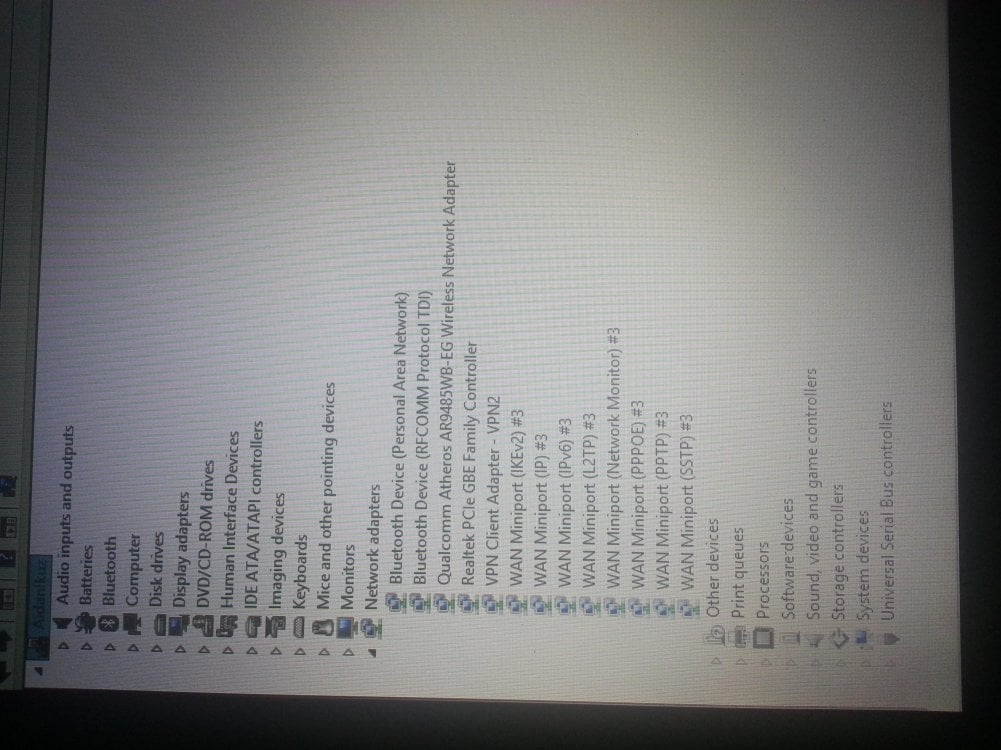
network and sharing center i tried connecting from here by right-click -> connect/disconnect but then the green menu slides open green menu slides on right screen
airplane mode definitley off screenshot airplane mode off
command prompt that gave response no wireless interface:
command prompt
netsh
netsh>wlan show network mode=ssid
There is no wireless interface on the system
AND
netsh wlan show drivers
There is no wireless interface on the system
I've checked Device Manager and there is nothing with exclamation marks, though I was having problems with the miniports which I've sorted out following instructions i found in this forum.
Screenshot Device Manager:
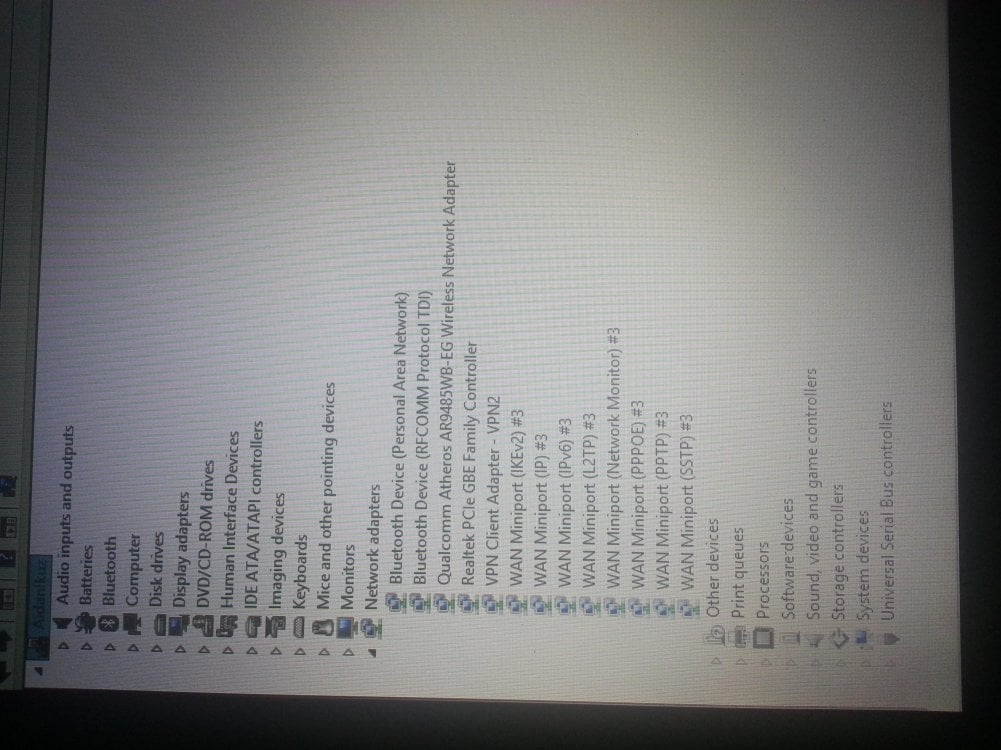
network and sharing center i tried connecting from here by right-click -> connect/disconnect but then the green menu slides open green menu slides on right screen
airplane mode definitley off screenshot airplane mode off
command prompt that gave response no wireless interface:
command prompt
Last edited:
My Computer
System One
-
- OS
- Windows 8.1
