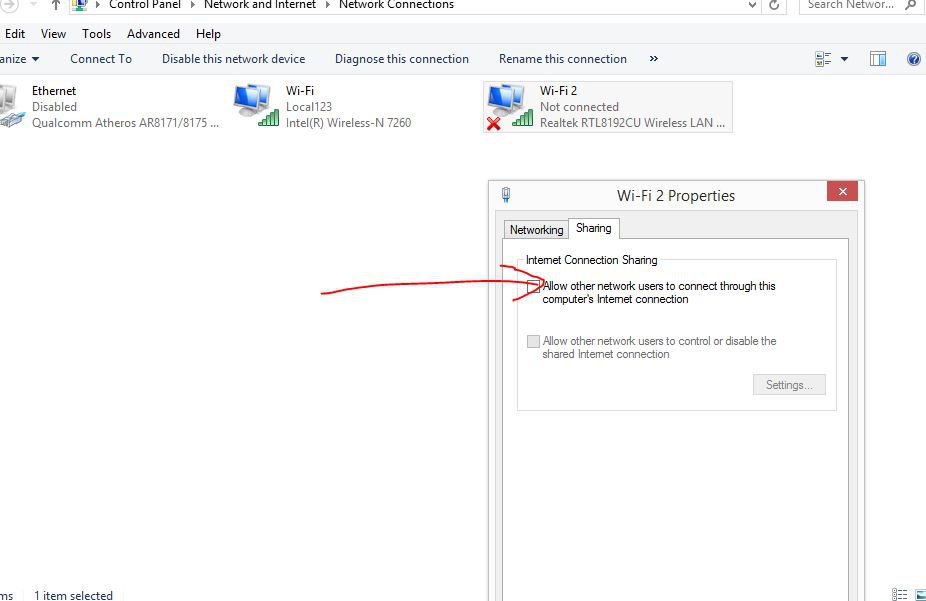I have established a working hotspot with my PC, and have also enabled internet sharing with my modem but my devices cannot still connect to the internet. Please a quick response would be appreciated.
My Computer
System One
-
- OS
- windows 8.1




Sorry but no i am not, i am sharing with the hotspot i created on my PC with the "netsh wlan" command on command prompt.Are you sharing through the lan cable connection and then to a wifi hotspot?
Well the thing is, it has worked before with no problems, i think it has something to do with my wifi driver cause when i was on windows 10 it was working.You need to get a router. If you are directly connecting to the modem and it is not a "Gateway" with a 4 port switch and Wifi. Some providers restrict users from being able to bridge the connection.