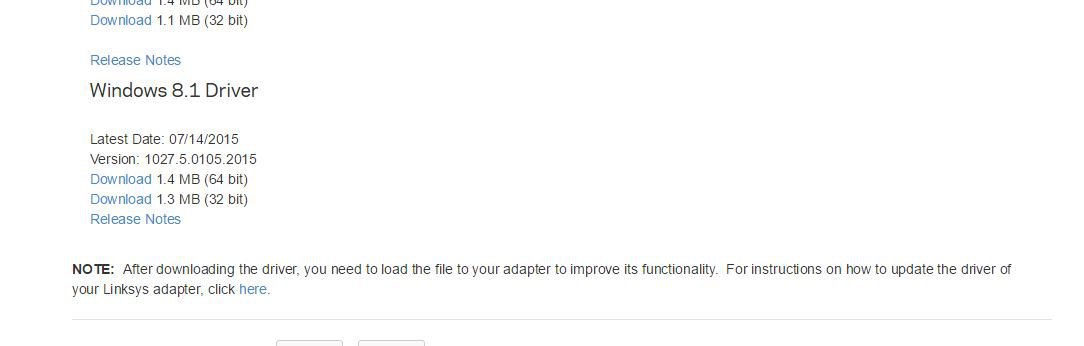Every so often (it could be 5 minutes or an hour) I lose my connection. Then I have to disable and enable my wi-fi adapter (a Linksys USB adapter) to get it to work again. Usually that works until the next disconnection. However, sometimes even when I disable and enable it won't work for a few minutes of waiting and disabling and enabling again. I can connect to either a 5ghz connection or a more standard connection (I can't remember the ghz.. I think it's 2.2-2.4 or something), but I have the same problem either way. I've been having this problem for the past couple weeks or so. Before that I had the exact same connection set up and didn't have the problem.
Here's what it looks like when I'm connected:
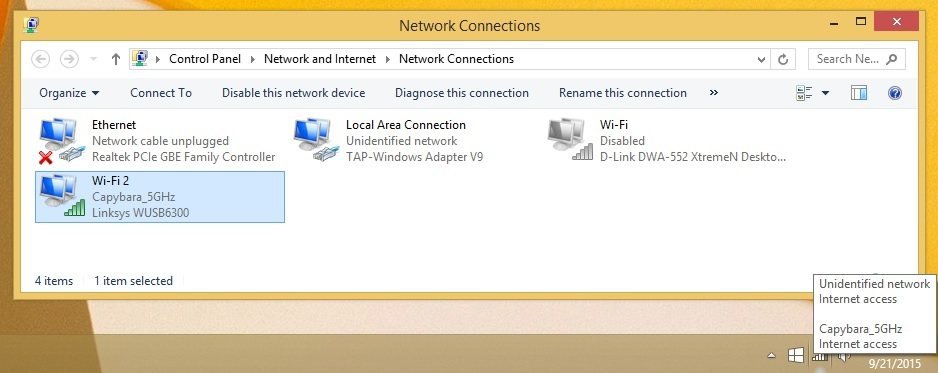
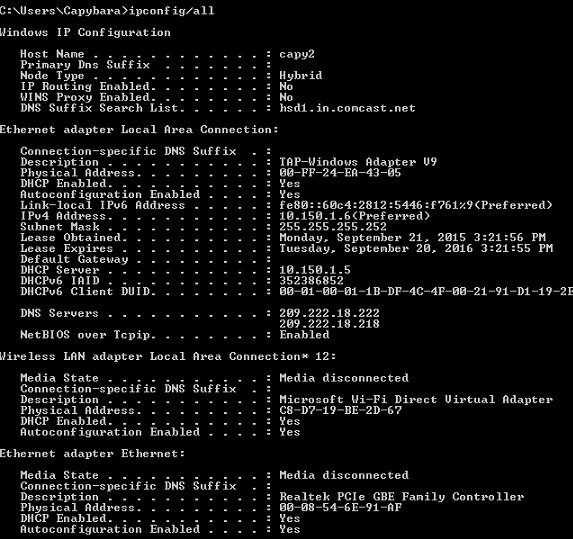
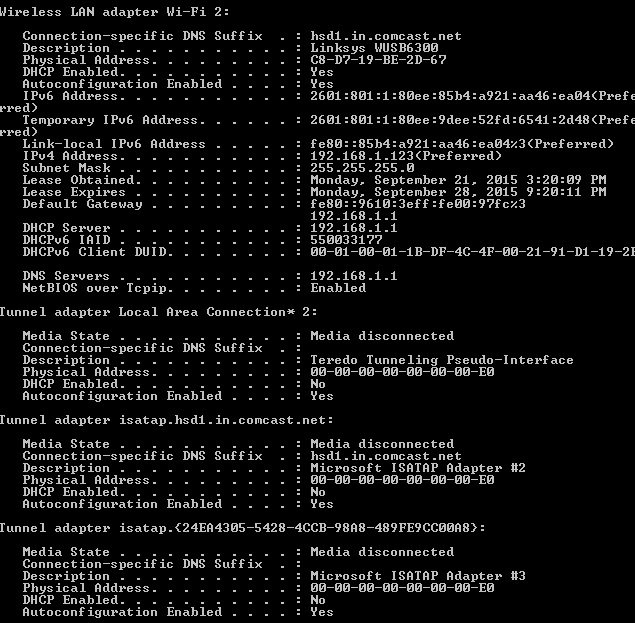
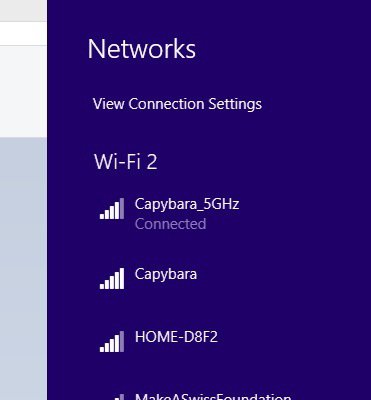
Here's what it looks like when I get disconnected:
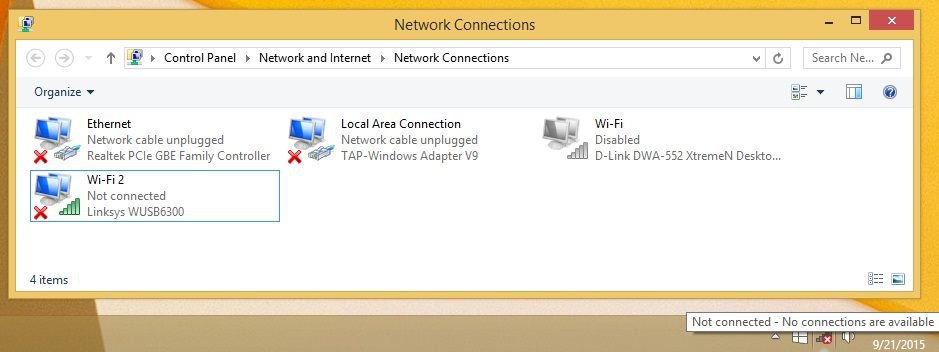
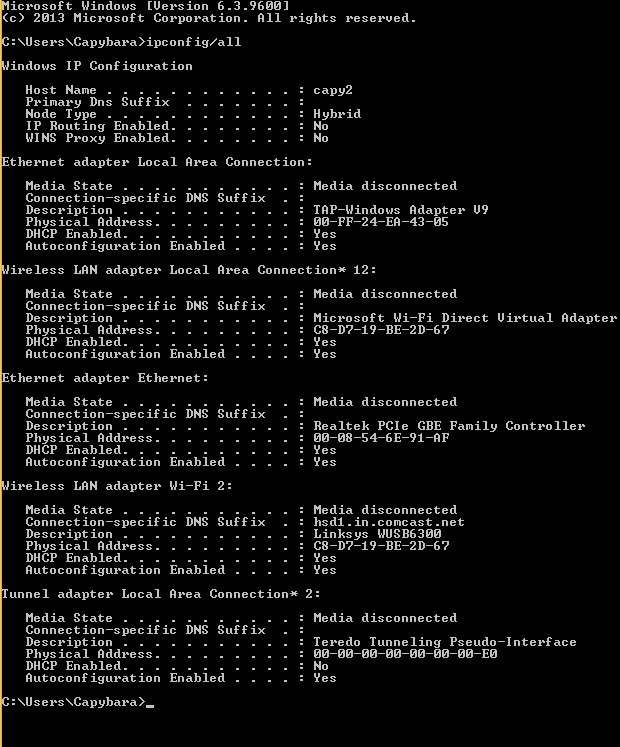

Finally, here's what it looks like when I disable the wi-fi adapter:

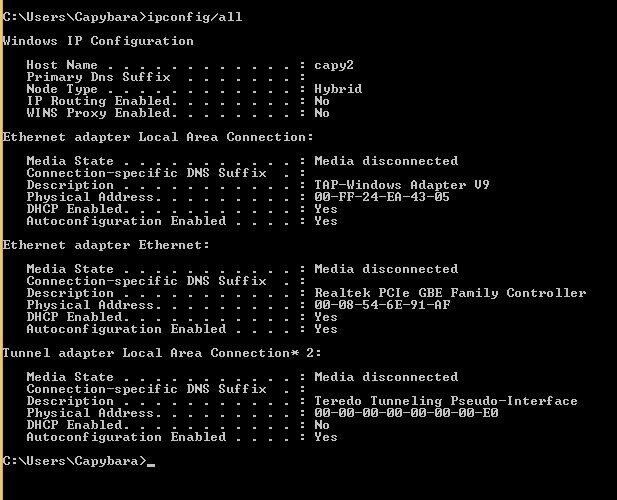
Any help would be much appreciated.
Here's what it looks like when I'm connected:
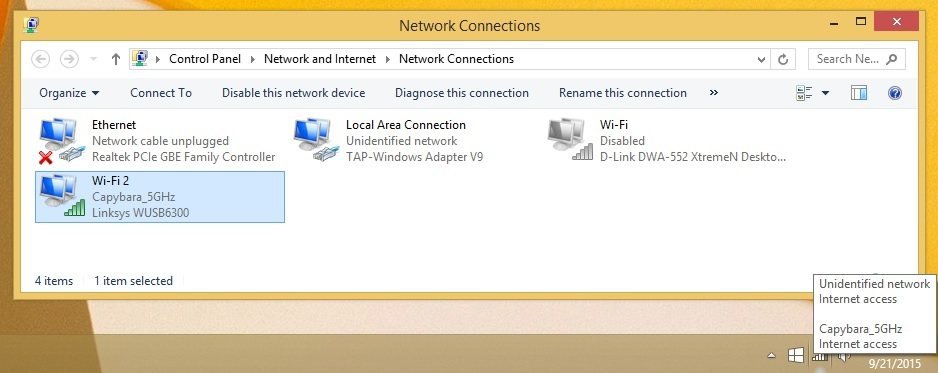
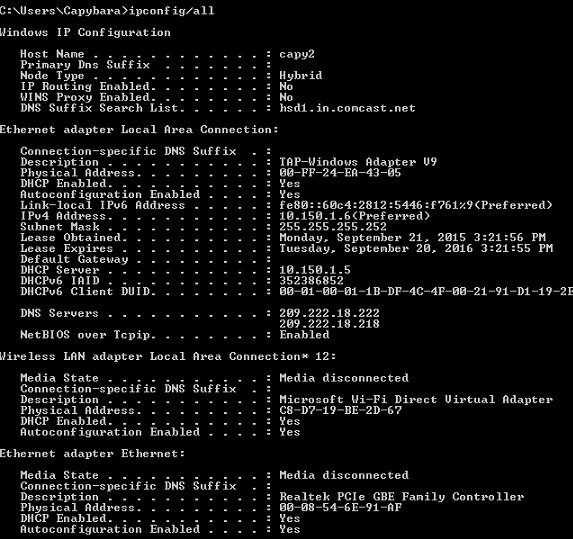
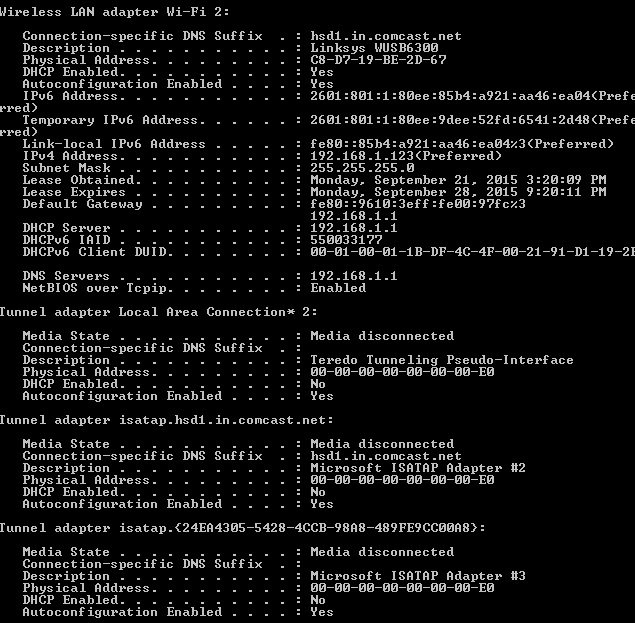
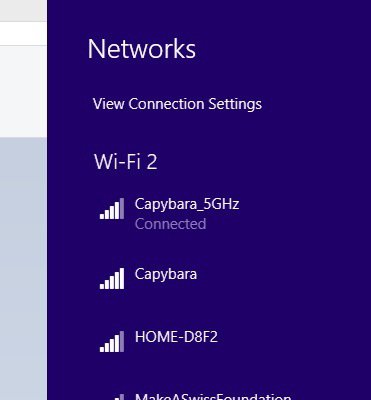
Here's what it looks like when I get disconnected:
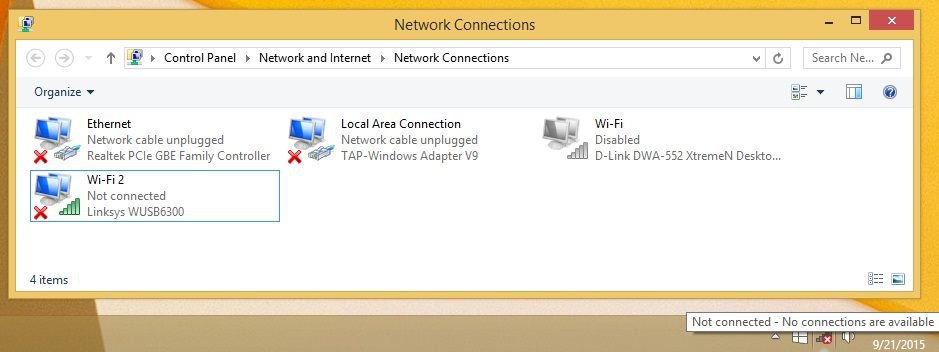
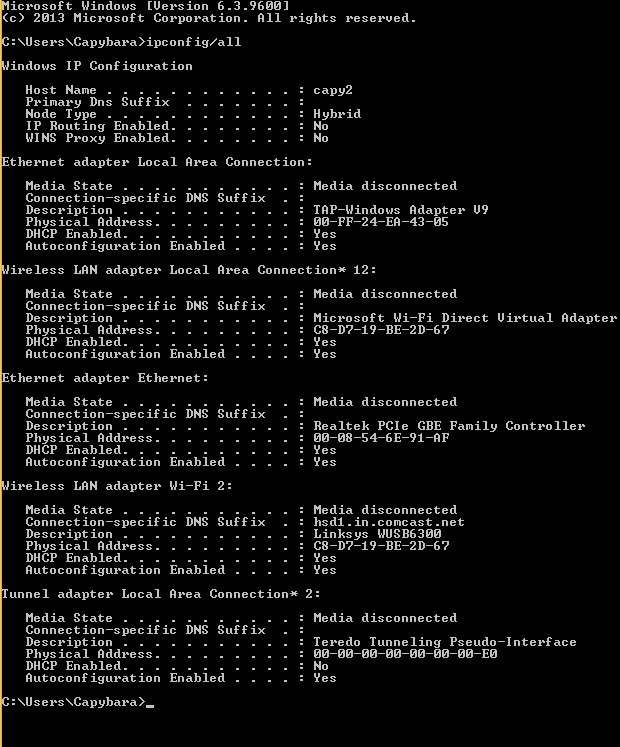

Finally, here's what it looks like when I disable the wi-fi adapter:

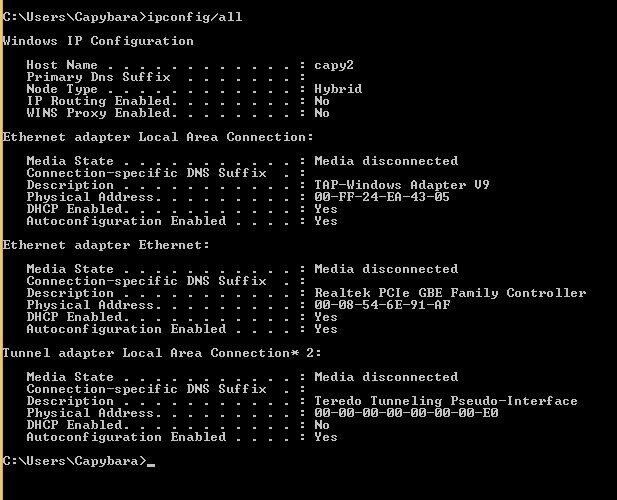
Any help would be much appreciated.
My Computer
System One
-
- OS
- Windows 8.1, 64bit
- Computer type
- PC/Desktop
- CPU
- IntelCore i7-2600K CPU @ 3.4 GHz 3.7GHz
- Memory
- 16 GB RAM
- Graphics Card(s)
- NVIDIA GeForce 8800 GT