brooksndun
New Member


- Messages
- 884
Hey guys, - I know I download at 16Mbps as per speed tests on my wifi..
the issue I have is why doesn't it use much much more than 4-5Mbps when I watch Youtube videos?? this really upsets me because I try to watch 720p high quality videos and they take awhile to load especially when I want to skip around..
so I'm ready for suggestions..
is it settings in my adapter? I have Qos totally unchecked and turned off in advanced adapter settings..
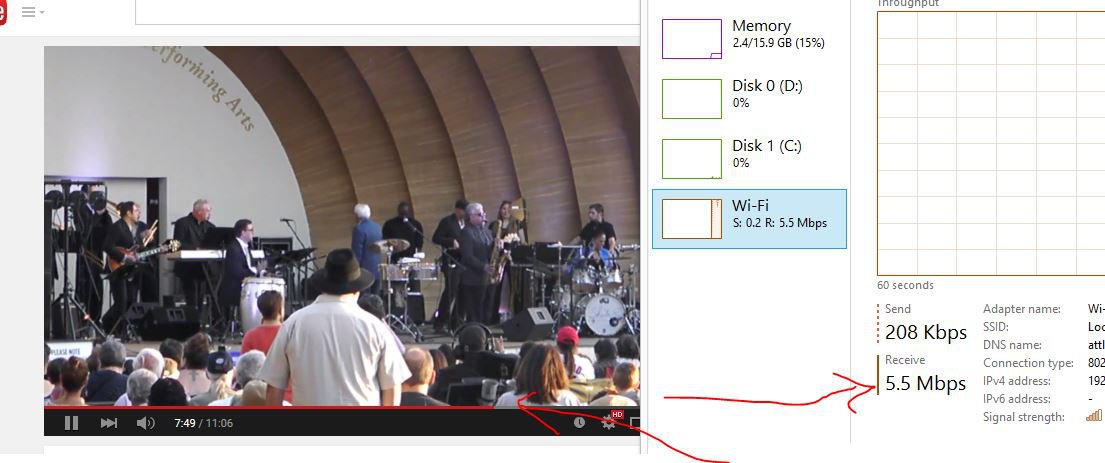
the issue I have is why doesn't it use much much more than 4-5Mbps when I watch Youtube videos?? this really upsets me because I try to watch 720p high quality videos and they take awhile to load especially when I want to skip around..
so I'm ready for suggestions..
is it settings in my adapter? I have Qos totally unchecked and turned off in advanced adapter settings..
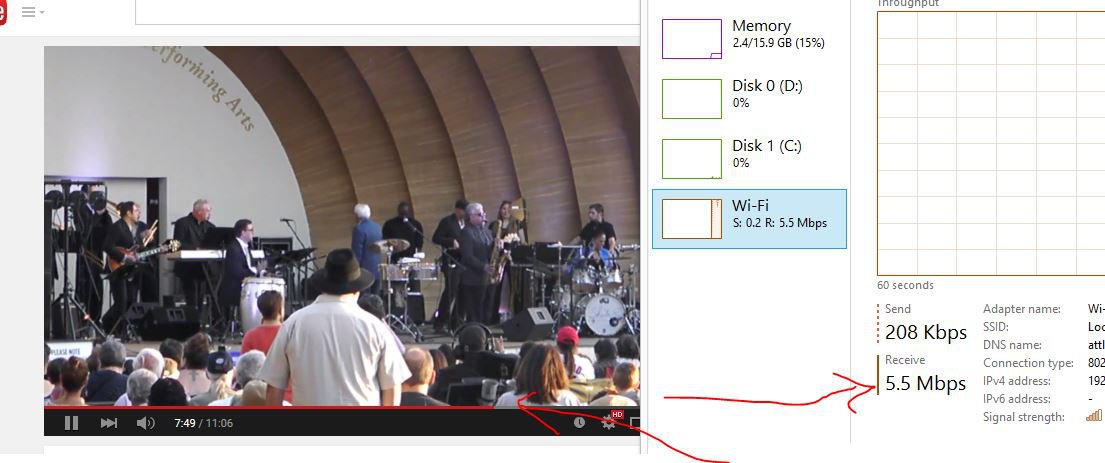
My Computer
System One
-
- OS
- windows 8.1
- Computer type
- Laptop
- System Manufacturer/Model
- Lenovo g750
- CPU
- i5
- Motherboard
- Some Chinese Crap..
- Memory
- 8
- Graphics Card(s)
- Nvidia 755
- Antivirus
- Windows Defender

