Hello, i wanted a such big help from everyone q.q. IDK why this is happening to me, i tried searching everything to solve the problem. The problem is, idk if it's my network connections or my network drivers  the only thing i know is, when i play online/multiplayer games and or when watching videos, my internet disconnects
the only thing i know is, when i play online/multiplayer games and or when watching videos, my internet disconnects  For Example:
For Example:
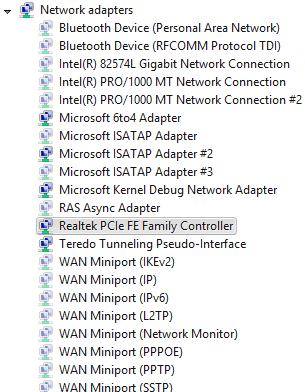
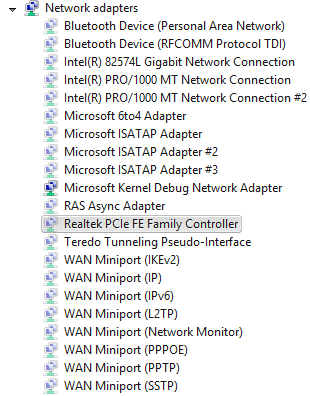
So please help me q.q
 For Example:
For Example: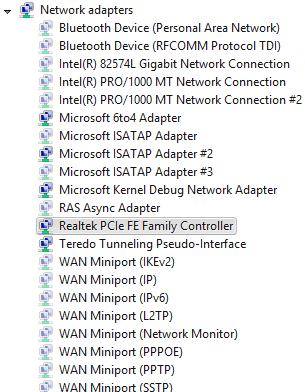
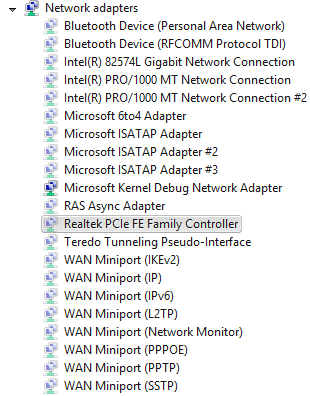
So please help me q.q
My Computer
System One
-
- OS
- Windows 8.1


