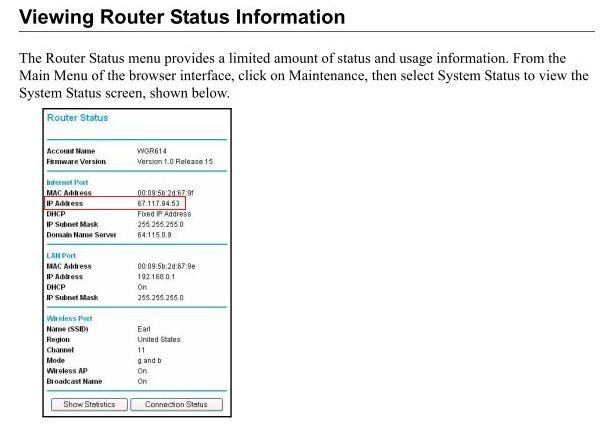I'm trying to open a few ports on my WIndows 8.1 system.
I have followed a few tutorials and have created inbound and outbound rules properly.
I'm using a modem connected to my WiFi router which provides my PC LAN access. I'm using my router to provide DHCP service.
Also, in my Netgear WGR614 router, I have enabled port forwarding. Now, when I go through THIS website, I don't see my ports opened. I have added a host on noip.com and I run it's DUC app and keep it connected.
Because I use DHCP from my router, my local ip in Command Prompt shows different and the one at whatismyip.com is different. I don't really know what are my options right now. Any help?
I have followed a few tutorials and have created inbound and outbound rules properly.
I'm using a modem connected to my WiFi router which provides my PC LAN access. I'm using my router to provide DHCP service.
Also, in my Netgear WGR614 router, I have enabled port forwarding. Now, when I go through THIS website, I don't see my ports opened. I have added a host on noip.com and I run it's DUC app and keep it connected.
Because I use DHCP from my router, my local ip in Command Prompt shows different and the one at whatismyip.com is different. I don't really know what are my options right now. Any help?
Last edited:
My Computer
System One
-
- OS
- Windows 8.1