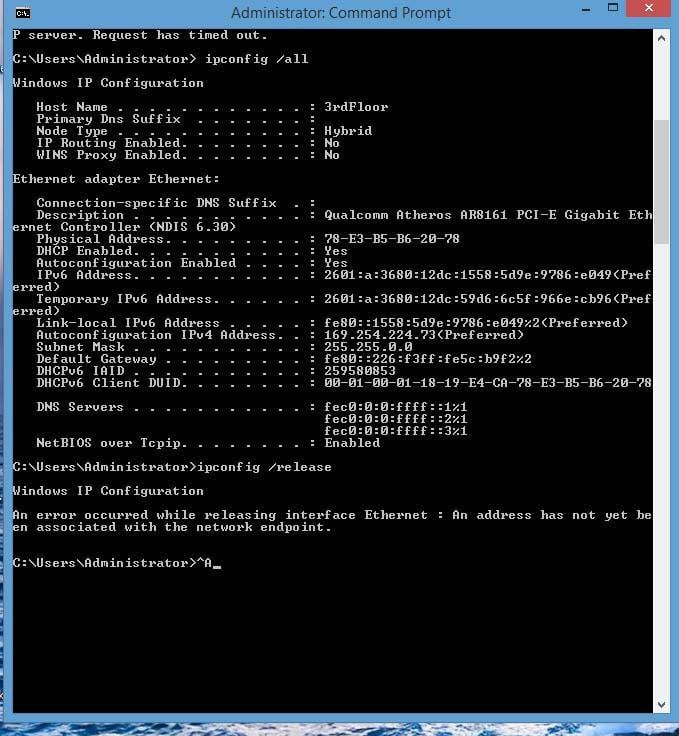While this, or similar, issue seems to have happened elsewhere, if the various threads are any indication, however none of the solutions have worked with my issue.
Computer was working fine on Thursday. Appears to have been an update/restart overnight. Now there is no internet connection on a desktop running Win8. It is seeing both the ethernet and the WiFi connecdtion, however, there is no access and when troubleshooting those connections, it says 'Ethernet (or WiFi) doesn't have a valid IP configuration"
I'm using an XFinity Qualcomm modem/router...single device. I have 3 ethernet cables plugged in...one to the home computer (the one with the issue), one to a Win7 laptop that's working same as it ever was, and one going to a powerline adapter and running a second wireless router and the Roku box. Again, everything is working fine...EXCEPT the home computer.
I have talked with my ISP. They've said it's not their issue.
I've powered down, drained the power, left it unplugged and drained all weekend, restarted, rebooted, reset the modem, ipconfig /release then ipconfig /renew, I can't get anything to work...the connections still say limited and no access. I manually added the laptop's IP settings in the ipv4 settings and shut off the laptop...all to no avail...
Here's a screenshot of the ipconfig data:

I'm usually pretty good at doping these things out, but this one has me stumped.
Any help would be greatly appreciated.
Regards,
wec3
Computer was working fine on Thursday. Appears to have been an update/restart overnight. Now there is no internet connection on a desktop running Win8. It is seeing both the ethernet and the WiFi connecdtion, however, there is no access and when troubleshooting those connections, it says 'Ethernet (or WiFi) doesn't have a valid IP configuration"
I'm using an XFinity Qualcomm modem/router...single device. I have 3 ethernet cables plugged in...one to the home computer (the one with the issue), one to a Win7 laptop that's working same as it ever was, and one going to a powerline adapter and running a second wireless router and the Roku box. Again, everything is working fine...EXCEPT the home computer.
I have talked with my ISP. They've said it's not their issue.
I've powered down, drained the power, left it unplugged and drained all weekend, restarted, rebooted, reset the modem, ipconfig /release then ipconfig /renew, I can't get anything to work...the connections still say limited and no access. I manually added the laptop's IP settings in the ipv4 settings and shut off the laptop...all to no avail...
Here's a screenshot of the ipconfig data:
I'm usually pretty good at doping these things out, but this one has me stumped.
Any help would be greatly appreciated.
Regards,
wec3
Attachments
My Computer
System One
-
- OS
- Win8