adarshbm11
New Member
- Messages
- 1
How can I set up a second ethernet connection/ network adapter. I have two different connections, one to be used at home and the other at my office. One connection should fetch the IP automatically where as in the other one I have to provide the IP details on IPv4. Each time I switch over these two connections I am required to change the settings. Is there anyway by which I can set up two connections and enable/ disable the one I required. Like the second one in the attached screenshot.
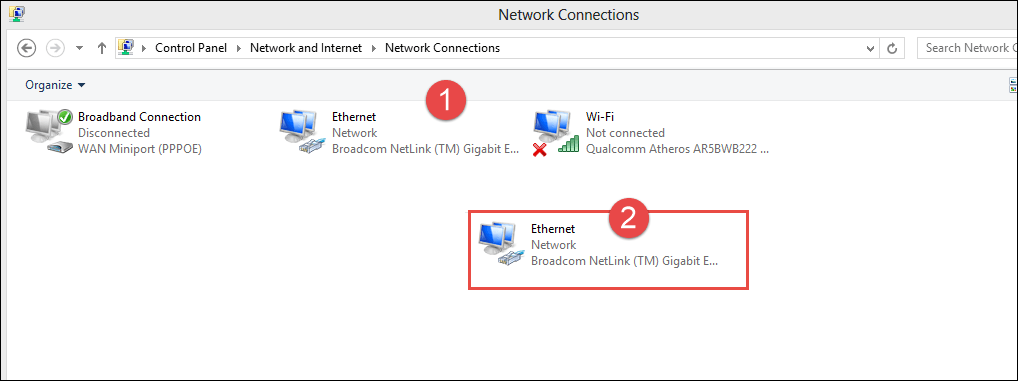
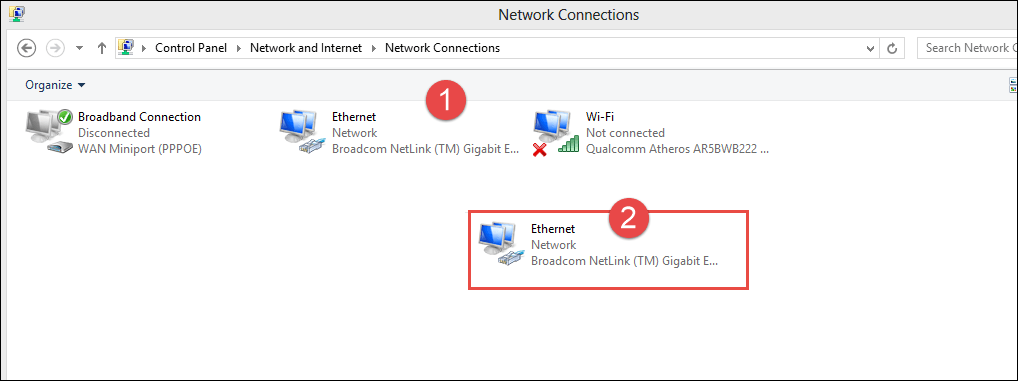
My Computer
System One
-
- OS
- Windows 8
- Computer type
- Laptop
- System Manufacturer/Model
- Acer Ultrabook


