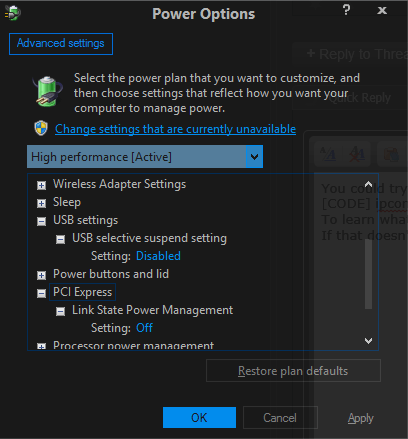jamesmerlin
New Member
- Messages
- 7
Very strange intermittent internet issues/DNS related
I've had problems with using the internet with my ASUS laptop (i5, 8GB RAM, Windows 8.1) since I bought it over a year ago.
Everything else about the laptop is fine, perfect while using Office, Itunes, photos, etc. But browsing the internet I have big problems. For the past year while using any browser, it has been very slow accessing webpages, opening new tabs, when typing there is lag, videos often freeze etc. This is a problem that varies in intensity - sometimes it is not so bad and works perfectly, sometimes it is unbearable but mostly it is somewhere in between the two.
In addition to this, since being at home (usually at university) the problem has got worse and often the internet connection will cut out completely for up to a minute and a yellow warning light will appear on my wifi strength indicator.
I have tried almost everything to get it fixed: using an external USB wifi device, using an Ethernet cable, it's not a problem with router/internet connection, no viruses etc. Last week I decided to reset Windows 8, deleting everything on the hard drive and reinstalling. For the first couple of days everything was fine but now the problems have started again. When I try and access a web page it often takes a few seconds to even respond, when I try and search Google using the address bar in Chrome it will say 'about:blank' for a bit before returning the results.
I just did a ping test on www.google.com and two of the times were about 2000ms, and the other two were 25ms.
Worth noting is that before I purchased this laptop, I had to return a SONY laptop as it (supposedly) had a faulty wifi adapter and and had similar problems to my current laptop. When I set up this current laptop I used my Microsoft account and it remembered some of the settings from the faulty laptop, so I wonder if this has anything to do with it. When I reset it last week I had intended to use a different account but it automatically used my account when setting itself up so I was not given this option.
So to sum up: Laptop that is really slow while browsing the internet but is otherwise fine. Wifi adapter, network and viruses are not to blame. Help! Thanks.
EDIT: I just had an online chat with someone from Microsoft Answer Tech who remotely accessed my computer. He said that there were issues with my DNS (I have no idea what this is unfortunately). However we were (very annoyingly) disconnected before we could proceed further.
I've had problems with using the internet with my ASUS laptop (i5, 8GB RAM, Windows 8.1) since I bought it over a year ago.
Everything else about the laptop is fine, perfect while using Office, Itunes, photos, etc. But browsing the internet I have big problems. For the past year while using any browser, it has been very slow accessing webpages, opening new tabs, when typing there is lag, videos often freeze etc. This is a problem that varies in intensity - sometimes it is not so bad and works perfectly, sometimes it is unbearable but mostly it is somewhere in between the two.
In addition to this, since being at home (usually at university) the problem has got worse and often the internet connection will cut out completely for up to a minute and a yellow warning light will appear on my wifi strength indicator.
I have tried almost everything to get it fixed: using an external USB wifi device, using an Ethernet cable, it's not a problem with router/internet connection, no viruses etc. Last week I decided to reset Windows 8, deleting everything on the hard drive and reinstalling. For the first couple of days everything was fine but now the problems have started again. When I try and access a web page it often takes a few seconds to even respond, when I try and search Google using the address bar in Chrome it will say 'about:blank' for a bit before returning the results.
I just did a ping test on www.google.com and two of the times were about 2000ms, and the other two were 25ms.
Worth noting is that before I purchased this laptop, I had to return a SONY laptop as it (supposedly) had a faulty wifi adapter and and had similar problems to my current laptop. When I set up this current laptop I used my Microsoft account and it remembered some of the settings from the faulty laptop, so I wonder if this has anything to do with it. When I reset it last week I had intended to use a different account but it automatically used my account when setting itself up so I was not given this option.
So to sum up: Laptop that is really slow while browsing the internet but is otherwise fine. Wifi adapter, network and viruses are not to blame. Help! Thanks.
EDIT: I just had an online chat with someone from Microsoft Answer Tech who remotely accessed my computer. He said that there were issues with my DNS (I have no idea what this is unfortunately). However we were (very annoyingly) disconnected before we could proceed further.
Last edited:
My Computer
System One
-
- OS
- 8.1