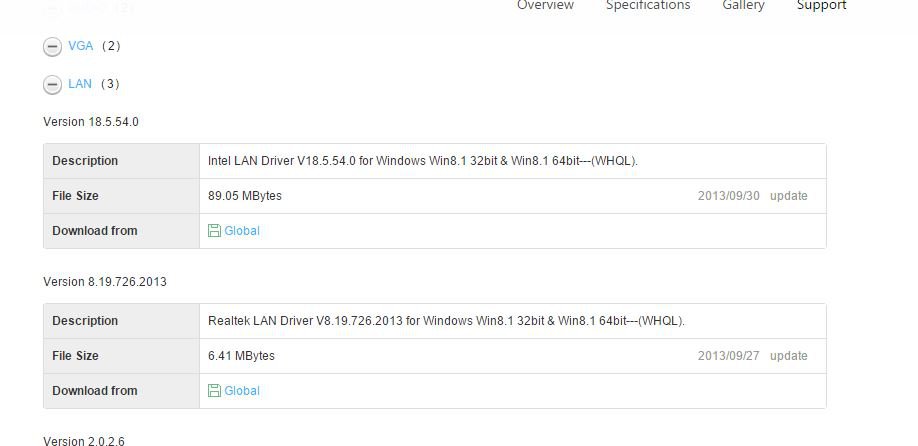Velostodon
New Member
- Messages
- 3
Hey guys,
I just installed Windows 8.1 from disc. I am using an ASUS P8Z77VLX Motherboard for this.
I just installed all of the drivers for my motherboard but the Ethernet connection was not detected. I went into network settings to find there were now two Ethernet connections, one enabled, the other disabled. The disabled one apparently was added by my motherboard drivers. I attempt to enable it, it says its enabling, and then nothing happens. The windows says its enabled, and it isn't. It doesn't ever appear to actually change.
I ran an sfc /scannow and got no errors.
So, at that, I'm out of ideas. Any help would be greatly appreciated.
Note: I do not have a Wifi adapter on this desktop, only Motherboard Ethernet available.
I just installed Windows 8.1 from disc. I am using an ASUS P8Z77VLX Motherboard for this.
I just installed all of the drivers for my motherboard but the Ethernet connection was not detected. I went into network settings to find there were now two Ethernet connections, one enabled, the other disabled. The disabled one apparently was added by my motherboard drivers. I attempt to enable it, it says its enabling, and then nothing happens. The windows says its enabled, and it isn't. It doesn't ever appear to actually change.
I ran an sfc /scannow and got no errors.
So, at that, I'm out of ideas. Any help would be greatly appreciated.
Note: I do not have a Wifi adapter on this desktop, only Motherboard Ethernet available.
My Computer
System One
-
- OS
- Windows 8.1