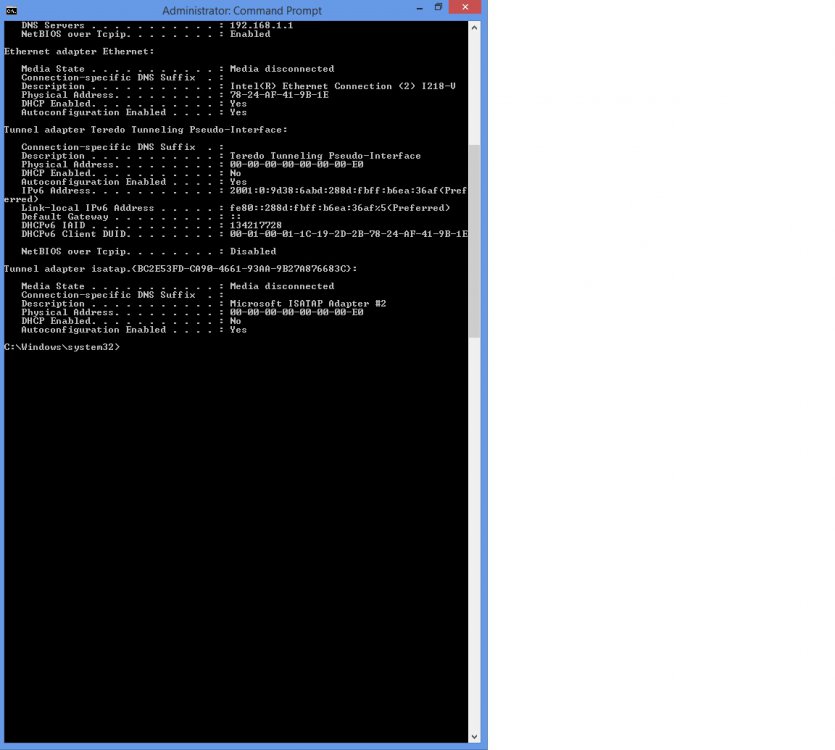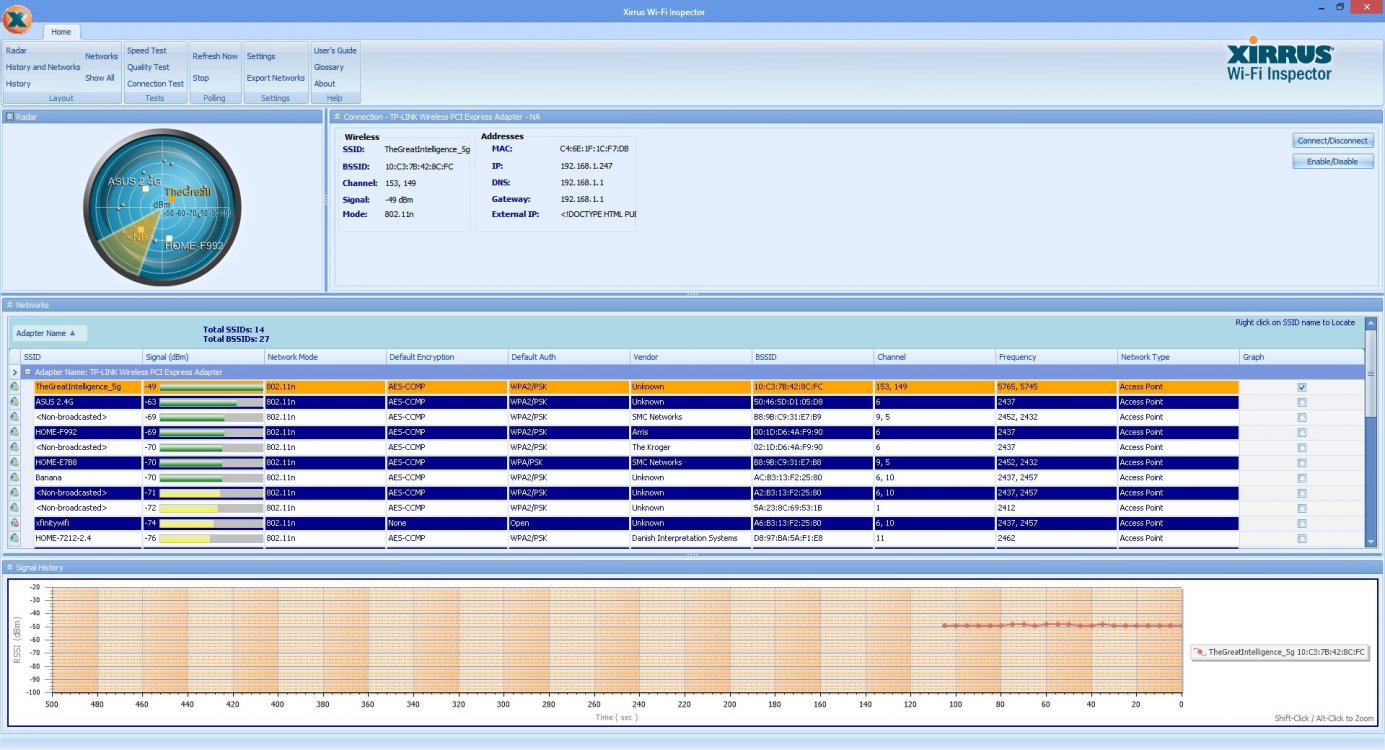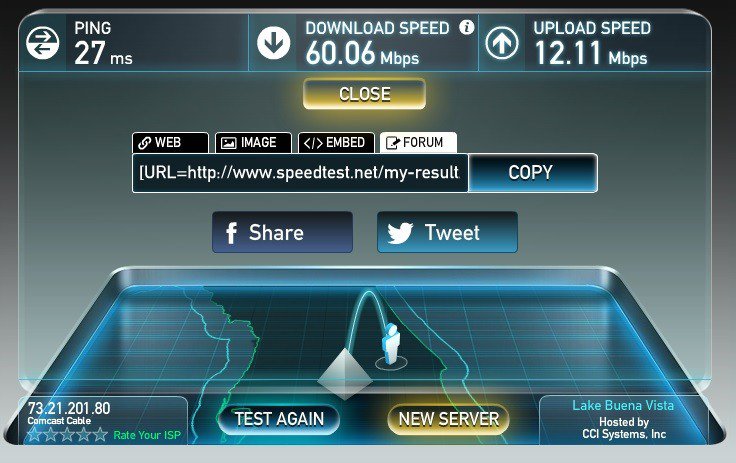Today i was calibrating my 2 new monitors and playing with they're settings when all of a sudden i was dropped from my 5g wifi connection. Under networking connections it kept failing to connect to "NetworkProfile". Once i told it to forget "NetworkProfile" the normal name of my 5g connection would reappear. If i then tried to connect again, it would fail and the name would change back to "networkprofile" where it would begin the endless cycle. Meanwhile my regular 2.4 connection worked fine. I have no idea what was going on. I have used windows computers for a long time and i have never seen "networkprofile" under my list of Wireless networks. And conveniently Microsoft's offical support forums have a "temporary problem". Has anyone ever seen this before?
My Computer
System One
-
- OS
- Windows 8.1
- Computer type
- PC/Desktop
- System Manufacturer/Model
- Custom Build
- CPU
- i5 4690K
- Motherboard
- Z97-PRO
- Memory
- 8 Gigs DDR3
- Graphics Card(s)
- Msi GTX 970
- Monitor(s) Displays
- 2 Asus VN247-HP
- Screen Resolution
- 1920-1080
- Hard Drives
- 256Gb Samsung Pro 2 Solid State
1Tb Seagate Piranha Storage drive
3Tb Seagate external Storage Drive USB 3.0
- PSU
- SeaSonic 100-240VAC
- Case
- NZXT Phantom 410
- Cooling
- Enermax ETS-T40-Bk
- Keyboard
- Razer Blackwidow Ultimate
- Mouse
- Razer Naga
- Internet Speed
- 60Mbps down 12Mbps up 20ms Ping
- Browser
- Chrome
- Antivirus
- Windows Defender/MalwareBytes