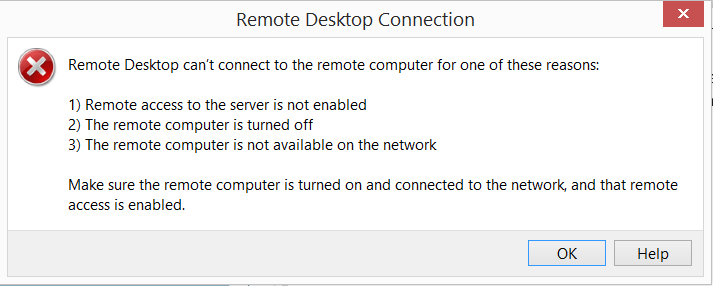I am having some unfamiliar issues with the RDP client.
I have a always on laptop at home that several remote clients connect to. 3 laptops and 3 mobile devices. I have a VPN setup with my Asus router that seems to work for what we need. I have successfully used RDP on all laptops and connected to the 1 pc on each. The issue is, I could only connect the first time, after that I receive the normal RDP cannot connect error message. I can connect every time and anytime on each of my mobile device without any issues.
I have a port forward setup for RDP in case that was the issue but I still am having issues connecting.
When I run RDP locally on the same network it works fine. So it seems it is a combination of the VPN and RDP but then why don't I have that issue with mobile devices?
*Some additional back ground on the VPN. I am running on OpenVPN setting on my Asus n56u router. All laptops and mobile devices have no issues connecting to the VPN and I see them listed in the router once connected.
Any ideas?
I have a always on laptop at home that several remote clients connect to. 3 laptops and 3 mobile devices. I have a VPN setup with my Asus router that seems to work for what we need. I have successfully used RDP on all laptops and connected to the 1 pc on each. The issue is, I could only connect the first time, after that I receive the normal RDP cannot connect error message. I can connect every time and anytime on each of my mobile device without any issues.
I have a port forward setup for RDP in case that was the issue but I still am having issues connecting.
When I run RDP locally on the same network it works fine. So it seems it is a combination of the VPN and RDP but then why don't I have that issue with mobile devices?
*Some additional back ground on the VPN. I am running on OpenVPN setting on my Asus n56u router. All laptops and mobile devices have no issues connecting to the VPN and I see them listed in the router once connected.
Any ideas?
Attachments
My Computer
System One
-
- OS
- Win 8.1 & Win 8
- Computer type
- Laptop