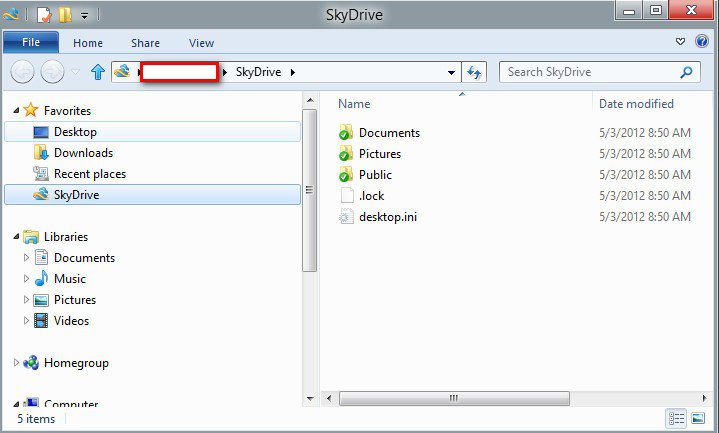- Messages
- 21
You are using an out of date browser. It may not display this or other websites correctly.
You should upgrade or use an alternative browser.
You should upgrade or use an alternative browser.
Save files directly to Skydrive?
- Thread starter fuzzyreets
- Start date


- Messages
- 76
- Location
- Las Vegas, NV
Is SkyDrive fully set up on your system? Meaning, do you have a SkyDrive folder that shows in your Favorites in Windows Explorer?
If so, yes, you can save a file directly to that folder by doing a "Save As" in your favorite app. You can also do this from any computer, tablet, or smart phone that you have SkyDrive account set up on. Makes for easy access, wherever you are!!
The SkyDrive Metro app confused me, so I don't use it.
John
If so, yes, you can save a file directly to that folder by doing a "Save As" in your favorite app. You can also do this from any computer, tablet, or smart phone that you have SkyDrive account set up on. Makes for easy access, wherever you are!!
The SkyDrive Metro app confused me, so I don't use it.
John
My Computer
System One
-
- OS
- Win 8.1 Update 1 Pro 32-bit
- Computer type
- PC/Desktop
- System Manufacturer/Model
- HP m8200n Media Center PC
- CPU
- AMD Athlon 64 X2 6000+
- Motherboard
- ECS Nettle2 (Socket M2)
- Memory
- 4 GB DDR2 335 Mhz
- Graphics Card(s)
- 1GB NVidia GeForce GT 430
- Sound Card
- Onboard Realtek HD
- Monitor(s) Displays
- Samsung BX2440
- Screen Resolution
- 1920 X 1080
- Hard Drives
- Samsung (primary) 500 GB,
WDC-WD10 HP Personal Media Drive (USB) 1.0 TB
- Keyboard
- HP Multimedia
- Mouse
- Microsoft Explorer Trackball
- Internet Speed
- 10Mbps/750Kbps DSL
- Browser
- IE 11
- Antivirus
- Microsoft Windows Defender

- Messages
- 828
You could install Microsoft SkyDrive client doing so will add skydrive to Explorer...
Attachments
My Computer
System One
-
- OS
- Windows 7 x64 Ultimate/Windows 8.1/Linux
- CPU
- FX-8350
- Motherboard
- GA-990XA-UD3
- Memory
- 16GB DDR3 Corsair Vengeance
- Graphics Card(s)
- HD7860
- Sound Card
- Xonar Essence STX
- Monitor(s) Displays
- Benq
- Screen Resolution
- 1920x1080
- Hard Drives
- Various
- PSU
- Corsair HX 850W
- Case
- Corsair Obsidian
- Cooling
- Thermalright
- Keyboard
- Logitech
- Mouse
- Logitech
- Internet Speed
- 50/50
- Browser
- firefox
area 66
Banned


- Messages
- 1,308
You could install Microsoft SkyDrive client doing so will add skydrive to Explorer...
The SkyDrive icon you see in Explorer is a short cut to the SkyDrive folder in the User Folder. In my case, a Windows 7, everything I save in this folder is also sync to the skydrive cloud space.

The client also install a tray Icon, that link to the folder and also run in the background the sync.

You can right click on the tray icon and choose GO to Skydrive.com, it will then open the one on the cloud

My Computer
System One
-
- OS
- Windows 8 enterprise x64
- System Manufacturer/Model
- Pc-Quebec / Area 66
- CPU
- i7-3960X Extreme Edition
- Motherboard
- Rampage IV Extreme
- Memory
- Gskill 4x4 GB
- Graphics Card(s)
- 4 x HD 7970
- Sound Card
- onboard
- Screen Resolution
- 2560*1600
- Hard Drives
- C:\Intel series 520 SSD , 250 GB
D:\ WD 750 black with Intel 40gb SSD cache Intel RST
E:\ WD 2TB Black
- PSU
- Corsair AX 1200
- Case
- TT Mozart TX
- Cooling
- Water Cooled
- Keyboard
- Logitech G-15
- Other Info
- Windows 8 VM is install on his own SSD.
- Messages
- 21
I probably should have been clearer. I'm aware of how to save file to skydrive. My question is in regards to saving from say notepad directly to skydrive. That was something I needed to do earlier tonight and I couldn't. I had to save the file first, then add it to skydrive with the metro app.
My Computer
System One
-
- OS
- Windows 8 CP x64

- Messages
- 828
I probably should have been clearer. I'm aware of how to save file to skydrive. My question is in regards to saving from say notepad directly to skydrive. That was something I needed to do earlier tonight and I couldn't. I had to save the file first, then add it to skydrive with the metro app.
If you've installed the skydrive client, you can save directly to skydrive from the 'save as' option in any application.
My Computer
System One
-
- OS
- Windows 7 x64 Ultimate/Windows 8.1/Linux
- CPU
- FX-8350
- Motherboard
- GA-990XA-UD3
- Memory
- 16GB DDR3 Corsair Vengeance
- Graphics Card(s)
- HD7860
- Sound Card
- Xonar Essence STX
- Monitor(s) Displays
- Benq
- Screen Resolution
- 1920x1080
- Hard Drives
- Various
- PSU
- Corsair HX 850W
- Case
- Corsair Obsidian
- Cooling
- Thermalright
- Keyboard
- Logitech
- Mouse
- Logitech
- Internet Speed
- 50/50
- Browser
- firefox


- Messages
- 1,150
- Location
- Denmark (But English)
If you have installed the client- beware. This was my own experience and may not happen too everyone. I lost nothing important, as I was only using it to compare with other inerrnet hosters. Because of some private issues, I deleted the skydrive folder in my username section. It also removed the entire contents, including the preinstalled folders, from the web based program. Next time around, I tried moving the skydrive folder to a more secure place, where it would not be erased under any circumstances. There is no option during the install, for an alternative folder position, so I tried it manually. That was easy enough, but the sync with the Web program was lost.
My Computer
System One
-
- OS
- Windows 8.1
- Computer type
- PC/Desktop
- Other Info
- Use several different computers during a day, so specs are irrelevant.

- Messages
- 828
If you have installed the client- beware. This was my own experience and may not happen too everyone. I lost nothing important, as I was only using it to compare with other inerrnet hosters. Because of some private issues, I deleted the skydrive folder in my username section. It also removed the entire contents, including the preinstalled folders, from the web based program. Next time around, I tried moving the skydrive folder to a more secure place, where it would not be erased under any circumstances. There is no option during the install, for an alternative folder position, so I tried it manually. That was easy enough, but the sync with the Web program was lost.
You can choose the location for your Skydrive folders during setup. You can also change them after installation but you'll effectively be starting from the beginning.
If installing fresh - Choose the location during install (image)
If changing post install - choose Settings/About/Unlink Skydrive from the tray icon (Move you files first) (image)
Attachments
My Computer
System One
-
- OS
- Windows 7 x64 Ultimate/Windows 8.1/Linux
- CPU
- FX-8350
- Motherboard
- GA-990XA-UD3
- Memory
- 16GB DDR3 Corsair Vengeance
- Graphics Card(s)
- HD7860
- Sound Card
- Xonar Essence STX
- Monitor(s) Displays
- Benq
- Screen Resolution
- 1920x1080
- Hard Drives
- Various
- PSU
- Corsair HX 850W
- Case
- Corsair Obsidian
- Cooling
- Thermalright
- Keyboard
- Logitech
- Mouse
- Logitech
- Internet Speed
- 50/50
- Browser
- firefox


- Messages
- 1,150
- Location
- Denmark (But English)
Ok. Thanks. I didnt get quite the same install pictures as yourself, but I found the option eventually. I had to sign in with my live ID and then a similar window, with the option, popped up.
My Computer
System One
-
- OS
- Windows 8.1
- Computer type
- PC/Desktop
- Other Info
- Use several different computers during a day, so specs are irrelevant.