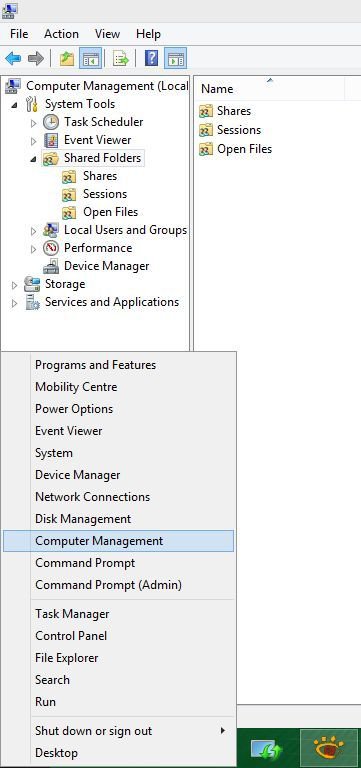When I go to my network, and click on my pc that is shared, there are a few folders in there that were created in the past. I only want one folder but when I select them there is no delete option, how can I remove these?
I go to start, network, click my shared pc, and there are multiple folder, no option to delete. Where do I do this from?
I go to start, network, click my shared pc, and there are multiple folder, no option to delete. Where do I do this from?
My Computer
System One
-
- OS
- Windows 8 Pro
- Computer type
- PC/Desktop
- System Manufacturer/Model
- HP Pavilion Elite
- Memory
- 16GB