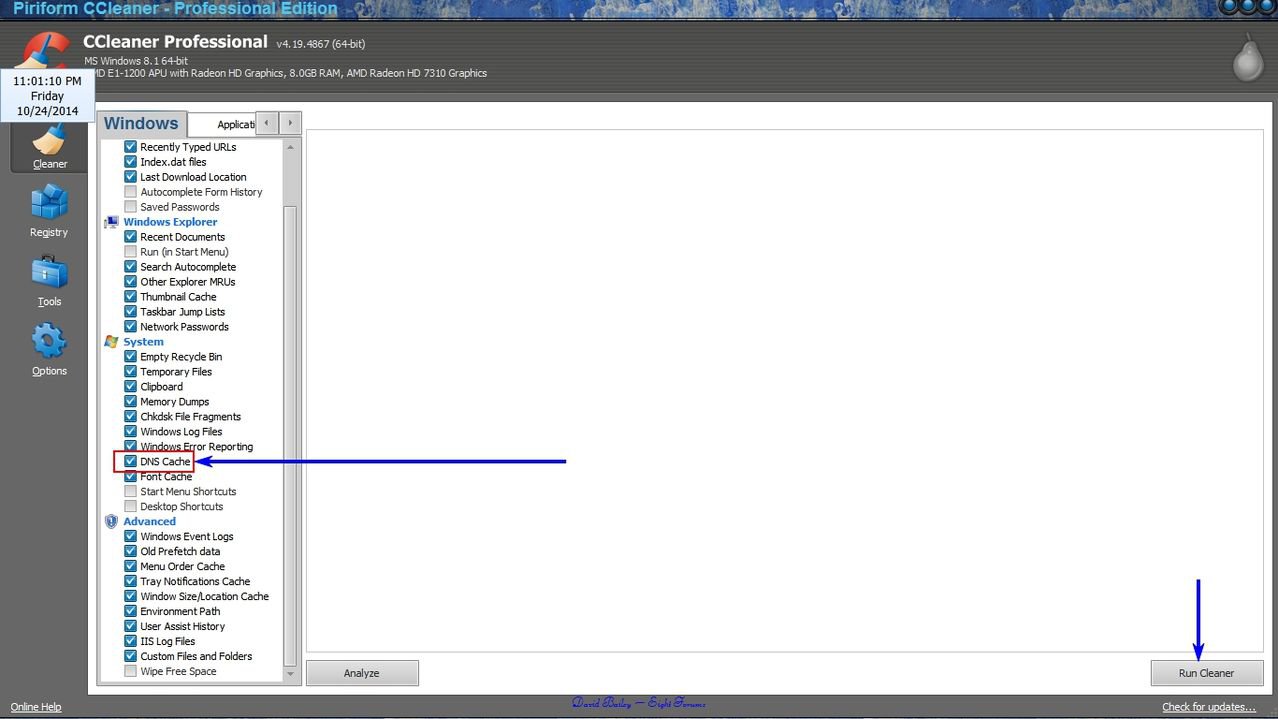Toshiba Satelite pro
Realtek RTL8188CE 802.11n PCI-E NIC
Drivers checked latest ok
Since upgrading to Win8.1 , several times an hour I have to /flushdns
Was fine under Win8.0
I'm assuming there's some sort of limit to resolver cache size in w8.1 which wasn't there in w8.0
Either that or it isn't dropping old stuff to make room for new, and refusing to accept new look-ups unless they are cached.
Or something...
Family members having same problem with Acer and Dell laptops.
Lumia 720 on WP8.1 having no trouble at all.
Is there a way to cure this so it is no longer necessary ?
Regards
Realtek RTL8188CE 802.11n PCI-E NIC
Drivers checked latest ok
Since upgrading to Win8.1 , several times an hour I have to /flushdns
Was fine under Win8.0
I'm assuming there's some sort of limit to resolver cache size in w8.1 which wasn't there in w8.0
Either that or it isn't dropping old stuff to make room for new, and refusing to accept new look-ups unless they are cached.
Or something...
Family members having same problem with Acer and Dell laptops.
Lumia 720 on WP8.1 having no trouble at all.
Is there a way to cure this so it is no longer necessary ?
Regards
My Computer
System One
-
- OS
- Win8.1