allend66
New Member

- Messages
- 13
My laptop has only ever had one admin user account with full access to sensitive information, but I have now added a non-admin account which needs occasional access to restricted content.
I want to give temporary access only to a personal folder.
It seems that once the non admin user opens the specific restricted folder (and I input my admin password), this gives permanent access to this folder. To deny access again, I have to log back into my admin account and click 'Stop Sharing'.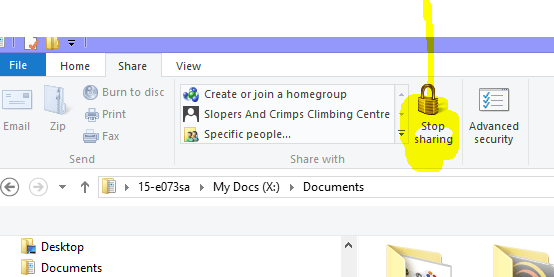
Is there a way to time-out access, or have access automatically suspended via switch user/log off?
Many thanks
D
I want to give temporary access only to a personal folder.
It seems that once the non admin user opens the specific restricted folder (and I input my admin password), this gives permanent access to this folder. To deny access again, I have to log back into my admin account and click 'Stop Sharing'.
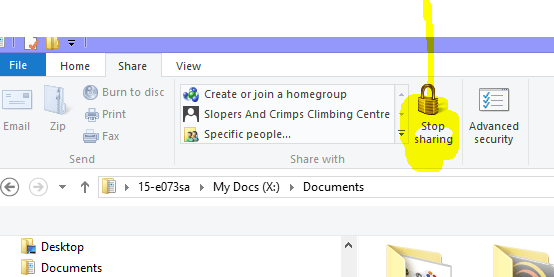
Is there a way to time-out access, or have access automatically suspended via switch user/log off?
Many thanks
D
My Computer
System One
-
- OS
- Windows 8.1 Core
- Computer type
- Laptop
- System Manufacturer/Model
- HP Pavilion 15-e073sa
- CPU
- AMD A4-5000M 1.5ghz
- Motherboard
- ?
- Memory
- 8Gb DDR3
- Graphics Card(s)
- up to 1.98Gb shared
- Hard Drives
- 750Gb SATA
- Browser
- ie10
- Antivirus
- MSE

