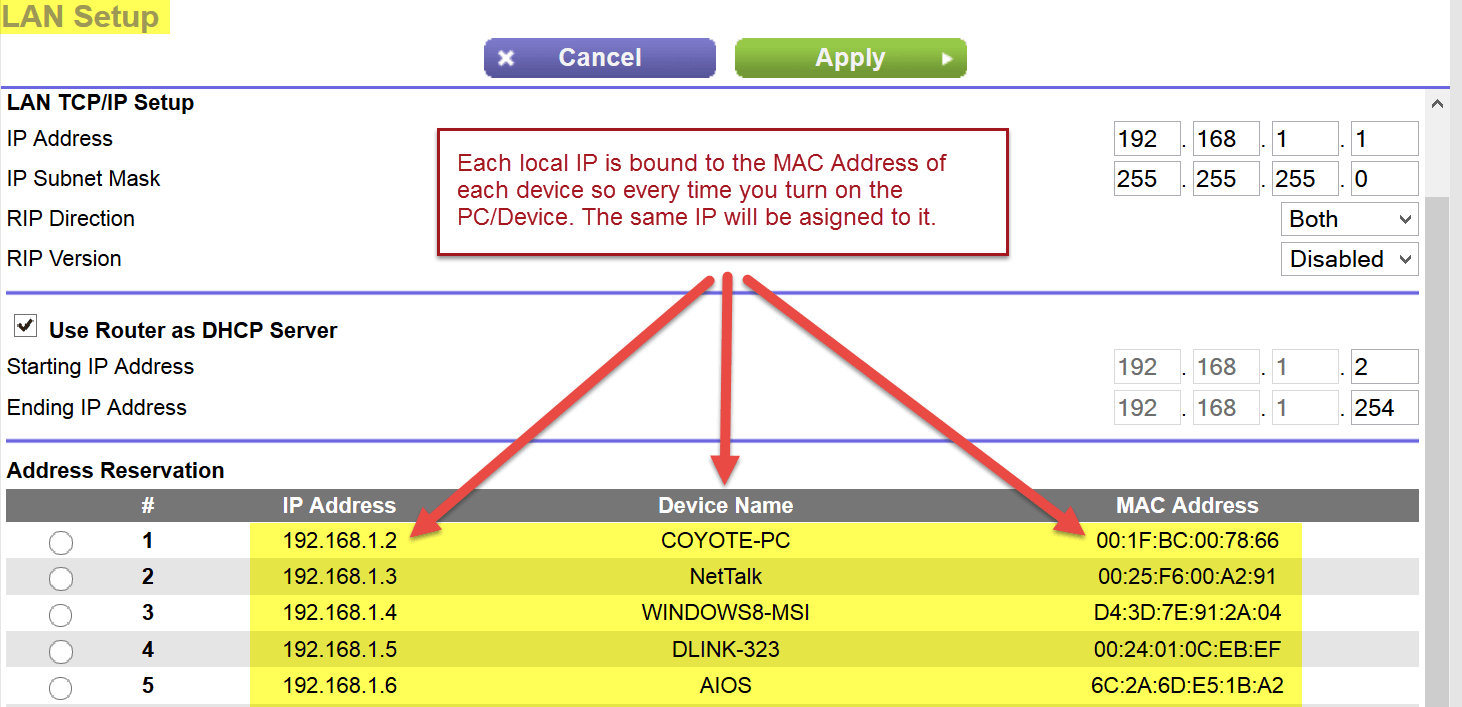I have a simple home network with a win7 and a win 8.1 desktop. I have set up my workgroup and put both into that workgroup. I have set a directory with access to everyone on each computer. File sharing is on. I use windows firewall and microsoft security essentials appropriately, I think. Neither computer allows access to the shared directory on the other computer. My message is "Windows cannot access .... Contact administrator. I think I have read everything on the internet about how to solve the problem, but am at my wits end. This should be a slam dunk, 5-minute task, but I have spent months trying to get it to work.
My Computer
System One
-
- OS
- win8 and win7