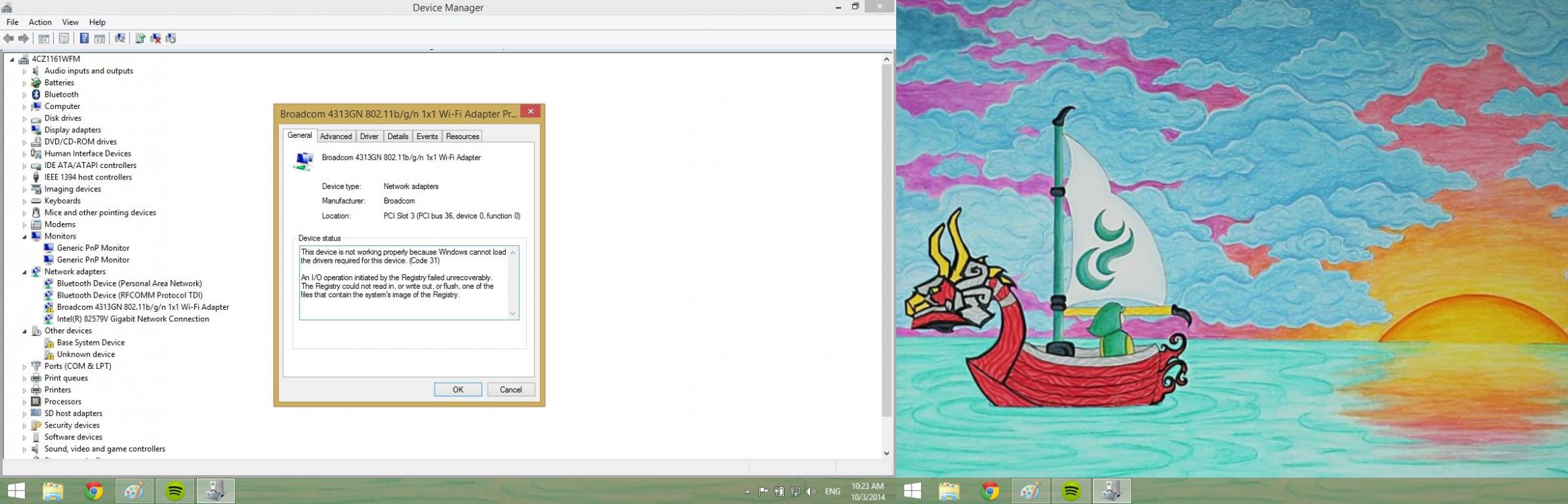Eevans1996
New Member

- Messages
- 3
Hi guys, I recently upgraded to windows 8.1 pro on my laptop (HP Probook 6560b). This is an old business laptop that used to belong to my mother and originally had windows 7. After upgrading and installing all required drivers there is still no option to connect to the internet via Wi-Fi. (currently connecting via ethernet cable)
This is what my network screen looked like:
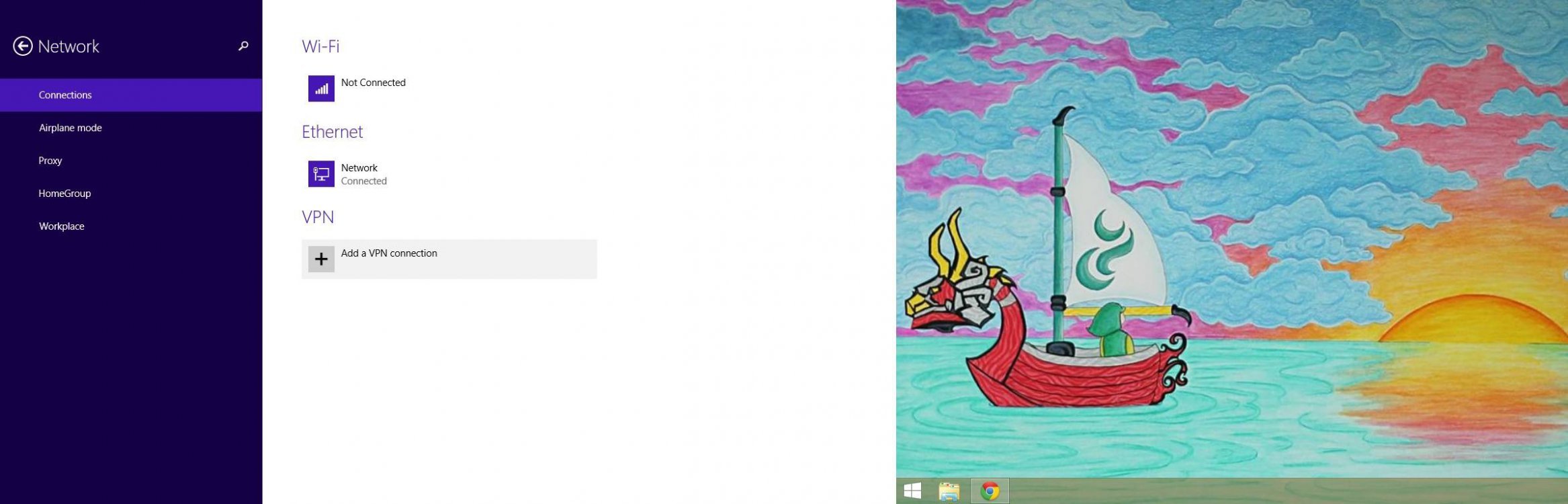
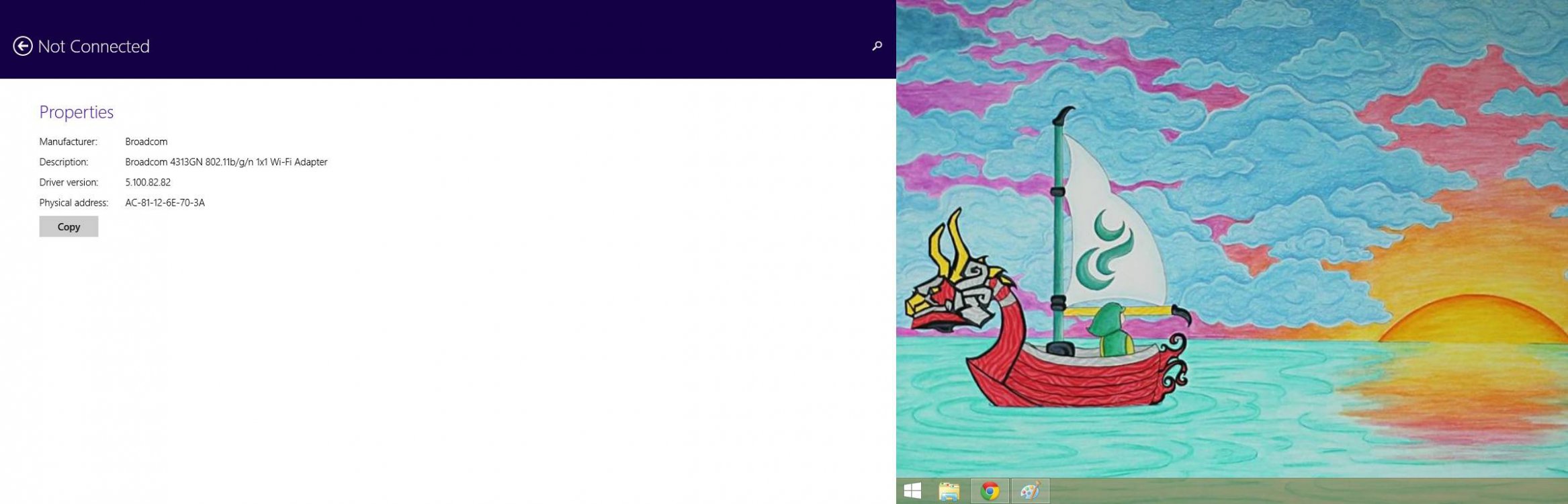
I say "looked" because that has since changed after downloading the broadcom driver from the HP website (this link> Broadcom Wireless LAN Driver for Microsoft Windows 8 | HP® Support), now my network screen looks like this:

Does anyone have any idea of how to fix this issue? Thanks!
This is what my network screen looked like:
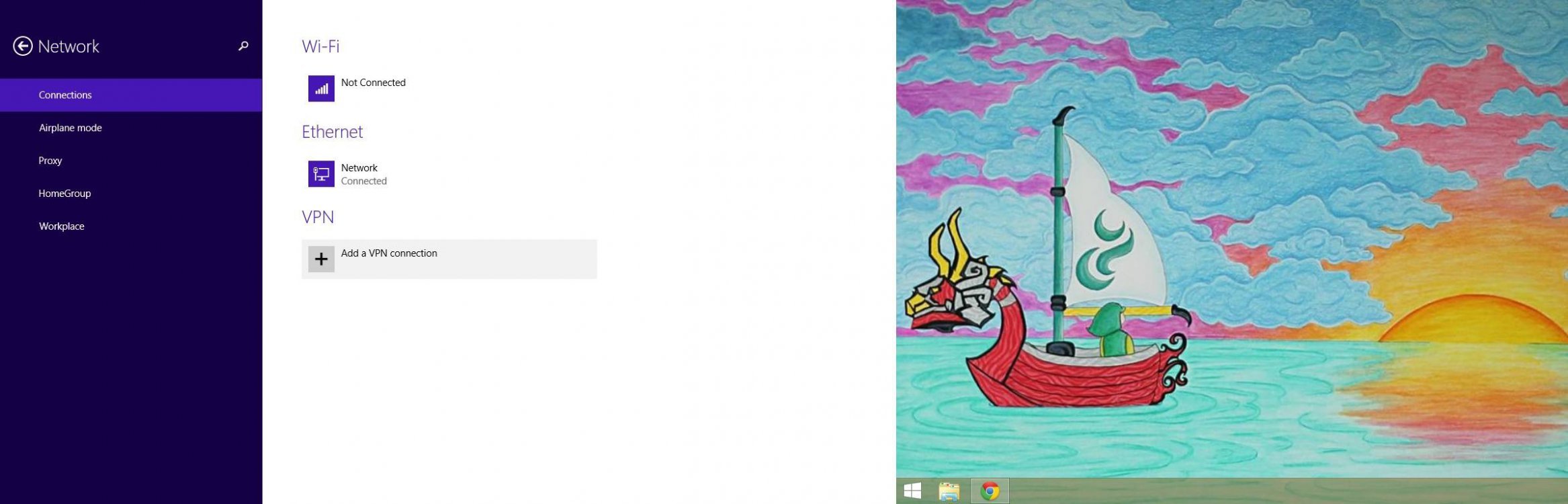
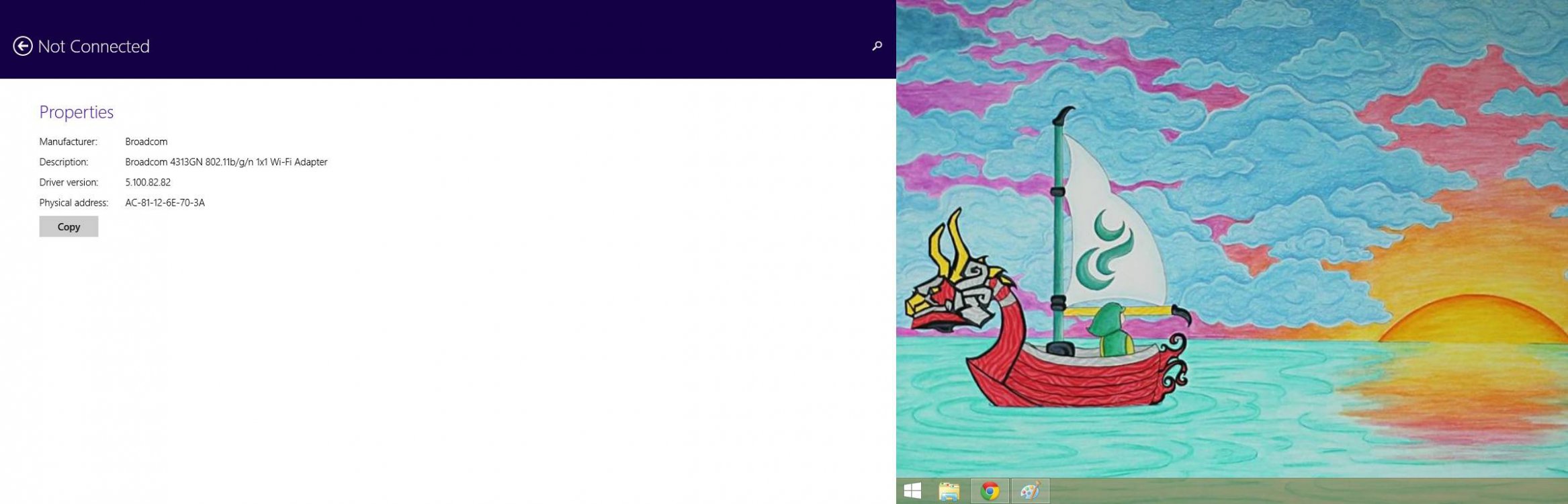
I say "looked" because that has since changed after downloading the broadcom driver from the HP website (this link> Broadcom Wireless LAN Driver for Microsoft Windows 8 | HP® Support), now my network screen looks like this:

Does anyone have any idea of how to fix this issue? Thanks!
My Computer
System One
-
- OS
- Windows 8.1 Pro