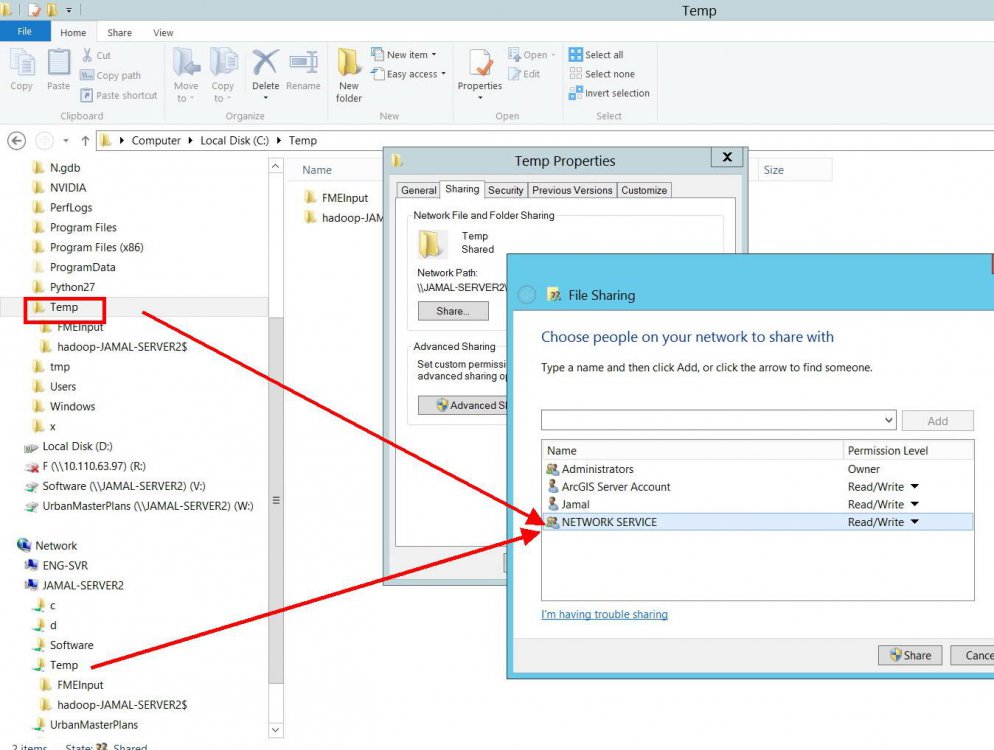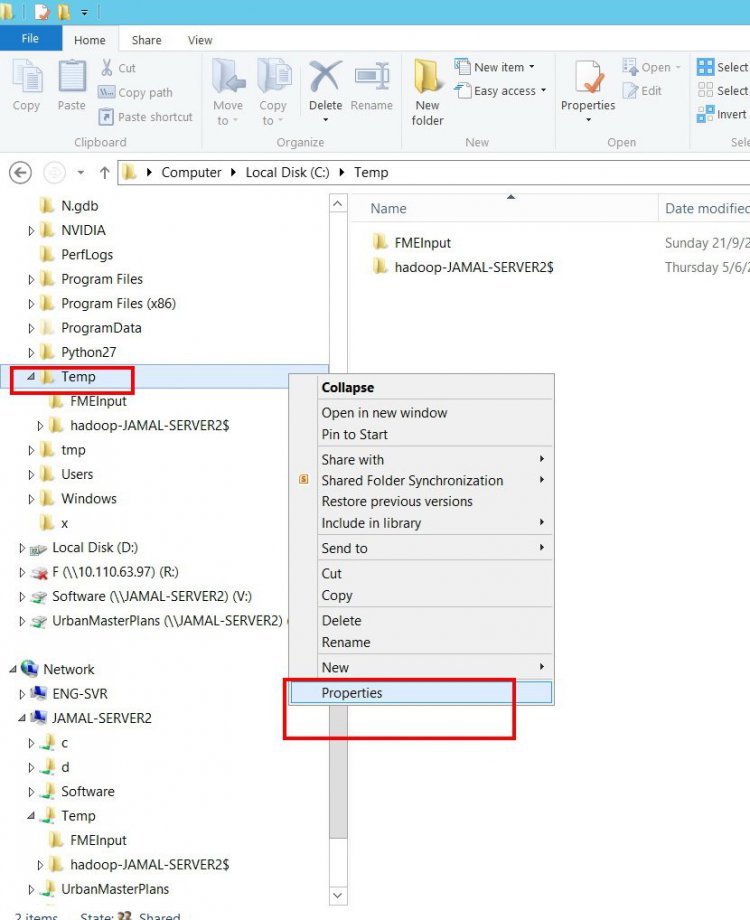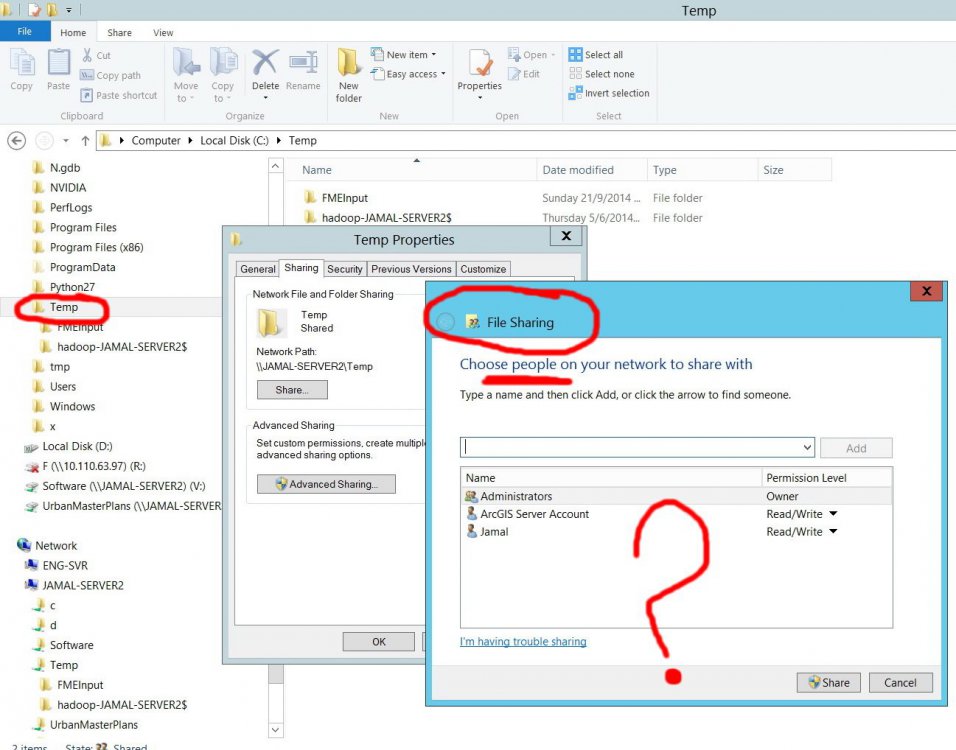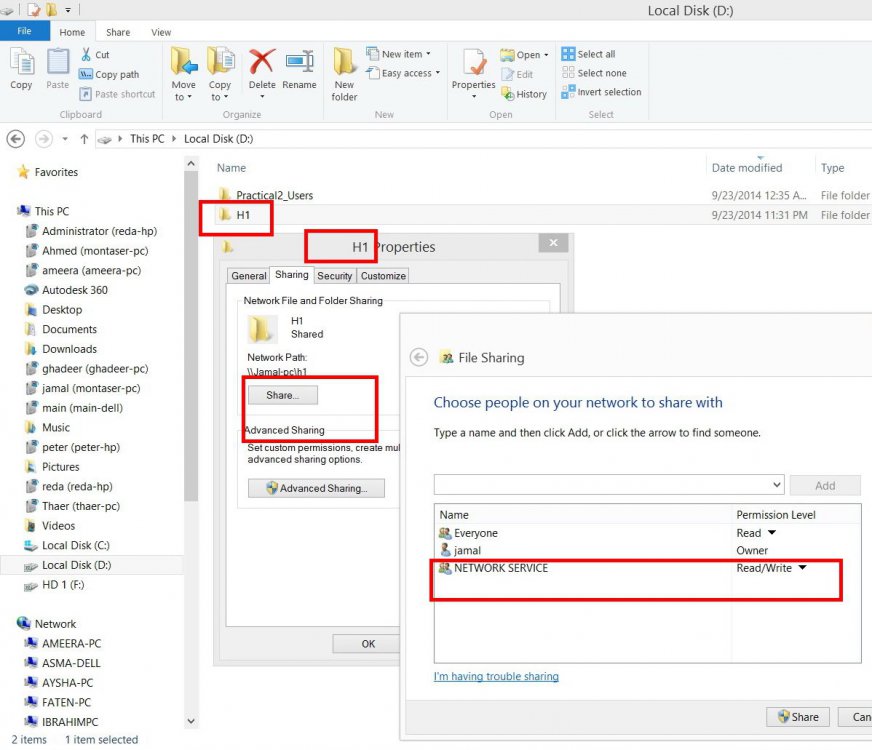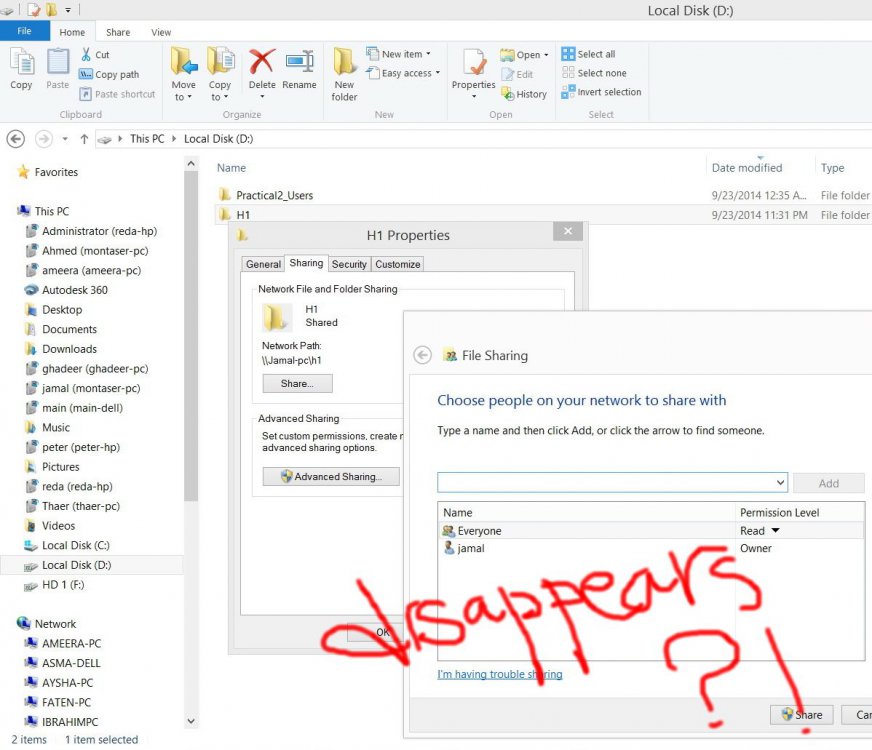jamal numan
New Member
- Messages
- 68
The “Network Service” disappears after being shared with,
I wanted to share the “Network Service” with a folder to have read and write permissions but it seems that it disappears after being added and given the permission.
What might be the issue here?
Thank you
Best
Jamal
I wanted to share the “Network Service” with a folder to have read and write permissions but it seems that it disappears after being added and given the permission.
What might be the issue here?
Thank you
Best
Jamal
Attachments
My Computer
System One
-
- OS
- windows 7
- Computer type
- Laptop
- System Manufacturer/Model
- sony
- CPU
- 2.4