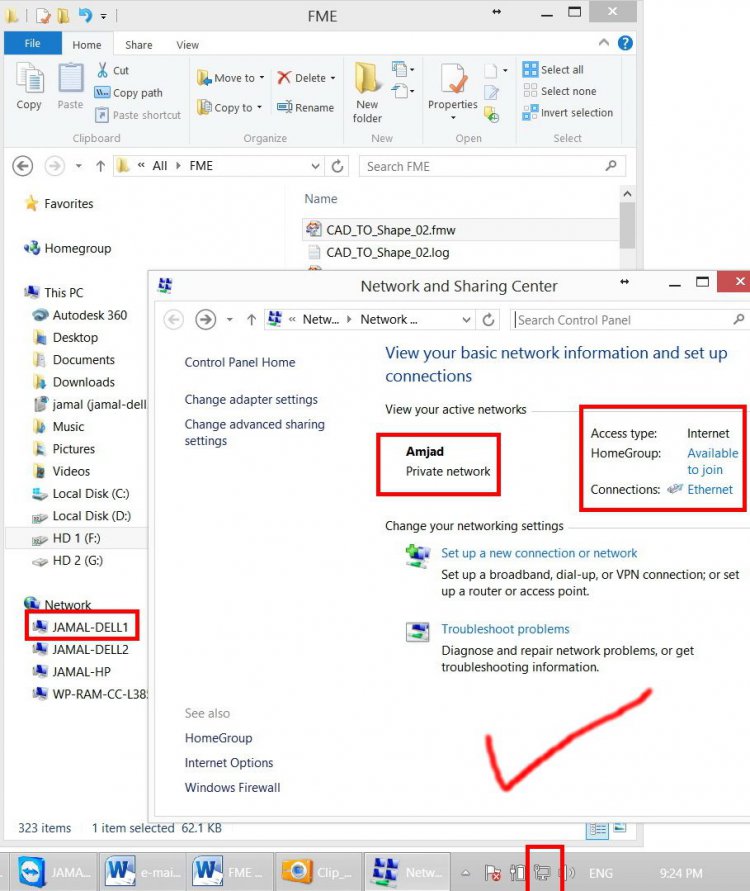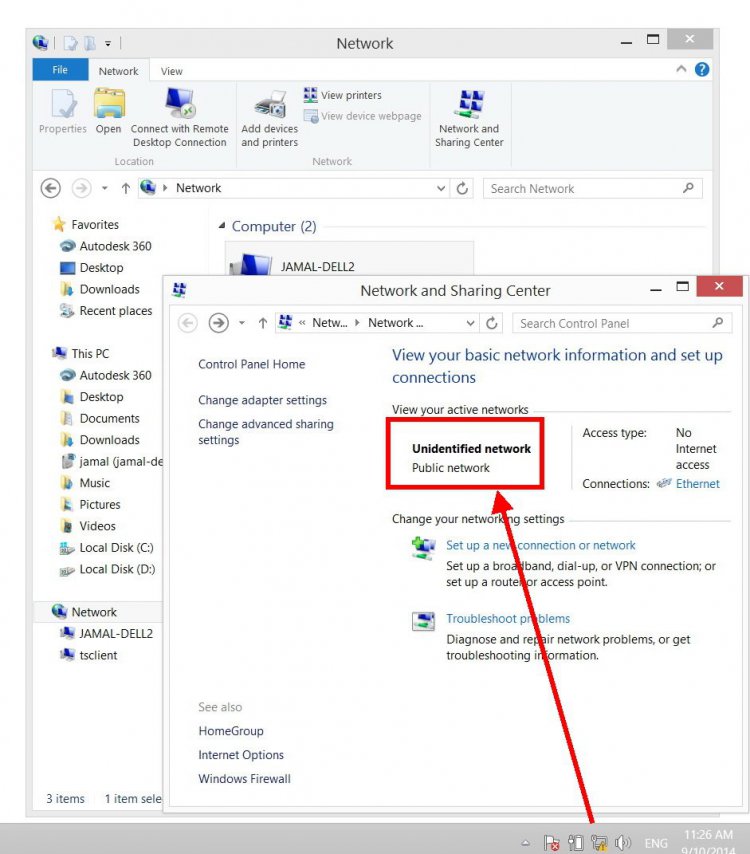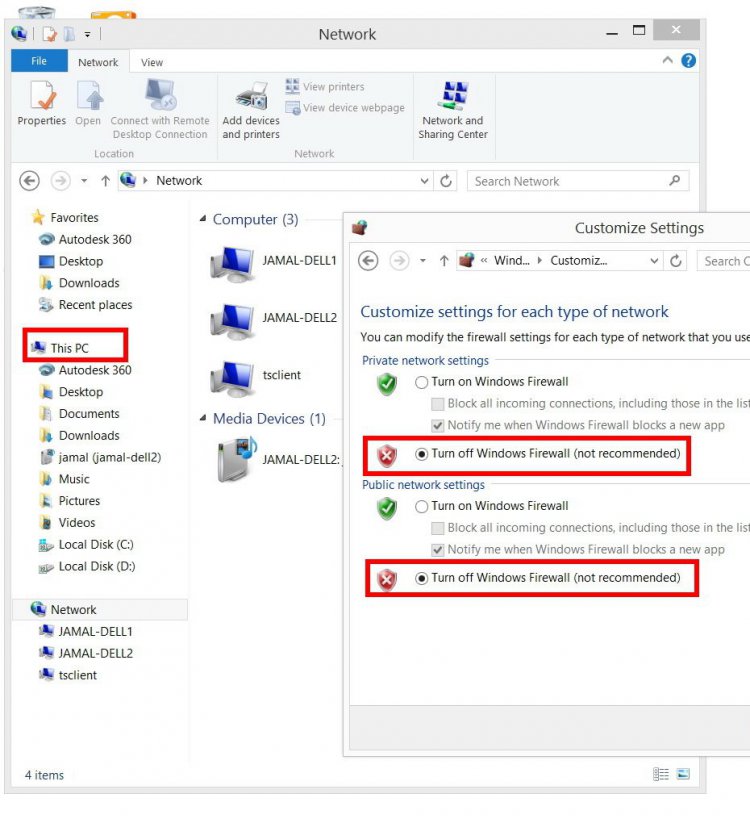jamal numan
New Member
- Messages
- 68
Undefined network issue,
I’m used to be connected to the network as shown in the first screenshot but now I’m getting “Undefined network” knowing that the laptop is physically connected to a switch by cable and the switch is connected to the router.
What might be the issue here? How to fix it?
Thank you
Best
Jamal
I’m used to be connected to the network as shown in the first screenshot but now I’m getting “Undefined network” knowing that the laptop is physically connected to a switch by cable and the switch is connected to the router.
What might be the issue here? How to fix it?
Thank you
Best
Jamal
Attachments
My Computer
System One
-
- OS
- windows 7
- Computer type
- Laptop
- System Manufacturer/Model
- sony
- CPU
- 2.4