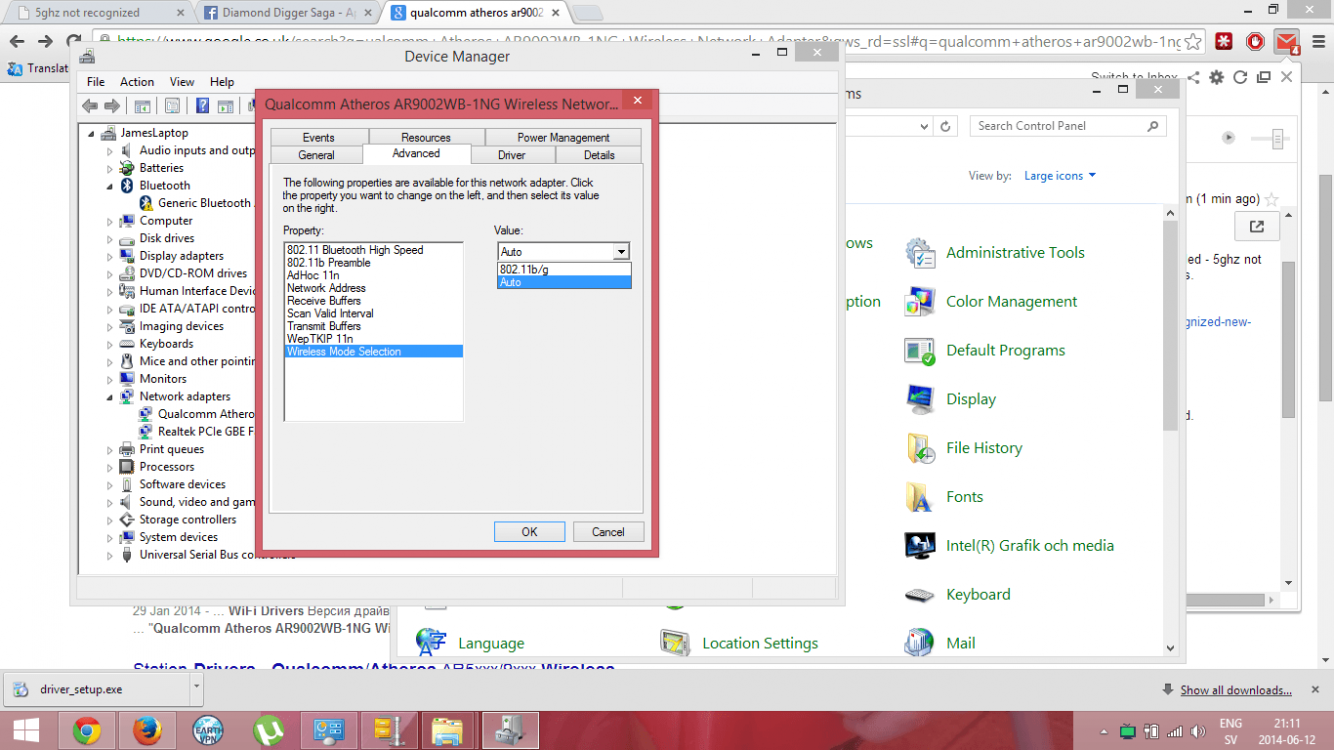i have recently purchased a dlink d850l which supports dual band.
my laptop cannot find the 5ghz wifi signal, how can i fix this?
my laptop is asus k53sv
os windows 8.1 update 1
wireless adapter Qualcomm Atheros AR9002WB-1NG
my laptop cannot find the 5ghz wifi signal, how can i fix this?
my laptop is asus k53sv
os windows 8.1 update 1
wireless adapter Qualcomm Atheros AR9002WB-1NG
My Computer
System One
-
- OS
- Windows 8.1 Pro Update 1
- Computer type
- Laptop
- System Manufacturer/Model
- ASUS K53SV
- CPU
- Intel i7 2Ghz
- Memory
- 8GB
- Graphics Card(s)
- Intel & Nvidia 540M
- Hard Drives
- 595GB
- Internet Speed
- 100Mbps Download & Upload
- Browser
- Goggle Chrome
- Antivirus
- Windows Defender