Hi,
I am unable to install the drivers for my NIC's getting the error 'Invalid data as shown in the images below'.
It has previously been working fine on all adapters but I needed to uninstall the network cards as HyperV was throwing up an error when creating virtual switches which may have caused this?
PS C:\Users\JGAdmin> get-netadapter
Name InterfaceDescription ifIndex Status MacAddress LinkSpeed
---- -------------------- ------- ------ ---------- ---------
Ethernet 40 Intel(R) PRO/1000 PT Dual Port Netwo... 117 Not Present 0 bps
Ethernet 39 Broadcom BCM5709C NetXtreme II Gig...#2 132 Not Present 0 bps
Ethernet 38 Intel(R) PRO/1000 PT Dual Port Net...#2 131 Not Present 0 bps
Ethernet 37 Broadcom BCM5709C NetXtreme II Gi...#50 130 00-26-55-1A-A8-4A 0 bps
Ethernet 34 Intel(R) PRO/1000 PT Dual Port Net...#3 127 00-1F-29-56-C2-51 0 bps
Ethernet 33 Intel(R) PRO/1000 PT Dual Port Net...#4 126 00-1F-29-56-C2-50 0 bps
vEthernet (VLAN3 (Desk... Hyper-V Virtual Ethernet Adapter #3 71 Not Present 00-1F-29-56-C2-51 0 bps
vEthernet (VLAN2 (Serv... Hyper-V Virtual Ethernet Adapter #2 64 Up E8-39-35-14-23-2C 10 Gbps
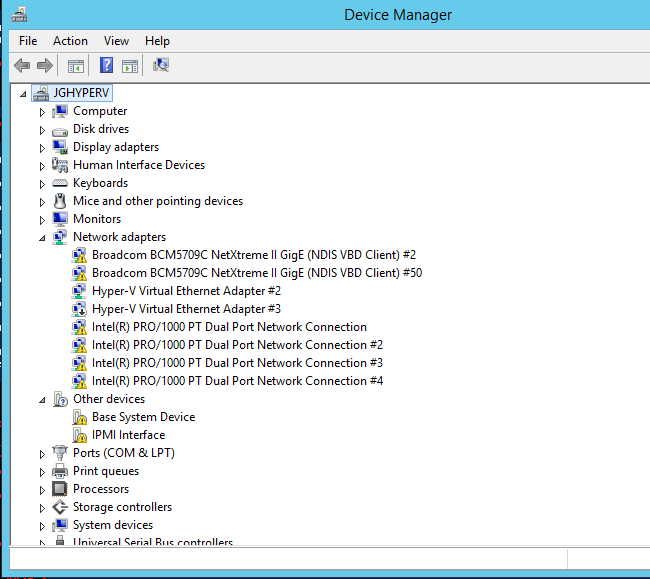
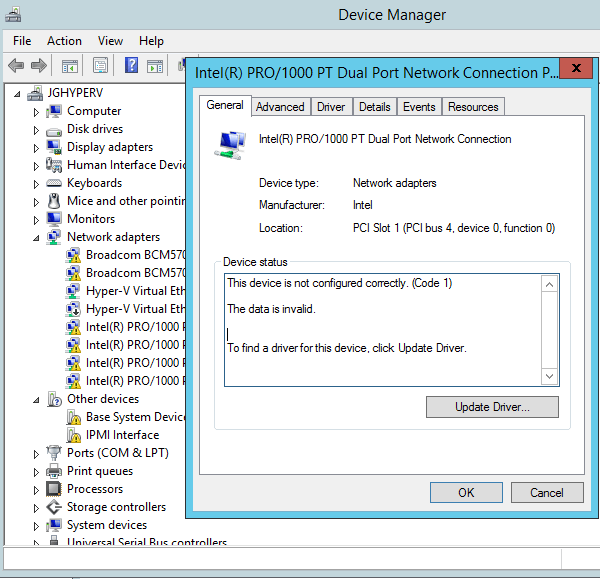
I have tried numerous drivers with no luck all getting the same error. If you need anymore info please let me know
The box has alot of data on it so I would rather not have to do a clean install, so any solutions most welcome!
Many Thanks!
I am unable to install the drivers for my NIC's getting the error 'Invalid data as shown in the images below'.
It has previously been working fine on all adapters but I needed to uninstall the network cards as HyperV was throwing up an error when creating virtual switches which may have caused this?
PS C:\Users\JGAdmin> get-netadapter
Name InterfaceDescription ifIndex Status MacAddress LinkSpeed
---- -------------------- ------- ------ ---------- ---------
Ethernet 40 Intel(R) PRO/1000 PT Dual Port Netwo... 117 Not Present 0 bps
Ethernet 39 Broadcom BCM5709C NetXtreme II Gig...#2 132 Not Present 0 bps
Ethernet 38 Intel(R) PRO/1000 PT Dual Port Net...#2 131 Not Present 0 bps
Ethernet 37 Broadcom BCM5709C NetXtreme II Gi...#50 130 00-26-55-1A-A8-4A 0 bps
Ethernet 34 Intel(R) PRO/1000 PT Dual Port Net...#3 127 00-1F-29-56-C2-51 0 bps
Ethernet 33 Intel(R) PRO/1000 PT Dual Port Net...#4 126 00-1F-29-56-C2-50 0 bps
vEthernet (VLAN3 (Desk... Hyper-V Virtual Ethernet Adapter #3 71 Not Present 00-1F-29-56-C2-51 0 bps
vEthernet (VLAN2 (Serv... Hyper-V Virtual Ethernet Adapter #2 64 Up E8-39-35-14-23-2C 10 Gbps
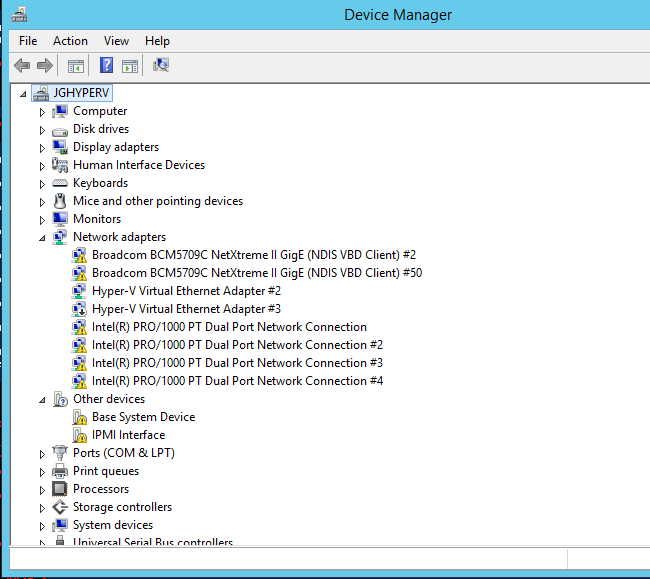
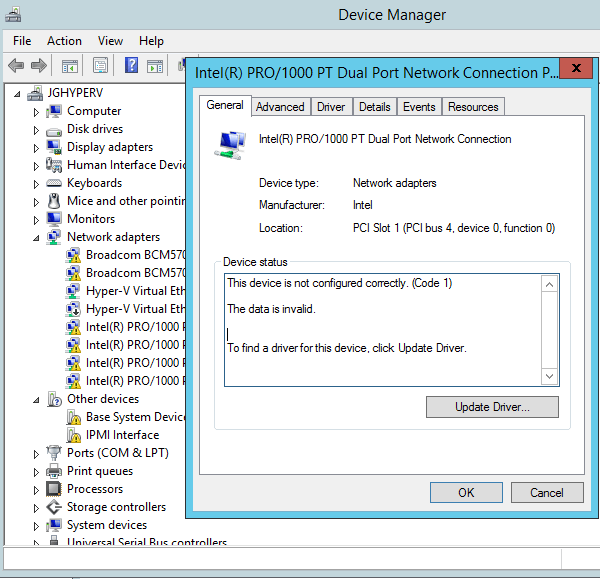
I have tried numerous drivers with no luck all getting the same error. If you need anymore info please let me know
The box has alot of data on it so I would rather not have to do a clean install, so any solutions most welcome!
Many Thanks!
My Computer
System One
-
- OS
- Windows 8.1





