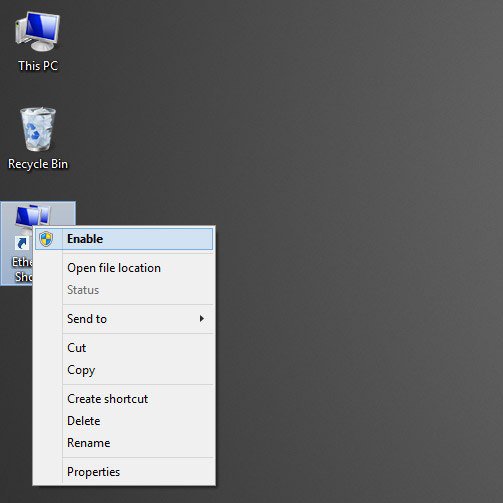IceWolf
New Member


- Messages
- 14
- Location
- Melissa, TX
Strange behavior on my Win 8.1 desktop with a shortcut to Control Panel\Network Connections\Ethernet Network. After a system startup, (as administrator) the shortcut can "Disable" the network connection by right clicking the shortcut and selecting "Disable". Later, when the shortcut is right clicked again, the context menu still says "Disable". I would call this a failure to update the shortcut, but I have no idea what is actually happening.
In order to get the shortcut to "update" itself, I have only to open the Control Panel\Network Connections window. Magically, the shortcut will then reflect the true state of the network when right clicking the shortcut on the desktop.
Any thoughts about what is necessary to keep the shortcut updated? Is this a software bug? Thank you!
In order to get the shortcut to "update" itself, I have only to open the Control Panel\Network Connections window. Magically, the shortcut will then reflect the true state of the network when right clicking the shortcut on the desktop.
Any thoughts about what is necessary to keep the shortcut updated? Is this a software bug? Thank you!
My Computer
System One
-
- OS
- Windows 8.1
- Computer type
- PC/Desktop
- System Manufacturer/Model
- None
- CPU
- AMD Athlon X2
- Motherboard
- Asus M3A78
- Memory
- 2 gig
- Graphics Card(s)
- NVIDIA GeForce 8400
- Browser
- FF
- Antivirus
- Comodo