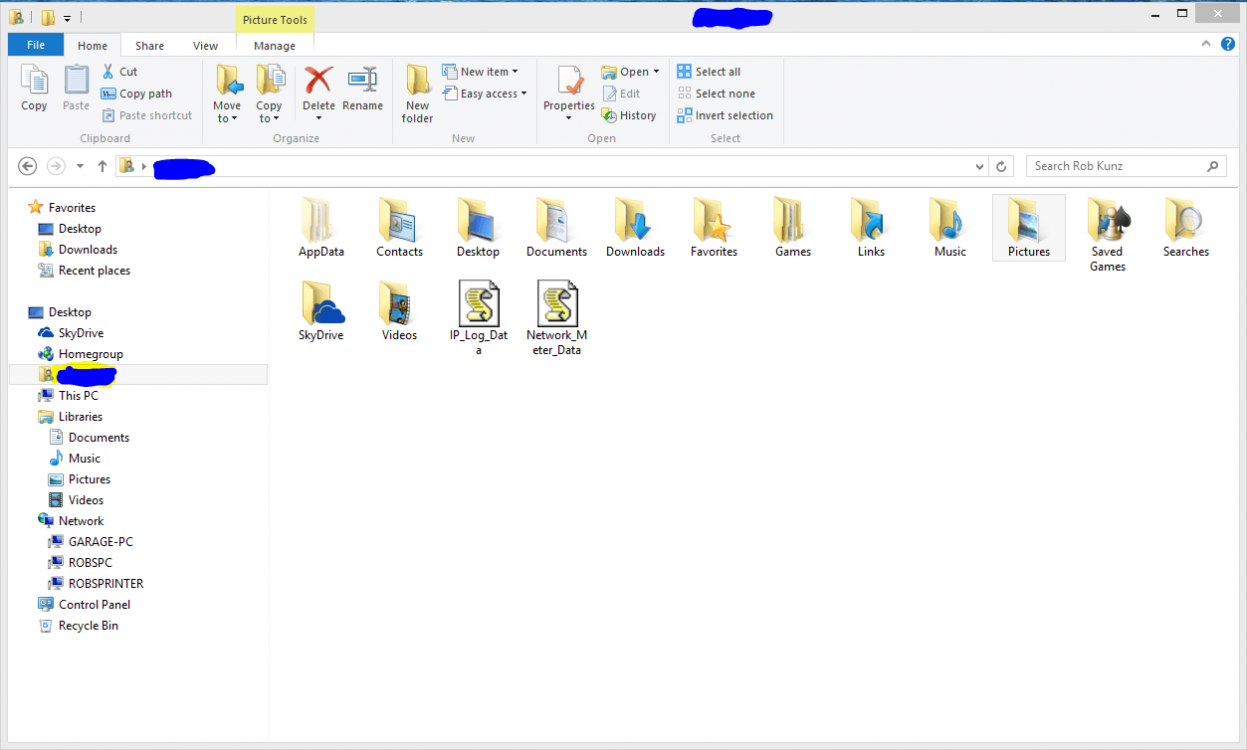Modemadfan
New Member

- Messages
- 2
I hope someone can help me as I am not the most technical user of a PC. So if a solution is posted please make it easy.
Here is my issue. I bought a new PC with Windows 8.1 and I probably set up stuff wrong at the start.
I set up my wife and 2 daughters as Administrators like me but I thought that they would not be able to see my Documents or Pictures or Music as my Profile has a password. But they were able to see all my Music, Documents and Pictures.
Previously in Windows XP, all our stuff was separate and they didn't see any of my files.
Thinking all I had to do was make them Standard Users and this would rectify the issue but obviously it didn't. I have left them at Standard Users hoping for a solution from you people here on this Forum.
So I am asking is there a way on Windows 8.1 to have my stuff Private for me and for no one to see it?
Thanks
Gary
Here is my issue. I bought a new PC with Windows 8.1 and I probably set up stuff wrong at the start.
I set up my wife and 2 daughters as Administrators like me but I thought that they would not be able to see my Documents or Pictures or Music as my Profile has a password. But they were able to see all my Music, Documents and Pictures.
Previously in Windows XP, all our stuff was separate and they didn't see any of my files.
Thinking all I had to do was make them Standard Users and this would rectify the issue but obviously it didn't. I have left them at Standard Users hoping for a solution from you people here on this Forum.
So I am asking is there a way on Windows 8.1 to have my stuff Private for me and for no one to see it?
Thanks
Gary
My Computer
System One
-
- OS
- Windows 8.1
- Computer type
- PC/Desktop