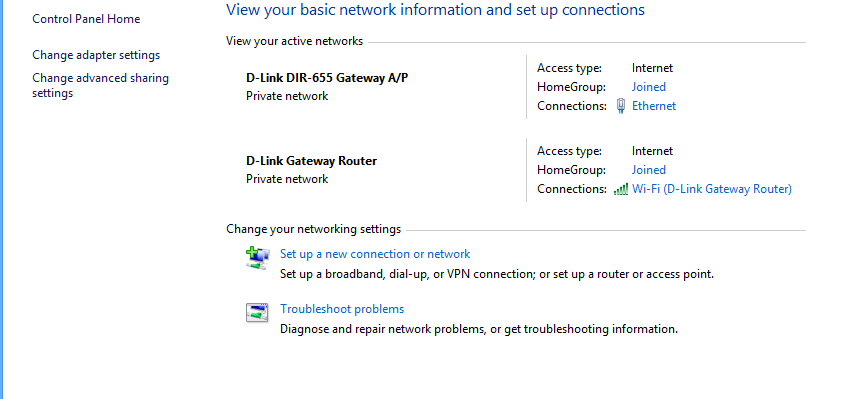Sony laptop 8.1-pro 64 bit. When connected to a wired Ethernet connection I can connect to internet, access everything, see shared folders, other PCs. But when connected wirelessly, though I can connect to internet, print to Ethernet printers, see Roku box, when I go to "Network" the only computer is the one I'm on. Netgear Genie sees all the computers.
I have an XP system and a linux-based NAS that I need to connect to, so Homegroup is not an option.
The router is a Netgear WNDR300v3 with latest firmware.
I have spent several days reading forums, Googling, trying various things, but I have yet to come across an exactly equivalent problem and none of the tweaks I've tried has had any effect. I am including ipconfig and some other data to provide a first bit of information hoping that one of you gurus will be able to come to my rescue.
[FONT=&]Microsoft Windows [Version 6.3.9600][/FONT]
[FONT=&](c) 2013 Microsoft Corporation. All rights reserved.[/FONT]
[FONT=&]Microsoft Windows [Version 6.3.9600][/FONT]
[FONT=&](c) 2013 Microsoft Corporation. All rights reserved.[/FONT]
[FONT=&]C:\WINDOWS\system32>ipconfig /all[/FONT]
[FONT=&]Windows IP Configuration[/FONT]
[FONT=&] Host Name . . . . . . . . . . . . : VAIO[/FONT]
[FONT=&] Primary Dns Suffix . . . . . . . :[/FONT]
[FONT=&] Node Type . . . . . . . . . . . . : Hybrid[/FONT]
[FONT=&] IP Routing Enabled. . . . . . . . : No[/FONT]
[FONT=&] WINS Proxy Enabled. . . . . . . . : No[/FONT]
[FONT=&]Wireless LAN adapter Local Area Connection* 11:[/FONT]
[FONT=&] Media State . . . . . . . . . . . : Media disconnected[/FONT]
[FONT=&] Connection-specific DNS Suffix . :[/FONT]
[FONT=&] Description . . . . . . . . . . . : Microsoft Wi-Fi Direct Virtual Adapter[/FONT]
[FONT=&] Physical Address. . . . . . . . . : 0E-84-DC-EB-D7-C7[/FONT]
[FONT=&] DHCP Enabled. . . . . . . . . . . : Yes[/FONT]
[FONT=&] Autoconfiguration Enabled . . . . : Yes[/FONT]
[FONT=&]Ethernet adapter Bluetooth Network Connection:[/FONT]
[FONT=&] Media State . . . . . . . . . . . : Media disconnected[/FONT]
[FONT=&] Connection-specific DNS Suffix . :[/FONT]
[FONT=&] Description . . . . . . . . . . . : Bluetooth Device (Personal Area Network)[/FONT]
[FONT=&] Physical Address. . . . . . . . . : 0C-84-DC-EB-D7-C8[/FONT]
[FONT=&] DHCP Enabled. . . . . . . . . . . : Yes[/FONT]
[FONT=&] Autoconfiguration Enabled . . . . : Yes[/FONT]
[FONT=&]Ethernet adapter Ethernet:[/FONT]
[FONT=&] Media State . . . . . . . . . . . : Media disconnected[/FONT]
[FONT=&] Connection-specific DNS Suffix . :[/FONT]
[FONT=&] Description . . . . . . . . . . . : Realtek PCIe GBE Family Controller[/FONT]
[FONT=&] Physical Address. . . . . . . . . : 78-84-3C-36-97-E8[/FONT]
[FONT=&] DHCP Enabled. . . . . . . . . . . : Yes[/FONT]
[FONT=&] Autoconfiguration Enabled . . . . : Yes[/FONT]
[FONT=&]Wireless LAN adapter Wi-Fi:[/FONT]
[FONT=&] Connection-specific DNS Suffix . :[/FONT]
[FONT=&] Description . . . . . . . . . . . : BCM43142 Wireless Network Adapter[/FONT]
[FONT=&] Physical Address. . . . . . . . . : 0C-84-DC-EB-D7-C7[/FONT]
[FONT=&] DHCP Enabled. . . . . . . . . . . : Yes[/FONT]
[FONT=&] Autoconfiguration Enabled . . . . : Yes[/FONT]
[FONT=&] Link-local IPv6 Address . . . . . : fe80::2ce8:edf5:c484:f566%3(Preferred)[/FONT]
[FONT=&] IPv4 Address. . . . . . . . . . . : 192.168.1.3(Preferred)[/FONT]
[FONT=&] Subnet Mask . . . . . . . . . . . : 255.255.255.0[/FONT]
[FONT=&] Lease Obtained. . . . . . . . . . : Sunday, April 13, 2014 10:17:52 PM[/FONT]
[FONT=&] Lease Expires . . . . . . . . . . : Monday, April 14, 2014 10:17:58 PM[/FONT]
[FONT=&] Default Gateway . . . . . . . . . : 192.168.1.1[/FONT]
[FONT=&] DHCP Server . . . . . . . . . . . : 192.168.1.1[/FONT]
[FONT=&] DHCPv6 IAID . . . . . . . . . . . : 353141980[/FONT]
[FONT=&] DHCPv6 Client DUID. . . . . . . . : 00-01-00-01-19-9C-42-6D-78-84-3C-36-97-E8[/FONT]
[FONT=&] DNS Servers . . . . . . . . . . . : 192.168.1.1[/FONT]
[FONT=&] NetBIOS over Tcpip. . . . . . . . : Enabled[/FONT]
[FONT=&]Tunnel adapter Local Area Connection* 7:[/FONT]
[FONT=&] Connection-specific DNS Suffix . :[/FONT]
[FONT=&] Description . . . . . . . . . . . : Teredo Tunneling Pseudo-Interface[/FONT]
[FONT=&] Physical Address. . . . . . . . . : 00-00-00-00-00-00-00-E0[/FONT]
[FONT=&] DHCP Enabled. . . . . . . . . . . : No[/FONT]
[FONT=&] Autoconfiguration Enabled . . . . : Yes[/FONT]
[FONT=&] IPv6 Address. . . . . . . . . . . : 2001:0:9d38:6abd:307d:13ee:3f57:fefc(Pref[/FONT]
[FONT=&]erred)[/FONT]
[FONT=&] Link-local IPv6 Address . . . . . : fe80::307d:13ee:3f57:fefc%9(Preferred)[/FONT]
[FONT=&] Default Gateway . . . . . . . . . : ::[/FONT]
[FONT=&] DHCPv6 IAID . . . . . . . . . . . : 234881024[/FONT]
[FONT=&] DHCPv6 Client DUID. . . . . . . . : 00-01-00-01-19-9C-42-6D-78-84-3C-36-97-E8[/FONT]
[FONT=&] NetBIOS over Tcpip. . . . . . . . : Disabled[/FONT]
[FONT=&]Tunnel adapter isatap.{6BB80D7A-4C94-49B1-B525-DF3927ACFEBD}:[/FONT]
[FONT=&] Media State . . . . . . . . . . . : Media disconnected[/FONT]
[FONT=&] Connection-specific DNS Suffix . :[/FONT]
[FONT=&] Description . . . . . . . . . . . : Microsoft ISATAP Adapter #6[/FONT]
[FONT=&] Physical Address. . . . . . . . . : 00-00-00-00-00-00-00-E0[/FONT]
[FONT=&] DHCP Enabled. . . . . . . . . . . : No[/FONT]
[FONT=&] Autoconfiguration Enabled . . . . : Yes[/FONT]
[FONT=&]C:\WINDOWS\system32>
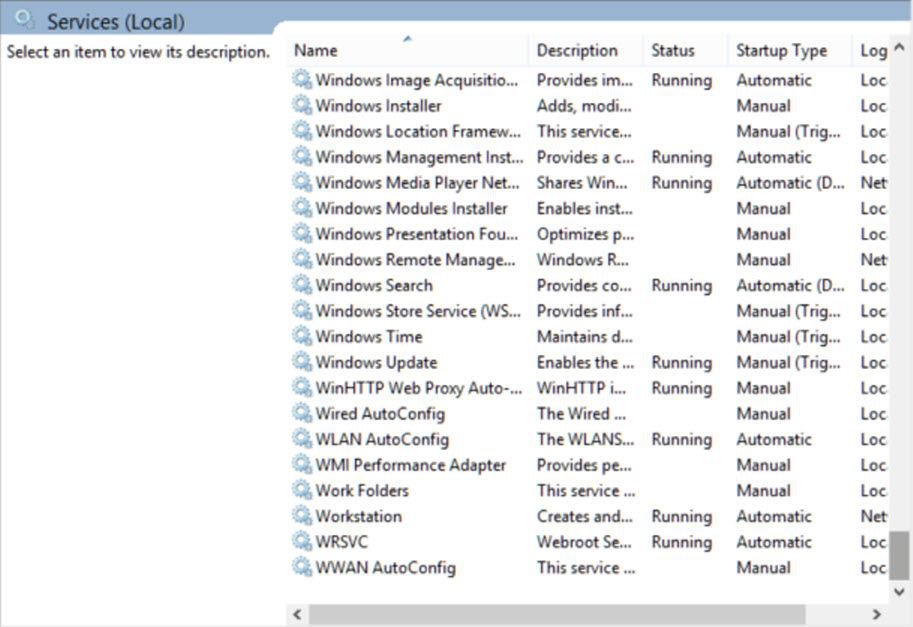
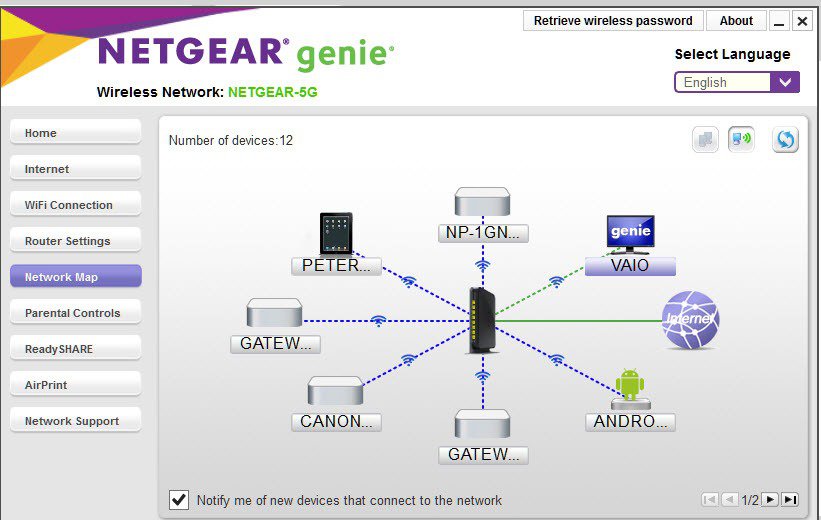
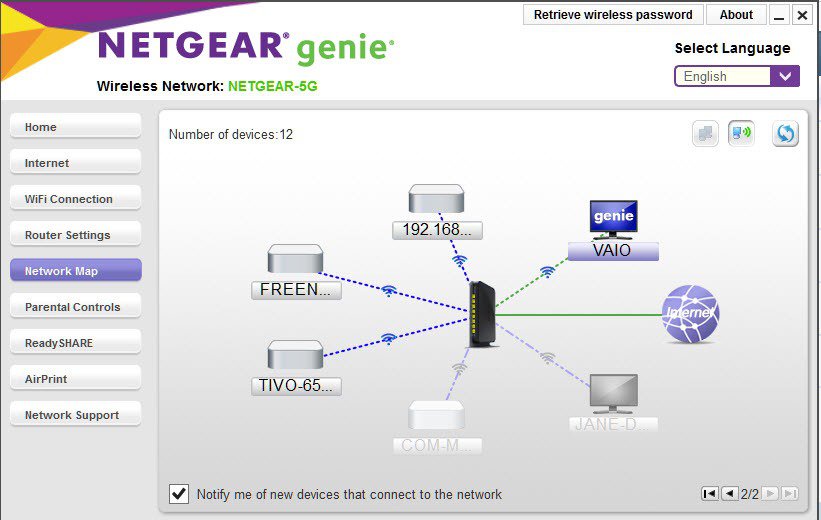
[/FONT]
I have an XP system and a linux-based NAS that I need to connect to, so Homegroup is not an option.
The router is a Netgear WNDR300v3 with latest firmware.
I have spent several days reading forums, Googling, trying various things, but I have yet to come across an exactly equivalent problem and none of the tweaks I've tried has had any effect. I am including ipconfig and some other data to provide a first bit of information hoping that one of you gurus will be able to come to my rescue.
[FONT=&]Microsoft Windows [Version 6.3.9600][/FONT]
[FONT=&](c) 2013 Microsoft Corporation. All rights reserved.[/FONT]
[FONT=&]Microsoft Windows [Version 6.3.9600][/FONT]
[FONT=&](c) 2013 Microsoft Corporation. All rights reserved.[/FONT]
[FONT=&]C:\WINDOWS\system32>ipconfig /all[/FONT]
[FONT=&]Windows IP Configuration[/FONT]
[FONT=&] Host Name . . . . . . . . . . . . : VAIO[/FONT]
[FONT=&] Primary Dns Suffix . . . . . . . :[/FONT]
[FONT=&] Node Type . . . . . . . . . . . . : Hybrid[/FONT]
[FONT=&] IP Routing Enabled. . . . . . . . : No[/FONT]
[FONT=&] WINS Proxy Enabled. . . . . . . . : No[/FONT]
[FONT=&]Wireless LAN adapter Local Area Connection* 11:[/FONT]
[FONT=&] Media State . . . . . . . . . . . : Media disconnected[/FONT]
[FONT=&] Connection-specific DNS Suffix . :[/FONT]
[FONT=&] Description . . . . . . . . . . . : Microsoft Wi-Fi Direct Virtual Adapter[/FONT]
[FONT=&] Physical Address. . . . . . . . . : 0E-84-DC-EB-D7-C7[/FONT]
[FONT=&] DHCP Enabled. . . . . . . . . . . : Yes[/FONT]
[FONT=&] Autoconfiguration Enabled . . . . : Yes[/FONT]
[FONT=&]Ethernet adapter Bluetooth Network Connection:[/FONT]
[FONT=&] Media State . . . . . . . . . . . : Media disconnected[/FONT]
[FONT=&] Connection-specific DNS Suffix . :[/FONT]
[FONT=&] Description . . . . . . . . . . . : Bluetooth Device (Personal Area Network)[/FONT]
[FONT=&] Physical Address. . . . . . . . . : 0C-84-DC-EB-D7-C8[/FONT]
[FONT=&] DHCP Enabled. . . . . . . . . . . : Yes[/FONT]
[FONT=&] Autoconfiguration Enabled . . . . : Yes[/FONT]
[FONT=&]Ethernet adapter Ethernet:[/FONT]
[FONT=&] Media State . . . . . . . . . . . : Media disconnected[/FONT]
[FONT=&] Connection-specific DNS Suffix . :[/FONT]
[FONT=&] Description . . . . . . . . . . . : Realtek PCIe GBE Family Controller[/FONT]
[FONT=&] Physical Address. . . . . . . . . : 78-84-3C-36-97-E8[/FONT]
[FONT=&] DHCP Enabled. . . . . . . . . . . : Yes[/FONT]
[FONT=&] Autoconfiguration Enabled . . . . : Yes[/FONT]
[FONT=&]Wireless LAN adapter Wi-Fi:[/FONT]
[FONT=&] Connection-specific DNS Suffix . :[/FONT]
[FONT=&] Description . . . . . . . . . . . : BCM43142 Wireless Network Adapter[/FONT]
[FONT=&] Physical Address. . . . . . . . . : 0C-84-DC-EB-D7-C7[/FONT]
[FONT=&] DHCP Enabled. . . . . . . . . . . : Yes[/FONT]
[FONT=&] Autoconfiguration Enabled . . . . : Yes[/FONT]
[FONT=&] Link-local IPv6 Address . . . . . : fe80::2ce8:edf5:c484:f566%3(Preferred)[/FONT]
[FONT=&] IPv4 Address. . . . . . . . . . . : 192.168.1.3(Preferred)[/FONT]
[FONT=&] Subnet Mask . . . . . . . . . . . : 255.255.255.0[/FONT]
[FONT=&] Lease Obtained. . . . . . . . . . : Sunday, April 13, 2014 10:17:52 PM[/FONT]
[FONT=&] Lease Expires . . . . . . . . . . : Monday, April 14, 2014 10:17:58 PM[/FONT]
[FONT=&] Default Gateway . . . . . . . . . : 192.168.1.1[/FONT]
[FONT=&] DHCP Server . . . . . . . . . . . : 192.168.1.1[/FONT]
[FONT=&] DHCPv6 IAID . . . . . . . . . . . : 353141980[/FONT]
[FONT=&] DHCPv6 Client DUID. . . . . . . . : 00-01-00-01-19-9C-42-6D-78-84-3C-36-97-E8[/FONT]
[FONT=&] DNS Servers . . . . . . . . . . . : 192.168.1.1[/FONT]
[FONT=&] NetBIOS over Tcpip. . . . . . . . : Enabled[/FONT]
[FONT=&]Tunnel adapter Local Area Connection* 7:[/FONT]
[FONT=&] Connection-specific DNS Suffix . :[/FONT]
[FONT=&] Description . . . . . . . . . . . : Teredo Tunneling Pseudo-Interface[/FONT]
[FONT=&] Physical Address. . . . . . . . . : 00-00-00-00-00-00-00-E0[/FONT]
[FONT=&] DHCP Enabled. . . . . . . . . . . : No[/FONT]
[FONT=&] Autoconfiguration Enabled . . . . : Yes[/FONT]
[FONT=&] IPv6 Address. . . . . . . . . . . : 2001:0:9d38:6abd:307d:13ee:3f57:fefc(Pref[/FONT]
[FONT=&]erred)[/FONT]
[FONT=&] Link-local IPv6 Address . . . . . : fe80::307d:13ee:3f57:fefc%9(Preferred)[/FONT]
[FONT=&] Default Gateway . . . . . . . . . : ::[/FONT]
[FONT=&] DHCPv6 IAID . . . . . . . . . . . : 234881024[/FONT]
[FONT=&] DHCPv6 Client DUID. . . . . . . . : 00-01-00-01-19-9C-42-6D-78-84-3C-36-97-E8[/FONT]
[FONT=&] NetBIOS over Tcpip. . . . . . . . : Disabled[/FONT]
[FONT=&]Tunnel adapter isatap.{6BB80D7A-4C94-49B1-B525-DF3927ACFEBD}:[/FONT]
[FONT=&] Media State . . . . . . . . . . . : Media disconnected[/FONT]
[FONT=&] Connection-specific DNS Suffix . :[/FONT]
[FONT=&] Description . . . . . . . . . . . : Microsoft ISATAP Adapter #6[/FONT]
[FONT=&] Physical Address. . . . . . . . . : 00-00-00-00-00-00-00-E0[/FONT]
[FONT=&] DHCP Enabled. . . . . . . . . . . : No[/FONT]
[FONT=&] Autoconfiguration Enabled . . . . : Yes[/FONT]
[FONT=&]C:\WINDOWS\system32>
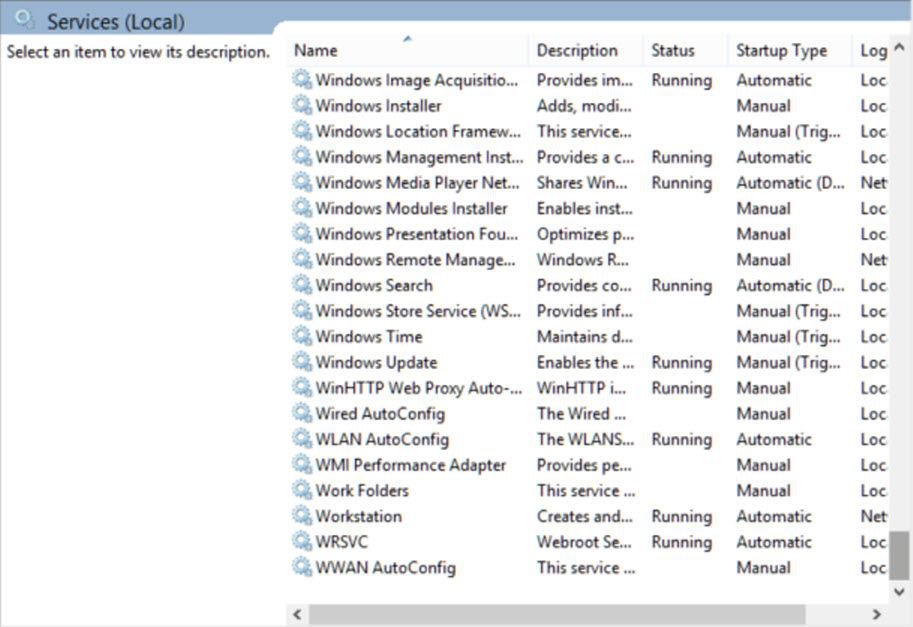
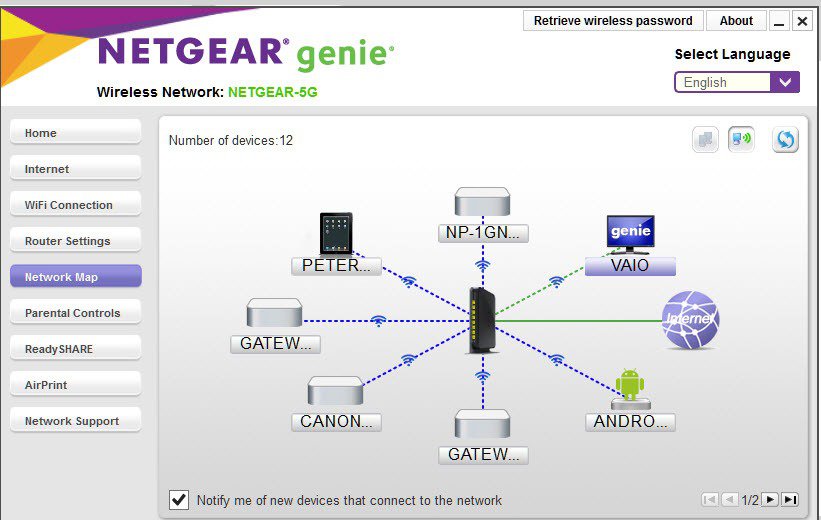
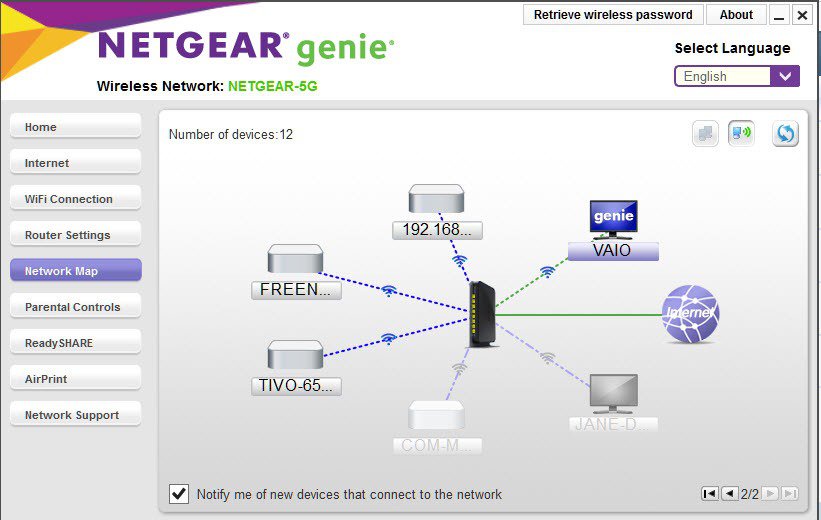
[/FONT]
My Computer
System One
-
- OS
- win 8.1 64-bit Pro
- Computer type
- Laptop
- System Manufacturer/Model
- sony/ US-SVF15A190X-LBOM
- CPU
- 3rd gen Intel® Core™ i7-3537U (2.00GHz / 3.10GHz with Turbo Boost)
- Motherboard
- sony
- Memory
- 12GB
- Graphics Card(s)
- NVIDIA® GeForce® GT 735M (2GB) hybrid graphics w/ Intel® Wireless Display technology
- Browser
- firefox
- Antivirus
- webroot