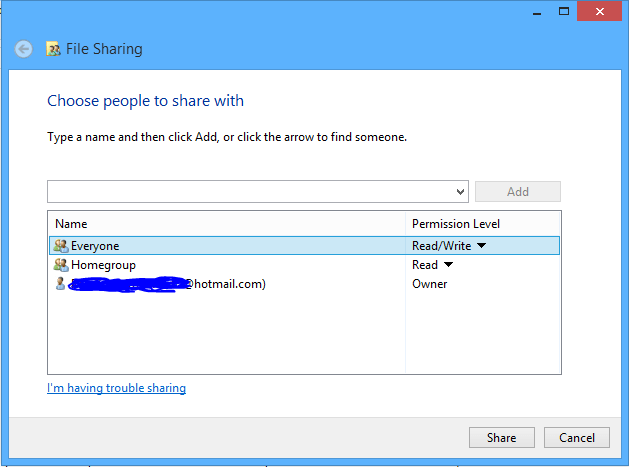Home group is just using a key to allow those who wish to join, can, to pull those libraries from others. In reality, if it is a business. Home Group & Work Group should be the last things allowed into that environment. To save some costs, you can use Linux as your Domain controller, along with storage.
Clark Connect, or aka Clear OS is probably the best out of the box solution for this type of setup.
It is also easier to control machines if they are all Pro editions, due to a machine just running Windows 8.1 home is going to give you issues, and will not be able to be used on a domain. Now for email, how do you plan on serving email between the machines, and what program do you plan on using?
Also what networking hardware are you using for this setup, for the Router, Firewall, Managed Switch?