Hello,
I have two desktop PCs connected to my router, one named Mirabel running Win7 Pro, and one named Bessie running Win Server 2008 R2 (both 64-bit). These can see each other quite happily.
I just installed Win8.1 Pro 64-bit on my Dell Vostro 3750 lap top, which I named Rosie, but am having problems connecting to the other machines.
When I go to the Network node in Windows Explorer on Rosie, I can't see either of the other two machines, but if I type \\Bessie in the address bar, it shows me the two drives that are shared. However, if I try and explore either of these, I get the following error...
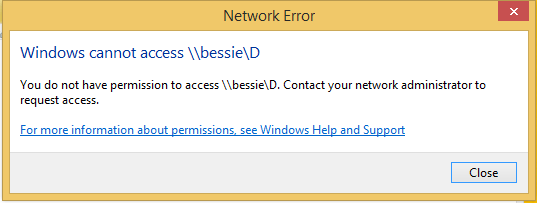
The lap top is part of a workgroup, imaginatively named "Workgroup" as are the other two machines...
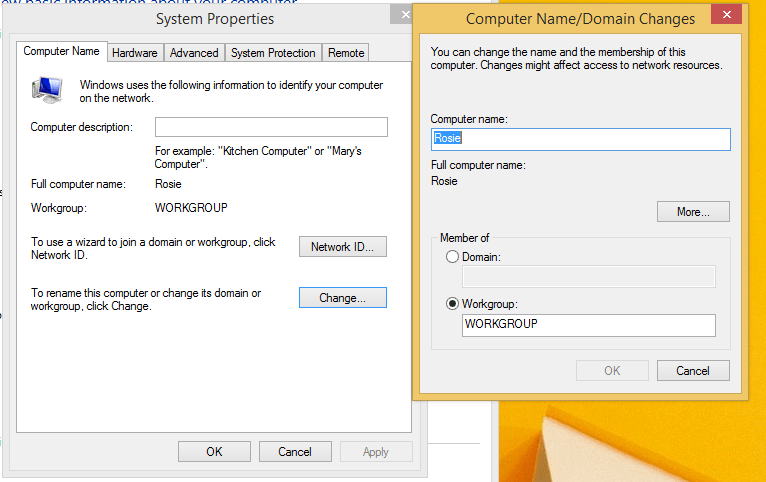
I changed the properties of the TCP/IP v4 to match the ones on the other two machines (with a different IP address of course)...
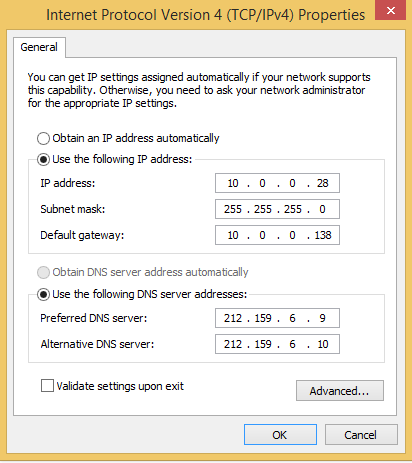
...but this didn't help.
The odd thing is that I can browse the shared drives on Mirabel without any problem.
In case it's relevant, both desktop machines can browse Rosie without problems.
Anyone any idea how to fix this. Win8 has changed so much from Win7, and it's wasting a lot of time trying to get it set up.
Thanks in advance for any help.
I have two desktop PCs connected to my router, one named Mirabel running Win7 Pro, and one named Bessie running Win Server 2008 R2 (both 64-bit). These can see each other quite happily.
I just installed Win8.1 Pro 64-bit on my Dell Vostro 3750 lap top, which I named Rosie, but am having problems connecting to the other machines.
When I go to the Network node in Windows Explorer on Rosie, I can't see either of the other two machines, but if I type \\Bessie in the address bar, it shows me the two drives that are shared. However, if I try and explore either of these, I get the following error...
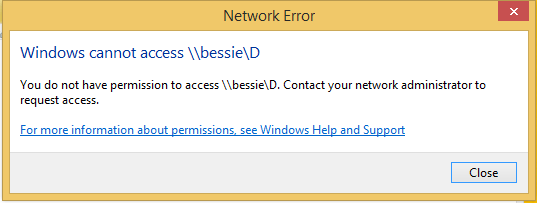
The lap top is part of a workgroup, imaginatively named "Workgroup" as are the other two machines...
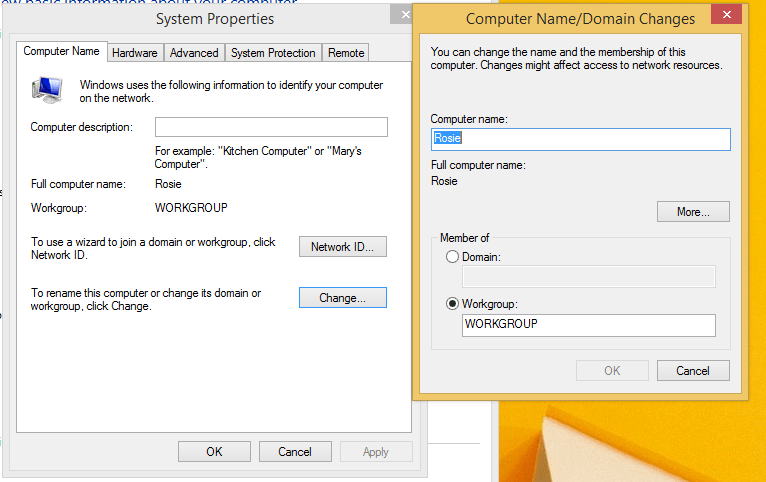
I changed the properties of the TCP/IP v4 to match the ones on the other two machines (with a different IP address of course)...
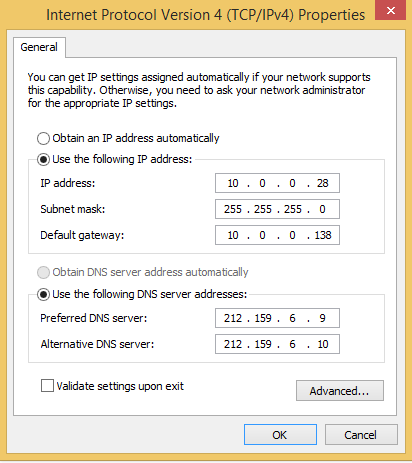
...but this didn't help.
The odd thing is that I can browse the shared drives on Mirabel without any problem.
In case it's relevant, both desktop machines can browse Rosie without problems.
Anyone any idea how to fix this. Win8 has changed so much from Win7, and it's wasting a lot of time trying to get it set up.
Thanks in advance for any help.
My Computer
System One
-
- OS
- Win8.1 pro 64-bit


