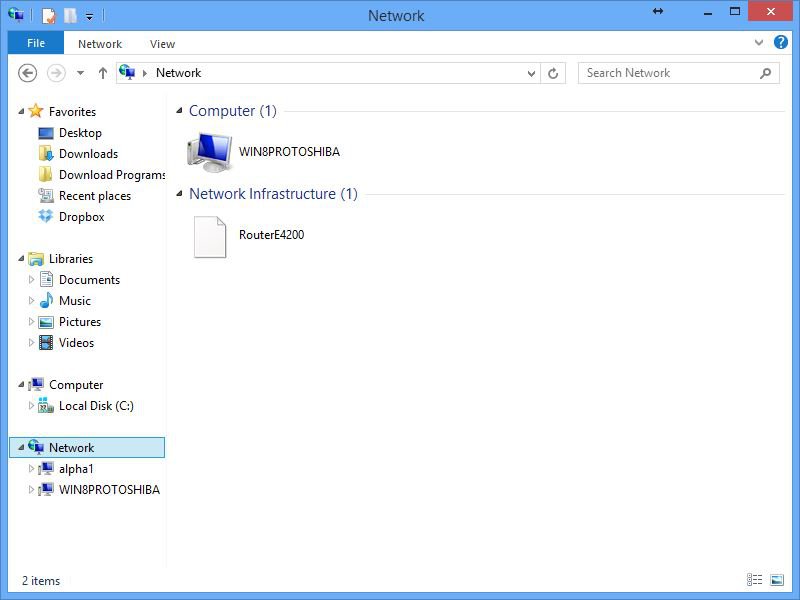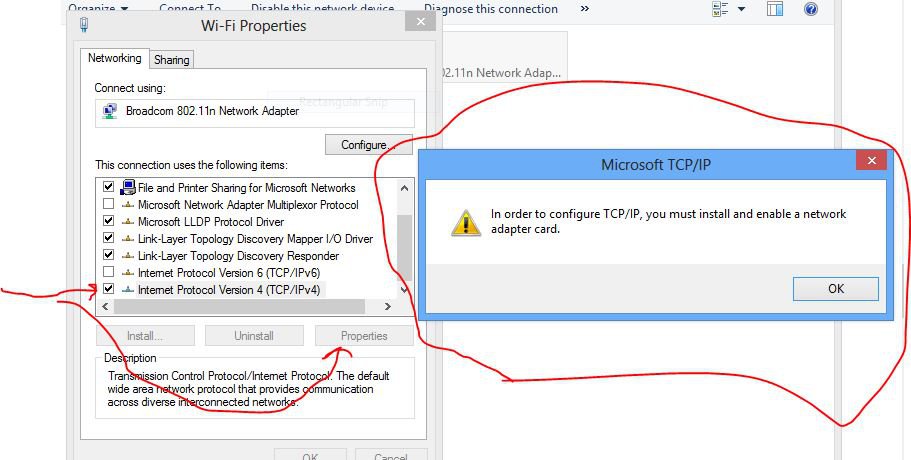nzdreamer55
New Member
- Messages
- 22
Hello everyone,
I have run into some networking problems and I think I have narrowed it down to the homegroup provider.
I have 4 windows 8 pro x64 computers connected to a router. Up until now, I have been able to disable the homegroup provider service because I don't want to use the homegroup and don't want to see it in my file explorer. I have been able to connect to all the shared computer drives up until I tried to disable the homegroup provider on my netbook. When I did this I lost the ability to connect to other shared computers. I re-enabled the provider, however I still cannot see drives on other computers. I can now see my netbook on the other shared computers.
Any ideas of what is going on?
Thanks
-S
I have run into some networking problems and I think I have narrowed it down to the homegroup provider.
I have 4 windows 8 pro x64 computers connected to a router. Up until now, I have been able to disable the homegroup provider service because I don't want to use the homegroup and don't want to see it in my file explorer. I have been able to connect to all the shared computer drives up until I tried to disable the homegroup provider on my netbook. When I did this I lost the ability to connect to other shared computers. I re-enabled the provider, however I still cannot see drives on other computers. I can now see my netbook on the other shared computers.
Any ideas of what is going on?
Thanks
-S
Attachments
My Computer
System One
-
- OS
- Windows 7 home x64