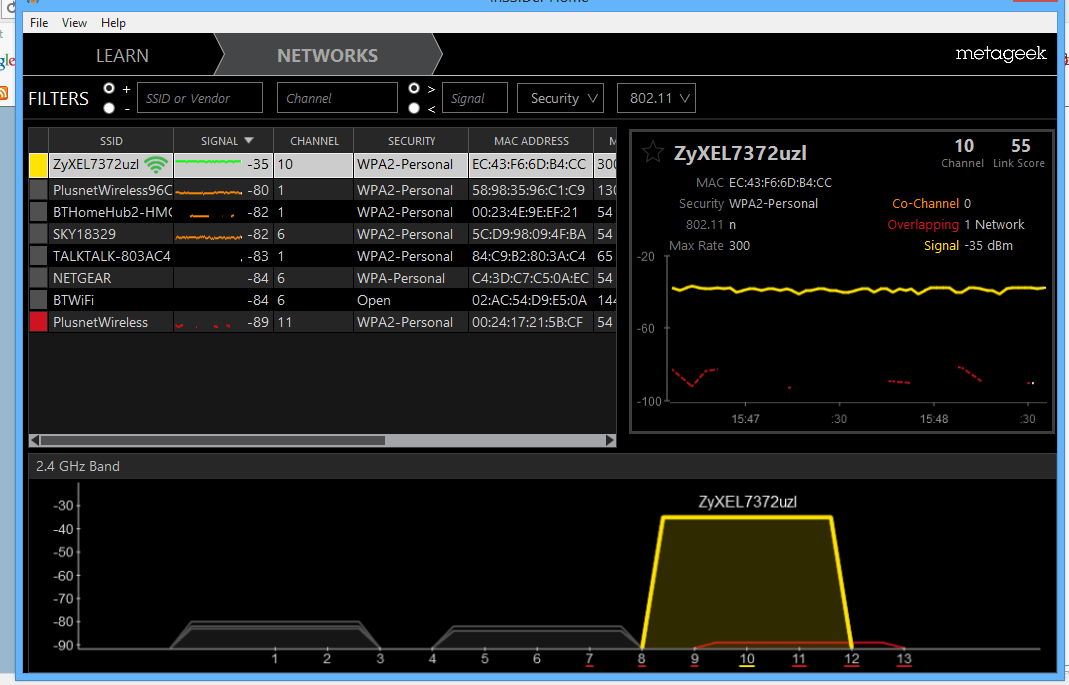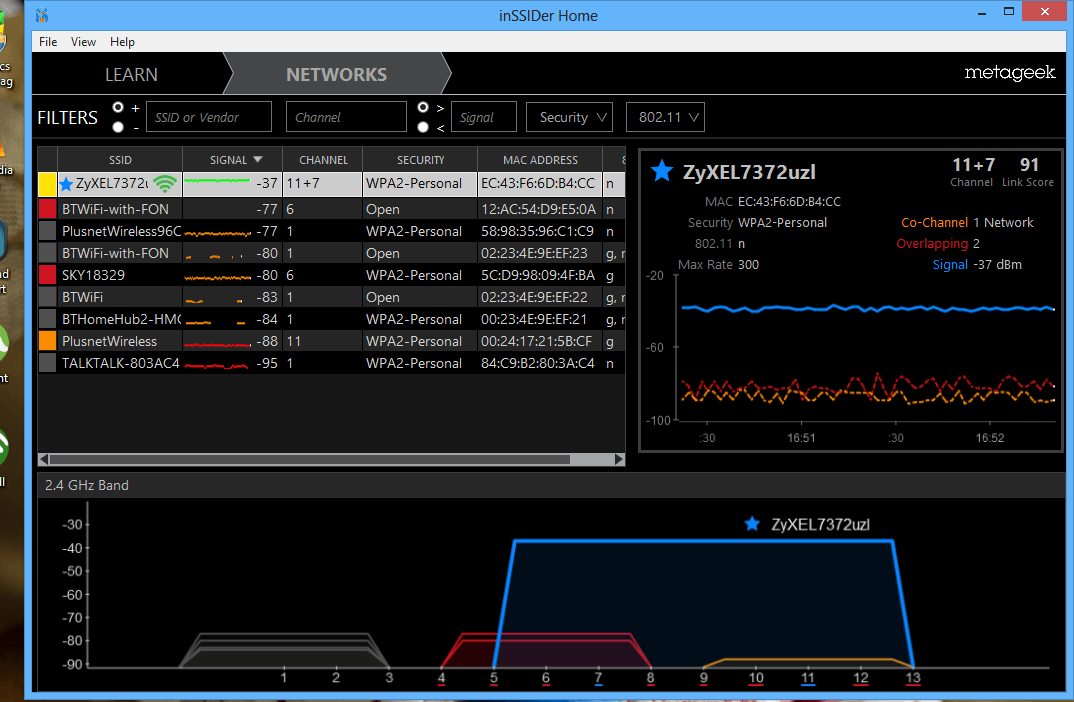You are using an out of date browser. It may not display this or other websites correctly.
You should upgrade or use an alternative browser.
You should upgrade or use an alternative browser.
using inssider home
- Thread starter calmat
- Start date


- Messages
- 1,591
- Location
- Austin, Texas
You have to change the channel in the router where the SSID is setup. InSSider just shows you what is going on around you.
My Computers
System One System Two
-
- OS
- 17074 Pro
- Computer type
- Laptop
- System Manufacturer/Model
- HP dv7 3173nr
- CPU
- M520
- Memory
- 5GB
- Screen Resolution
- 1600x900
- Internet Speed
- 120Mb/s
-
- PC2
- HP A12 R7 17074
ectech
Banned


- Messages
- 1,360
Most routers have the option to change their wireless operating channel from 1-11. With channels 1,6,& 11 being the most common. These common channels are recommended because they will most likely not interfere with other wireless communications, such as cordless phones, baby monitors, etc.
Channel 11 also can operate at a bandwidth of 40Mhz. This is where the the +7 comes from. Other channels can only achieve a maximum bandwidth of 20Mhz.
Overlapping networks are any wireless networks within range of your router. For the most part it won't cause any harm, unless many overlapping networks are on the same channel. For that, most modern routers have a feature to automatically change which channel they are using to avoid interference.
Channel 11 also can operate at a bandwidth of 40Mhz. This is where the the +7 comes from. Other channels can only achieve a maximum bandwidth of 20Mhz.
Overlapping networks are any wireless networks within range of your router. For the most part it won't cause any harm, unless many overlapping networks are on the same channel. For that, most modern routers have a feature to automatically change which channel they are using to avoid interference.
My Computer
System One
-
- OS
- Windows 8.1 Enterprise