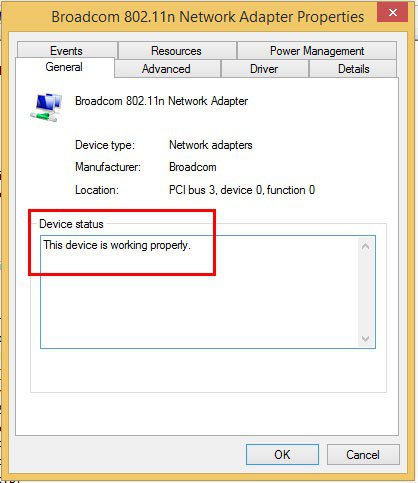vivekindia001
New Member
- Messages
- 2
Hi All,
Recently I have upgraded my Lenovo G580 laptop from windows 8 to windows 8.1. After up-gradation Wifi is stop working. I have checked the WIFI device driver(Broadcom 802.11n) in device manger and it is showing working fine but in the Networks section the Wifi is showing disabled.
I have search a lot but not find any solution. Please help me to find the solution for the issue.
I am attaching the screen shot of the device driver property and the my network panel.
Regards
Vivek
Recently I have upgraded my Lenovo G580 laptop from windows 8 to windows 8.1. After up-gradation Wifi is stop working. I have checked the WIFI device driver(Broadcom 802.11n) in device manger and it is showing working fine but in the Networks section the Wifi is showing disabled.
I have search a lot but not find any solution. Please help me to find the solution for the issue.
I am attaching the screen shot of the device driver property and the my network panel.
Regards
Vivek
Attachments
My Computer
System One
-
- OS
- Windows 8.1