OK so I have a laptop with Windows 8.1 and turned it off normally yesterday.
Now when I turn it on,my WiFi is disabled.
I get the Ethernet cable unplugged with the yellow symbol. Which is odd because I have WiFi and should be seeing signal bars. The box you see on desktop computers with no WiFi just Ethernet....
WiFi is intact,once I connect to WiFi,internet work fine,but once I disable or restart my PC I have to put my WiFi password every-time I turn on my laptop.
Something must of gotten broken and can't seem to fix it. System Restore does also not seem to complete the process.
I also re installed WiFi drivers,but all that did was make the internet icon back to signal bars not Ethernet.
Any ideas on why my icon for WiFi where changed and why my passwords won't save anymore?
Pictures should clear some things up.
With wifi connected.

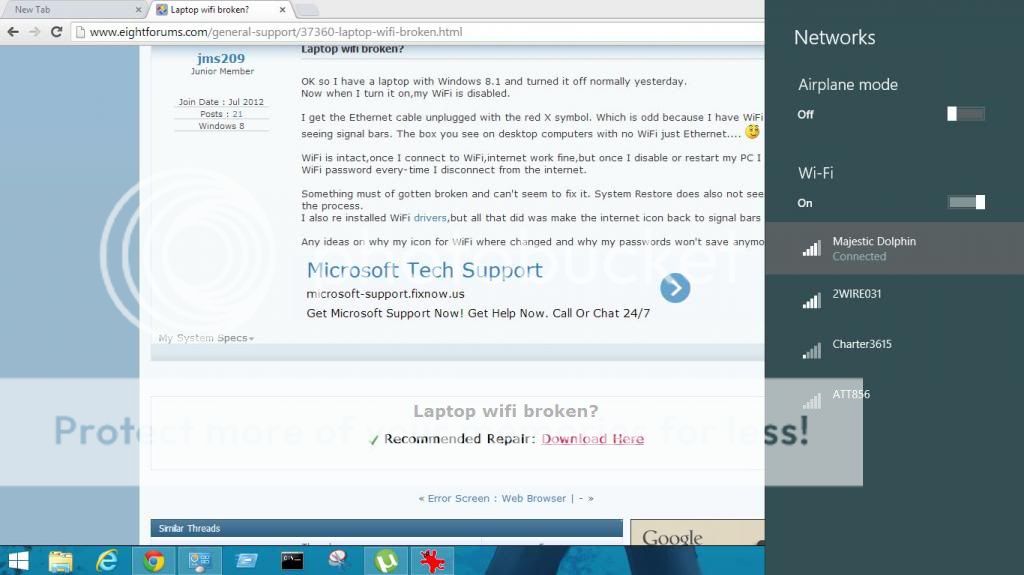
In Airplane mode/Off:


Also this confuses me,since I am using wifi?

Edit: I used sfc scannow and it said it could not repair some files......
Anyone care to take a look? I can't re install my windows,I will lose to many programs.
Now when I turn it on,my WiFi is disabled.
I get the Ethernet cable unplugged with the yellow symbol. Which is odd because I have WiFi and should be seeing signal bars. The box you see on desktop computers with no WiFi just Ethernet....
WiFi is intact,once I connect to WiFi,internet work fine,but once I disable or restart my PC I have to put my WiFi password every-time I turn on my laptop.
Something must of gotten broken and can't seem to fix it. System Restore does also not seem to complete the process.
I also re installed WiFi drivers,but all that did was make the internet icon back to signal bars not Ethernet.
Any ideas on why my icon for WiFi where changed and why my passwords won't save anymore?
Pictures should clear some things up.
With wifi connected.

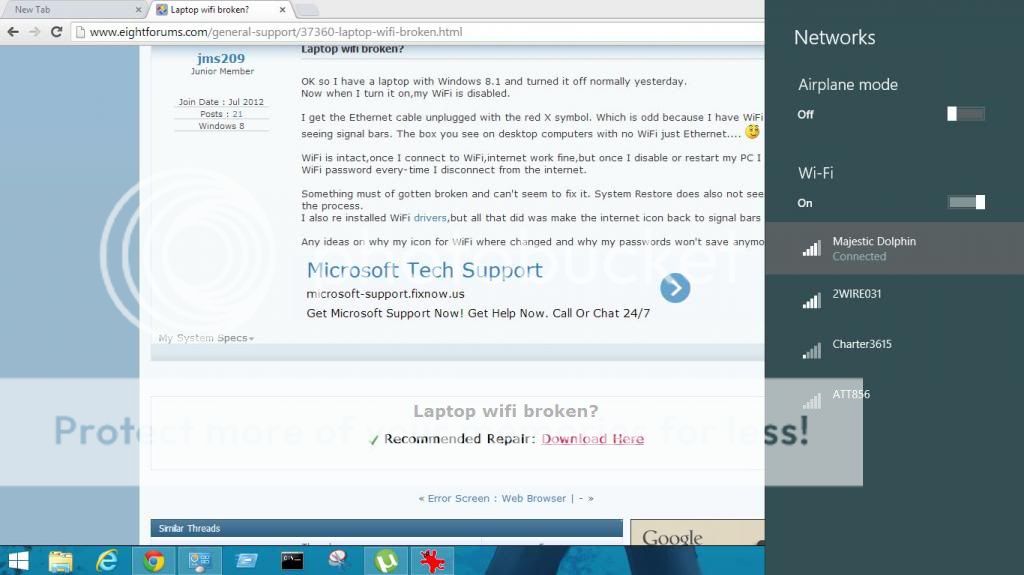
In Airplane mode/Off:


Also this confuses me,since I am using wifi?

Edit: I used sfc scannow and it said it could not repair some files......
Anyone care to take a look? I can't re install my windows,I will lose to many programs.
Last edited:
My Computer
System One
-
- OS
- Windows 8



