PotatoMasher
New Member


- Messages
- 4
Hello everyone!
I re-installed Windows 8 yesterday evening (thought it would be quicker than to cleanup and fix my old install) and then directly upgraded it to Windows 8.1. The problem I am experiencing is quite weird: The Operating System doesn't detect the network cable.
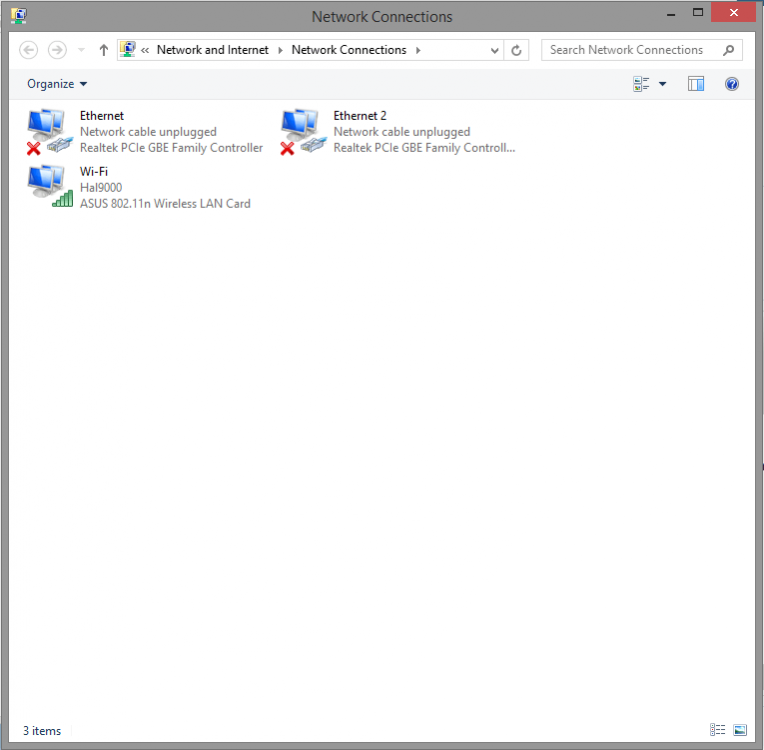
It is quite similar to THIS thread, but I didn't want to revive a thread that was nearly 1 year old.
With that being said, do not jump straight to the "Did you turn it on and off again" questions. Here is what I have done so far:
Hardware-Side:
So here I am, wondering what is wrong with my installation. It was working A1 a few days ago, except for the issues I re-installed the operating system for.
I have joined to this post an IPCONFIG /all diagnostic. Maybe it can help.
Thanks a bunch for any insights on how to solve that issue! Also, don't hesitate to go hardcore technical. I can take it.
P.S.: Full system Specs are in my profile and in the link at the bottom of the post
I re-installed Windows 8 yesterday evening (thought it would be quicker than to cleanup and fix my old install) and then directly upgraded it to Windows 8.1. The problem I am experiencing is quite weird: The Operating System doesn't detect the network cable.
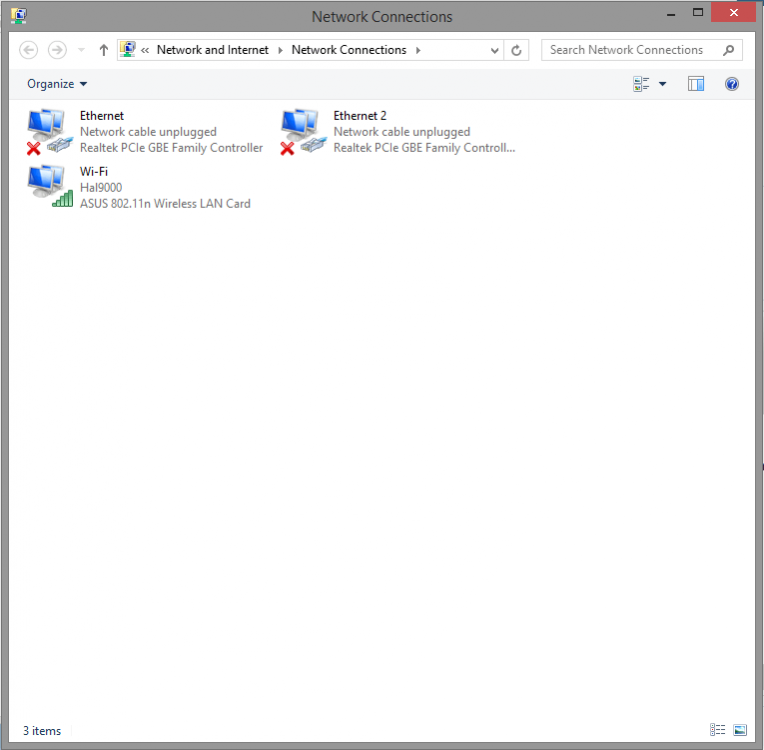
It is quite similar to THIS thread, but I didn't want to revive a thread that was nearly 1 year old.
With that being said, do not jump straight to the "Did you turn it on and off again" questions. Here is what I have done so far:
Hardware-Side:
- Cross-check the cable with another computer --> Working fine
- Cross-check the wall plug with another computer --> Working fine
- Test the connection with the BIOS's connection diagnostic utility --> Link detected
- Checking if Windows was up to date --> Nothing to update
- Updating the motherboard's BIOS --> Not better
- Updating the LAN's drivers with the ones I found on the manufacturer's website --> Not better
So here I am, wondering what is wrong with my installation. It was working A1 a few days ago, except for the issues I re-installed the operating system for.

I have joined to this post an IPCONFIG /all diagnostic. Maybe it can help.
Thanks a bunch for any insights on how to solve that issue! Also, don't hesitate to go hardcore technical. I can take it.
P.S.: Full system Specs are in my profile and in the link at the bottom of the post
Attachments
My Computer
System One
-
- OS
- Windows 8.1
- Computer type
- PC/Desktop
- System Manufacturer/Model
- Custom
- CPU
- AMD Phenom II x4 965 Black Edition
- Motherboard
- Gigabyte GA-790FXTA-UD5
- Memory
- 14 gb DDR3
- Graphics Card(s)
- ATI Radeon HD 6870
- Browser
- Mozilla Firefox
- Antivirus
- Avast


