This really isn't a Windows 8 thing, per se. However, I setup a hotspot using my laptop and Windows 8, and I don’t know where else to post, so I'm seeking help here.
I'm trying to login my Samsung TV to the Internet, either straight to the WiFi connection, or through my laptop, which I used to create a hotspot. Here's the message that I get from the TV.
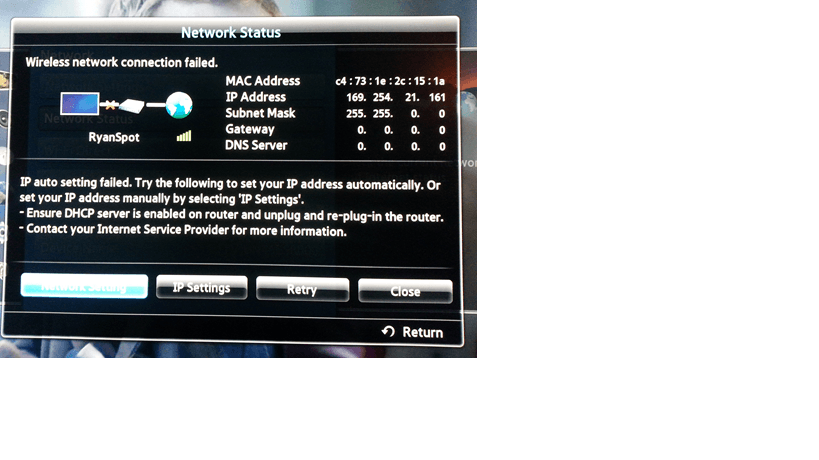
No matter what I do, I can't get the TV to login to the WiFi, or to my hotspot on my laptop. The TV is supposed to login automatically, with virtually no effort whatsoever.
Here's what I think the problem is . . .
When I fire up my laptop, I click the 5 bars on the Taskbar on the lower right hand side of the screen, and connect to the local WiFi connection (it's called 'Bindery Guest'). Then, I open a browser, and click 'Accept Conditions', and then I'm online. 'RyanSpot' is my hotspot on my laptop. With the TV, I literally just search for the signal ('Bindery Guest' or 'RyanSpot') and try to login, but it will never login. I'm pretty sure the WiFi is connected, but there is no browser that opens, and there is no possible way of selecting 'Bindery Guest' . . . because there is no browser.
It's a chicken-egg scenario. How can I login if I can't launch a browser, and how can I launch a browser when I can't login?
I'm trying to login my Samsung TV to the Internet, either straight to the WiFi connection, or through my laptop, which I used to create a hotspot. Here's the message that I get from the TV.
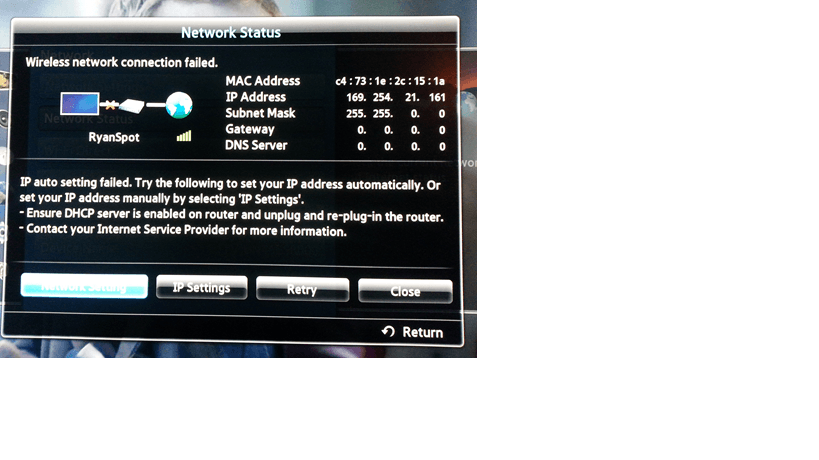
No matter what I do, I can't get the TV to login to the WiFi, or to my hotspot on my laptop. The TV is supposed to login automatically, with virtually no effort whatsoever.
Here's what I think the problem is . . .
When I fire up my laptop, I click the 5 bars on the Taskbar on the lower right hand side of the screen, and connect to the local WiFi connection (it's called 'Bindery Guest'). Then, I open a browser, and click 'Accept Conditions', and then I'm online. 'RyanSpot' is my hotspot on my laptop. With the TV, I literally just search for the signal ('Bindery Guest' or 'RyanSpot') and try to login, but it will never login. I'm pretty sure the WiFi is connected, but there is no browser that opens, and there is no possible way of selecting 'Bindery Guest' . . . because there is no browser.
It's a chicken-egg scenario. How can I login if I can't launch a browser, and how can I launch a browser when I can't login?
My Computer
System One
-
- OS
- Windows 8
