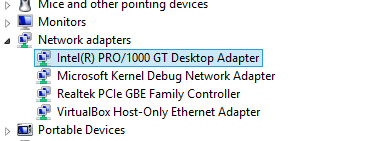- Messages
- 57
- Location
- Phillyk, PA
For many years I've always hibernated my computer when I'm done for the night, then wake it in the morning and continue where I left off. For the past week or so when I wake it up I have no internet connection. I have run the self repair thing (I forget the name off the top of my head) which usually fixes any problem I have but this time it says it can't solve the problem. I tried Googling for an answer and the only solution I could find didn't work. That is to go into Device manager > Network Adapters, and disable "Allow computer to turn off this device to save power". That didn't sound like a good answer anyway since this did work before and now it suddenly doesn't. Any ideas? Thanks.
My specs are:
Win 8.1 Pro x64, Core 2 Quad 2.4 GHz, GeForce GTX 470, 8GB RAM
My specs are:
Win 8.1 Pro x64, Core 2 Quad 2.4 GHz, GeForce GTX 470, 8GB RAM
My Computer
System One
-
- OS
- Win 8.1
- Computer type
- PC/Desktop
- CPU
- Core 2 Quad 2.4GHz
- Motherboard
- Gigabyte
- Memory
- 8GB
- Graphics Card(s)
- GeForce GTX 470
- Monitor(s) Displays
- Asus
- Screen Resolution
- 1920x1080
- Hard Drives
- Win8 Pro x64, Core 2 Quad 2.4 GHz, , 8GB RAM
- PSU
- Antec
- Cooling
- 4 80mm fans