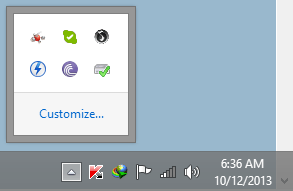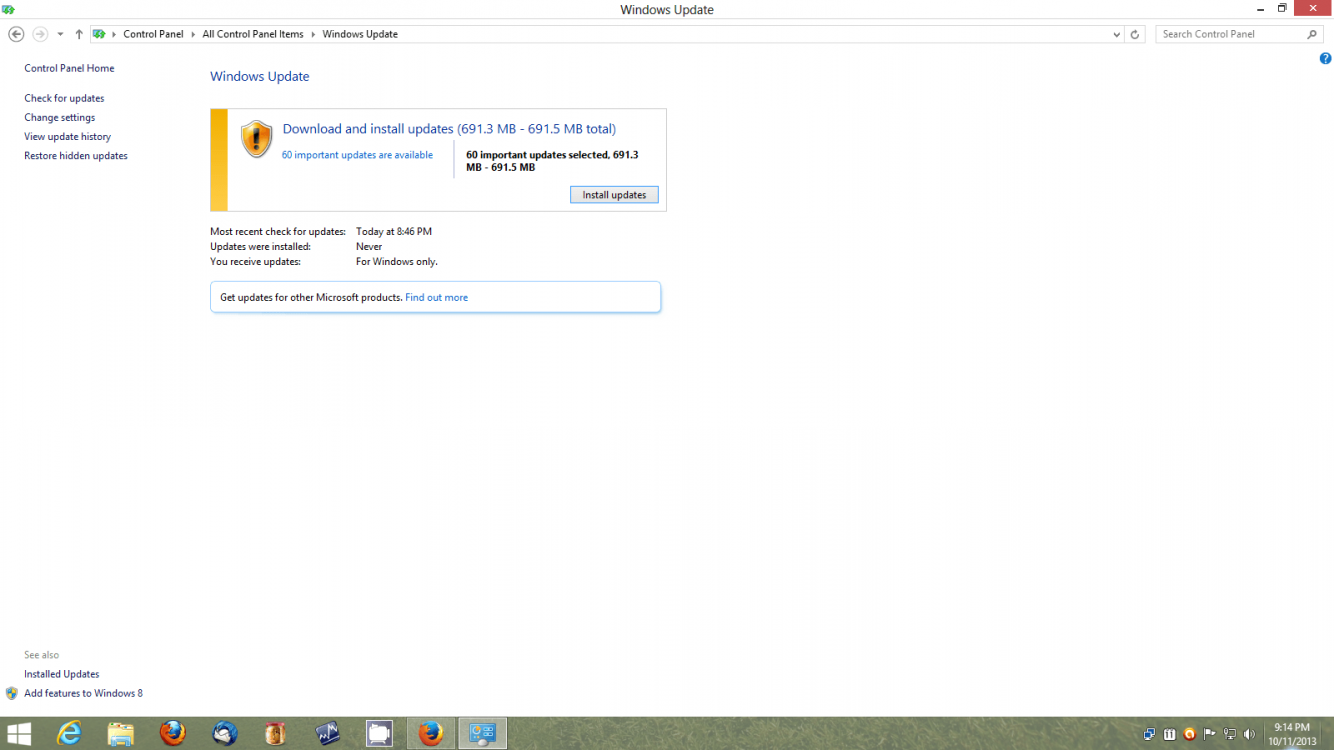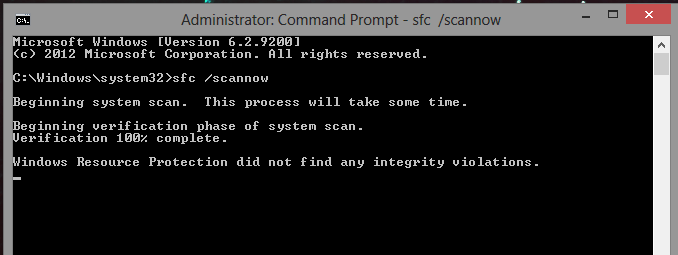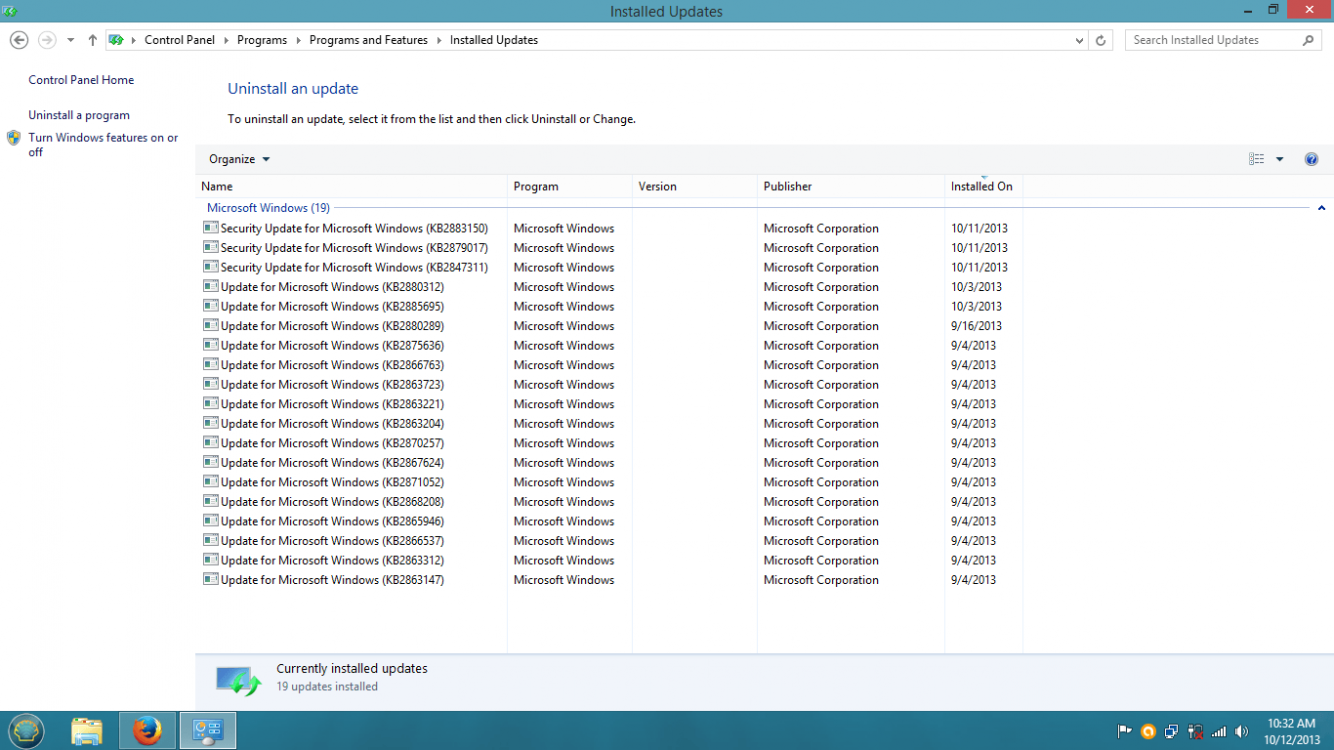I recently got this problem that I have to wait like 2 secs to open Network and Sharing Center from the system tray. This is always opened immediately before. Note that I got an SSD but I think even with an HDD this should still can be opened immediately too.

How to get rid of this problem without resorting to re-install the Windows itself?
Thank you.
More about : delay opening network sharing center system tray
My Computer
System One
-
- OS
- Windows 8.1 Pro
- Computer type
- PC/Desktop
- CPU
- i7 3770K
- Motherboard
- Gigabyte Z77X-UD3H
- Memory
- G.SKILL Trident X 16GB GTX PC19200
- Graphics Card(s)
- XFX Radeon 7970 Black Edition
- Sound Card
- Integrated
- Monitor(s) Displays
- Crossover 27Q LED
- Screen Resolution
- 2560x1440
- Hard Drives
- OCZ Vector 256GB, Seagate 2TB 7200 RPM
- PSU
- Corsair AX860i
- Case
- Corsair Graphite 600T
- Cooling
- Corsair H80i
- Keyboard
- Razer Arctosa
- Mouse
- Razer Abyssus
- Internet Speed
- Up to 3.6 Mbps
- Browser
- Google Chrome
- Antivirus
- Kaspersky Internet Security 2014
- Other Info
- Speaker: Swan HiVi M50W 2.1 Channel