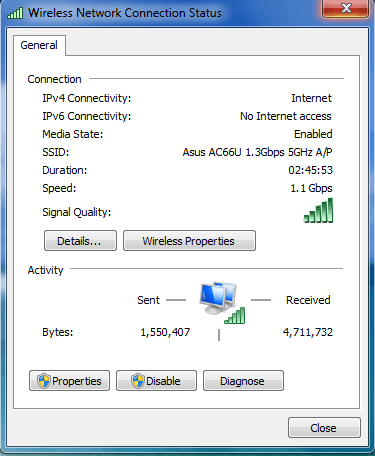- Messages
- 132
I just installed a new wireless ac adapter and I do get a 1.3Gbps connection to my router. However when I test this connection by transferring some large files I get about 350Mbps for sending and 600 Mbps for receiving. When I transfer the same files with a 1Gbps wired connection I get about 970Mbps for sending (I think that includes some caching) and 760 Mbps for receiving.
Are there some options in Windows 8.1 Pro that can be set to get better wireless performance?
Are there some options in Windows 8.1 Pro that can be set to get better wireless performance?
My Computer
System One
-
- OS
- Windows 8.1 Pro WMC
- Computer type
- PC/Desktop
- System Manufacturer/Model
- Masuhr - Black Corsair
- CPU
- Intel I7 4770k
- Motherboard
- ASUS Maximus VI Hero
- Memory
- Corsair Dominator 16GB DD3-1866
- Graphics Card(s)
- Asus GTX 660 Ti
- Monitor(s) Displays
- ASUS PA248
- Screen Resolution
- 1920x1200
- Hard Drives
- Revodrive 350 480GB
SSD Mushkin Chronos Deluxe 240GB Sata3
HDD WD Red 2x2TB Sata3
- PSU
- Corsair 860i
- Case
- Cooler Master HAF X
- Cooling
- Corsair H100i
- Keyboard
- LG G19
- Mouse
- Microsoft Sidewinder X8
- Internet Speed
- DSL
- Browser
- IE
- Antivirus
- MS Defender
- Other Info
- Logitech T650 Touchpad