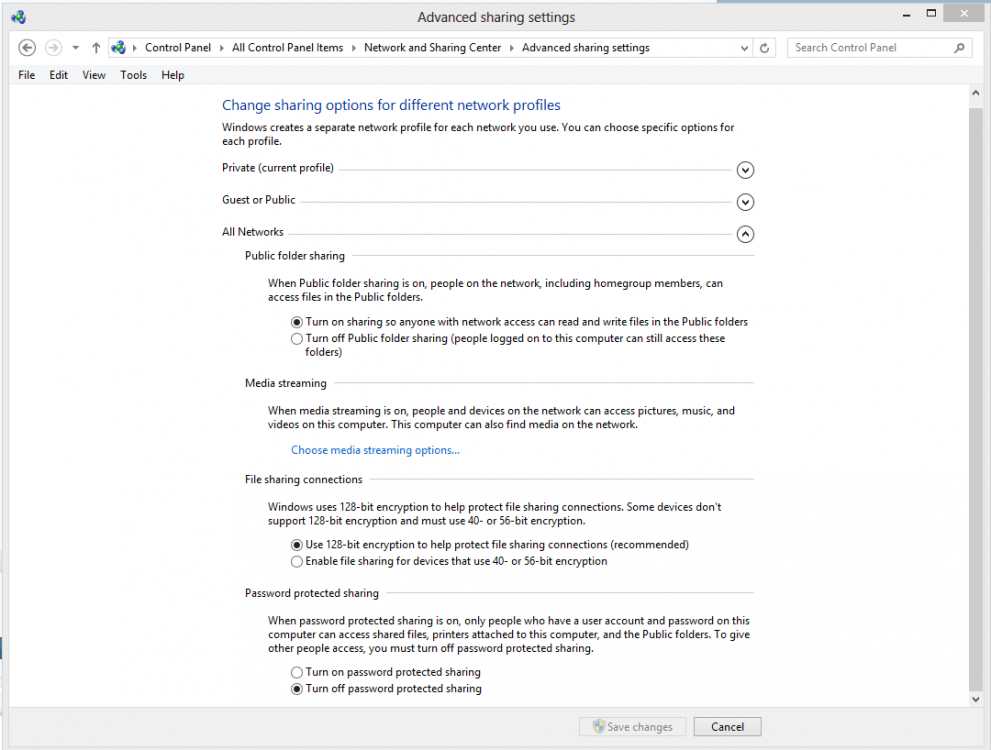starstrider
New Member
- Messages
- 4
Hi,
I had to buy a new laptop that I could take with me to work, and of course it runs Win8 (which I absolutely hate, incidentally). I decided it would be nice if I could share files with my primary computer when I'm at home, which is a desktop running dual-boot Win7 and Ubuntu.
I initially set up a homegroup, but whenever I try to access laptop files from my desktop it always pops up with a "enter network username and password" dialog. I tried looking up solutions to that but so far haven't found anything that works. I made sure the clocks on both computers were the same, and I made sure that all network settings were the same on both, including the setting "do not use user accounts/passwords," but I'm still having the issue.
So, what's the best way for me to share/sync files on my laptop with the desktop's files while I'm at home?
I had to buy a new laptop that I could take with me to work, and of course it runs Win8 (which I absolutely hate, incidentally). I decided it would be nice if I could share files with my primary computer when I'm at home, which is a desktop running dual-boot Win7 and Ubuntu.
I initially set up a homegroup, but whenever I try to access laptop files from my desktop it always pops up with a "enter network username and password" dialog. I tried looking up solutions to that but so far haven't found anything that works. I made sure the clocks on both computers were the same, and I made sure that all network settings were the same on both, including the setting "do not use user accounts/passwords," but I'm still having the issue.
So, what's the best way for me to share/sync files on my laptop with the desktop's files while I'm at home?
My Computer
System One
-
- OS
- Win8, Win7, Ubuntu