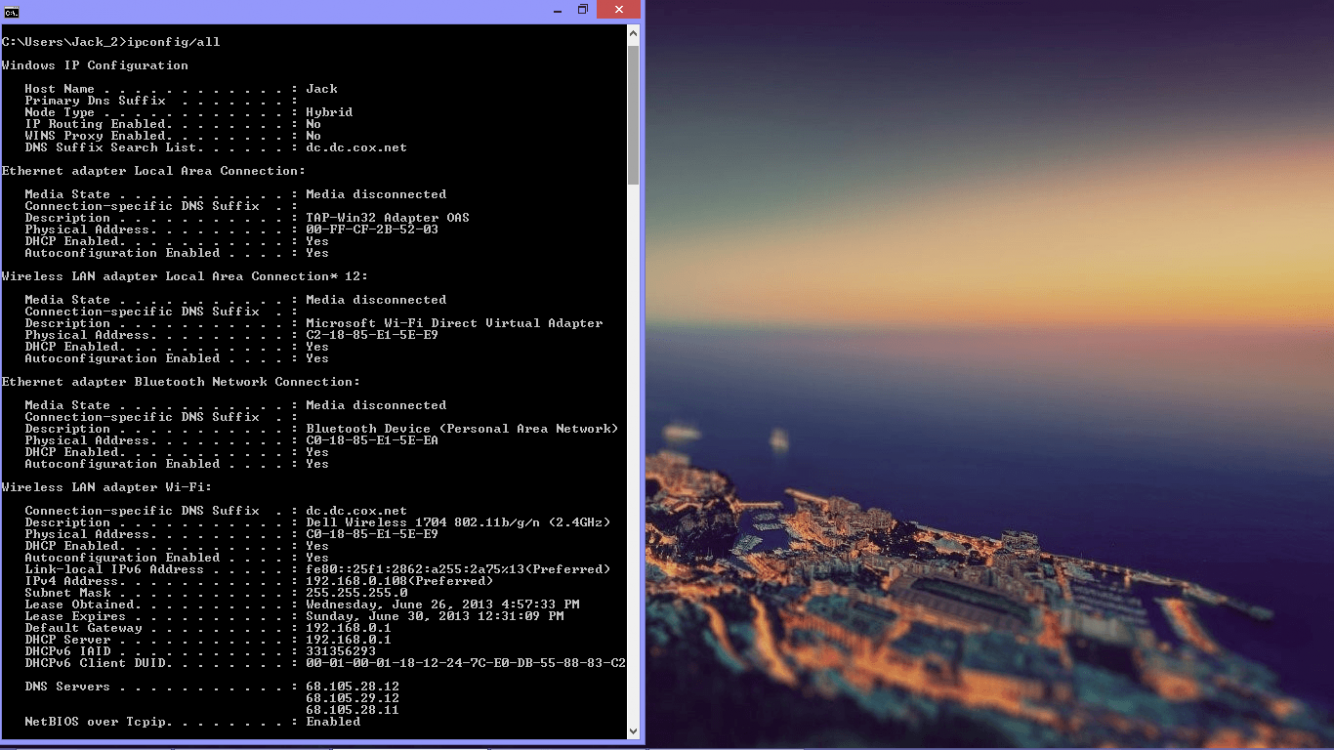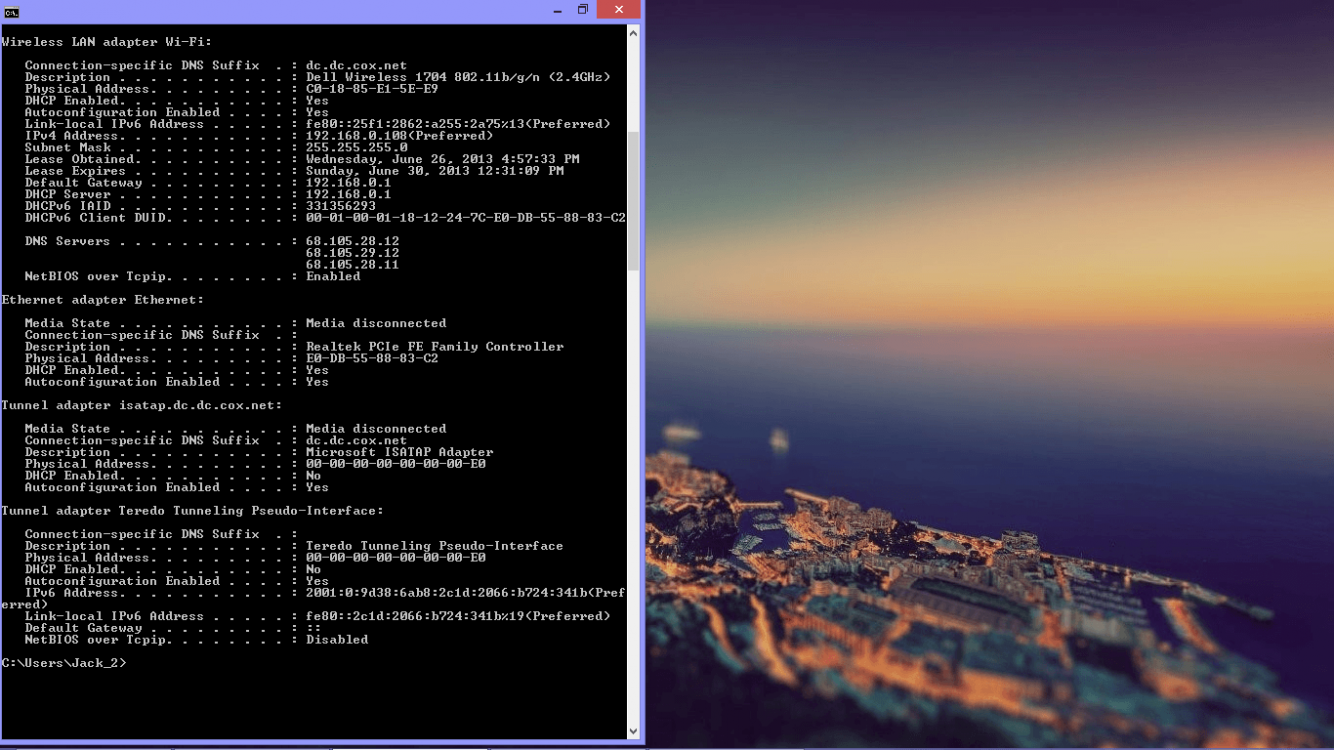Hi all,
I am running Windows 8 on a Dell Inspiron 3520. At random moments, the internet disconnects. Sites do not load, however it says I am still connected to the network. I have to manually reconnect to my network for the internet to work again. This is quite frustrating. The other laptops I have (and have used for many years) do not have this problem, so I believe it to be a problem with either the OS or the hardware.
Can anyone help me?
Thanks,
BigW
I am running Windows 8 on a Dell Inspiron 3520. At random moments, the internet disconnects. Sites do not load, however it says I am still connected to the network. I have to manually reconnect to my network for the internet to work again. This is quite frustrating. The other laptops I have (and have used for many years) do not have this problem, so I believe it to be a problem with either the OS or the hardware.
Can anyone help me?
Thanks,
BigW
My Computer
System One
-
- OS
- Windows 8
- Computer type
- Laptop
- System Manufacturer/Model
- Dell
- CPU
- i5-3210M
- Memory
- 4 GB
- Graphics Card(s)
- Intel HD Graphics 4000
- Screen Resolution
- 1366 x 768
- Hard Drives
- 750 GB