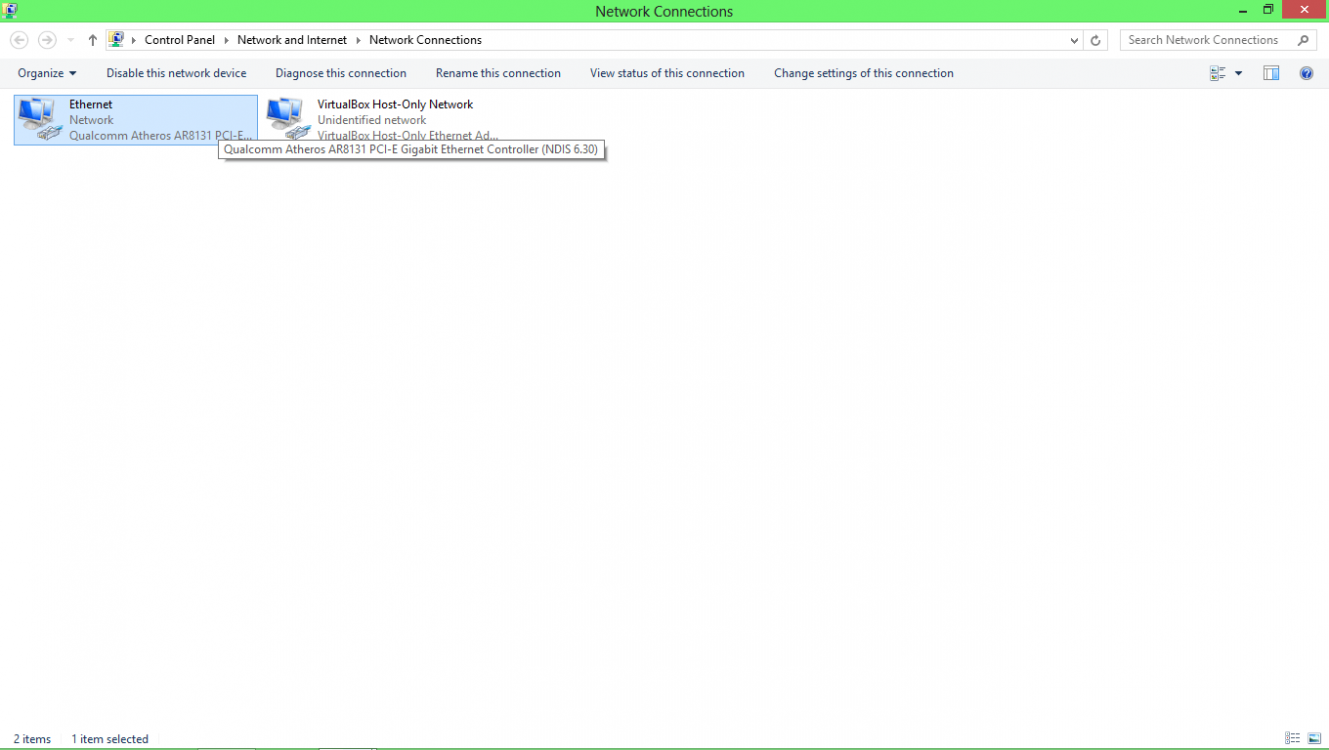I have a neighbor who has an OPEN network called @HOMED689 . For some reason my Windows 8 machines keep trying to connect to this SSID automatically.
I've never tried to connect to it. Once it's connected however, with limited connectivity, I don't have the ability to right click on it and say "Forget this network" or do anything to it such as when I connect to another wireless it says:
Show Estimated Data Usage
Set as Metered Connect
Forget this Network
View Connection Properties
Nothing.
I have not found a way to stop my laptop from connecting to it.
Any ideas?
Thanks
Josh
I've never tried to connect to it. Once it's connected however, with limited connectivity, I don't have the ability to right click on it and say "Forget this network" or do anything to it such as when I connect to another wireless it says:
Show Estimated Data Usage
Set as Metered Connect
Forget this Network
View Connection Properties
Nothing.
I have not found a way to stop my laptop from connecting to it.
Any ideas?
Thanks
Josh
My Computer
System One
-
- OS
- 8 and 7