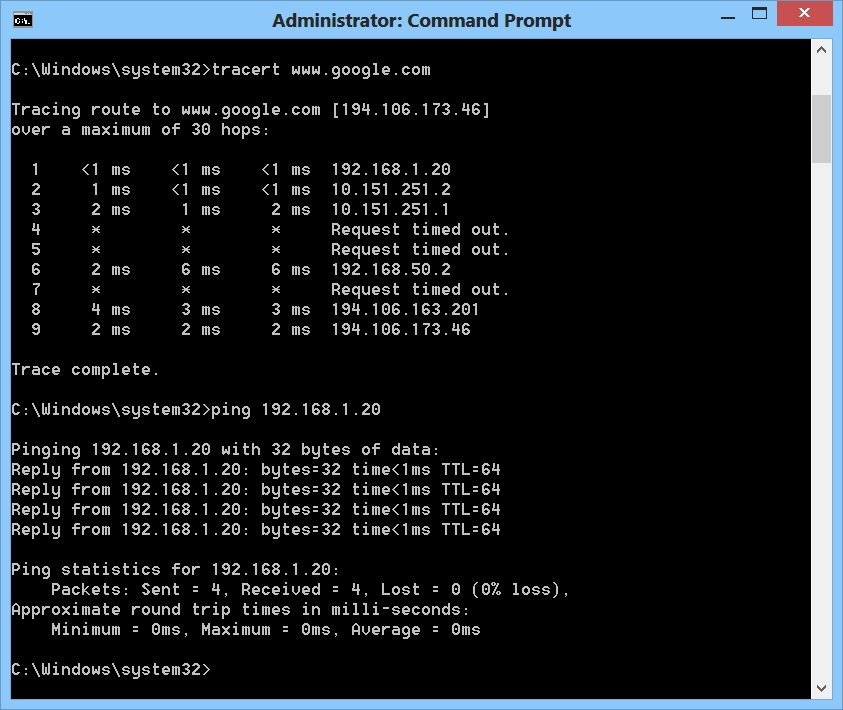scott7saunders
New Member
- Messages
- 44
Hey,
my wifi seems very slow under Windows 8 and is acting like its been "capped" by something.
When running Windows 7, I was getting approx 60MB actually download rate off of my apparent 120MB Virgin Media service, now that I am on Windows 8 it appears to be running at 20MB.
The drivers have been updated to the one that was on the manufacturers website, before the update was applied my download was capped at 1MB.
Does something need changing / tweaking on Windows 8 to make it more friendly to high speed broadband?
Cheers
my wifi seems very slow under Windows 8 and is acting like its been "capped" by something.
When running Windows 7, I was getting approx 60MB actually download rate off of my apparent 120MB Virgin Media service, now that I am on Windows 8 it appears to be running at 20MB.
The drivers have been updated to the one that was on the manufacturers website, before the update was applied my download was capped at 1MB.
Does something need changing / tweaking on Windows 8 to make it more friendly to high speed broadband?
Cheers
My Computer
System One
-
- OS
- Windows 8.1
- Computer type
- Laptop
- System Manufacturer/Model
- HP
- CPU
- Intel Core i7
- Memory
- 12GB DDR3
- Graphics Card(s)
- Nvidia 840M 2GB
- Sound Card
- Realtek HD Audio (Beats Audio)
- Screen Resolution
- 1080P
- Hard Drives
- 1GB hybrid HHD
- Internet Speed
- 152MB
- Browser
- Chrome
- Antivirus
- Windows 8 standard