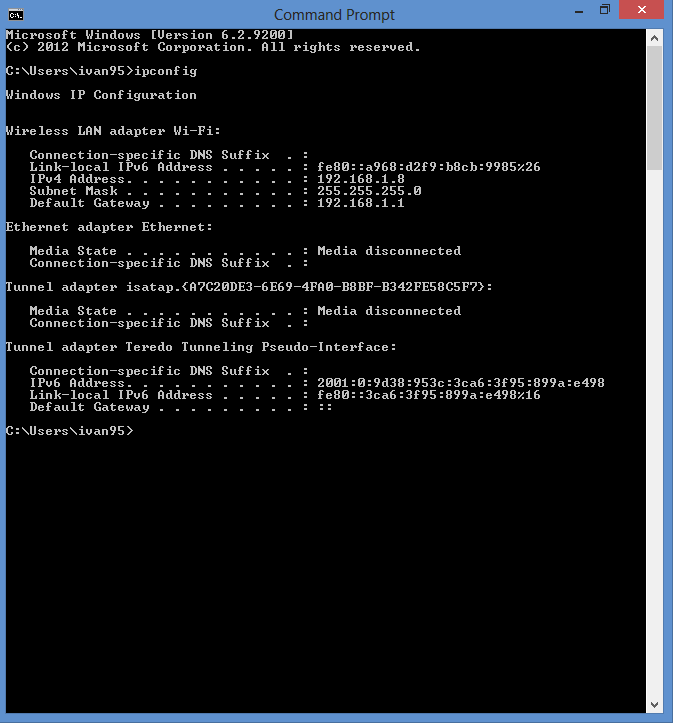TL;DR: WiFi no work. Keep disconnect. Driver uninstall. Reinstall. Now WiFi keep become limited. What do?
Let me first tell a little bit of history about my laptop (Dell Inspiron 15R).
I got it a month and a half ago, and lived in a dorm room with only one LAN port. I used the LAN port and downloaded a Virtual WiFi Router program to share the connection with my roommates. There were no problems at all.
Then I came back home two weeks ago and connected using WiFi (the modem is in my brother's room, and we have no cable long enough to connect to it). That's when problems start occurring. The WiFi would drop every three or four; this was not so serious. But in recent days, it would begin dropping every hour, give or take another 10 minutes. This problem becomes more common when I'm playing League of Legends, where it would drop every 20 minutes or so. What I don't understand is that it drops the connection for seemingly no reason. When I check the WiFi list, the connection is still there, it's just that I'm not connected and have to reconnect manually. Another weird issue is that it takes me about a minute or two to reconnect; usually it's instant. In addition, it will attempt to connect for a long time (just says there "Checking network requirements..."), then it will say the connection attempt has failed, BUT it actually succeeded in connecting.
I've Googled and found out that others are experiencing the problem too, and managed to fix it by changing the power management settings (making it so that Windows will not shut down the WiFi to save power). This did not work. Yet another suggested uninstalling the driver and restarting the laptop, and I did just that. Windows reinstalled the driver while rebooting. Now, the connection stopped dropping (which is good), but is now constantly becoming limited (which is bad). I would browse the internet normally and realize none of the pages are loading, then check the network symbol which seems fine until 30 seconds later when it shows that it has become limited. Now, it took me about 10 minutes to type this and the WiFi has been behaving, but the moment I start League, it starts going crazy every 5 minutes.
In light of this problem, my brother told me to use his room when I'm gaming as we had an extra cable. The connection doesn't drop while using the cable, but another issue cropped up. Every 30 seconds to a minute, something happens. I'm not sure what, but when using Google Chrome, it will suddenly become unselected. When playing League, it will suddenly tab out to the desktop, without any notification or any background program running. This stopped happening when I returned to my room and used the WiFi again (and back to constantly limited connection). This might not be a network problem, but I'm throwing this out here just in case anybody knows how to fix it.
So now, I have no idea how any of this happened. I might suspect that this is a router problem as I had no problems whatsoever in my dorm, yet I am also positively convinced that my laptop is haunted. If anybody can help and/or needs additional information, just ask for it. Even if the problem cannot be fixed, I would at least want to know the cause, because if it's the laptop, I'd have to get it fixed before returning to college.
EDIT: The connection just went limited again and I used the Network Troubleshooter. The issue given was "The default gateway is not available" and it was rectified by resetting the WiFi adapter.
Let me first tell a little bit of history about my laptop (Dell Inspiron 15R).
I got it a month and a half ago, and lived in a dorm room with only one LAN port. I used the LAN port and downloaded a Virtual WiFi Router program to share the connection with my roommates. There were no problems at all.
Then I came back home two weeks ago and connected using WiFi (the modem is in my brother's room, and we have no cable long enough to connect to it). That's when problems start occurring. The WiFi would drop every three or four; this was not so serious. But in recent days, it would begin dropping every hour, give or take another 10 minutes. This problem becomes more common when I'm playing League of Legends, where it would drop every 20 minutes or so. What I don't understand is that it drops the connection for seemingly no reason. When I check the WiFi list, the connection is still there, it's just that I'm not connected and have to reconnect manually. Another weird issue is that it takes me about a minute or two to reconnect; usually it's instant. In addition, it will attempt to connect for a long time (just says there "Checking network requirements..."), then it will say the connection attempt has failed, BUT it actually succeeded in connecting.
I've Googled and found out that others are experiencing the problem too, and managed to fix it by changing the power management settings (making it so that Windows will not shut down the WiFi to save power). This did not work. Yet another suggested uninstalling the driver and restarting the laptop, and I did just that. Windows reinstalled the driver while rebooting. Now, the connection stopped dropping (which is good), but is now constantly becoming limited (which is bad). I would browse the internet normally and realize none of the pages are loading, then check the network symbol which seems fine until 30 seconds later when it shows that it has become limited. Now, it took me about 10 minutes to type this and the WiFi has been behaving, but the moment I start League, it starts going crazy every 5 minutes.
In light of this problem, my brother told me to use his room when I'm gaming as we had an extra cable. The connection doesn't drop while using the cable, but another issue cropped up. Every 30 seconds to a minute, something happens. I'm not sure what, but when using Google Chrome, it will suddenly become unselected. When playing League, it will suddenly tab out to the desktop, without any notification or any background program running. This stopped happening when I returned to my room and used the WiFi again (and back to constantly limited connection). This might not be a network problem, but I'm throwing this out here just in case anybody knows how to fix it.
So now, I have no idea how any of this happened. I might suspect that this is a router problem as I had no problems whatsoever in my dorm, yet I am also positively convinced that my laptop is haunted. If anybody can help and/or needs additional information, just ask for it. Even if the problem cannot be fixed, I would at least want to know the cause, because if it's the laptop, I'd have to get it fixed before returning to college.
EDIT: The connection just went limited again and I used the Network Troubleshooter. The issue given was "The default gateway is not available" and it was rectified by resetting the WiFi adapter.
Last edited:
My Computer
System One
-
- OS
- Windows 8