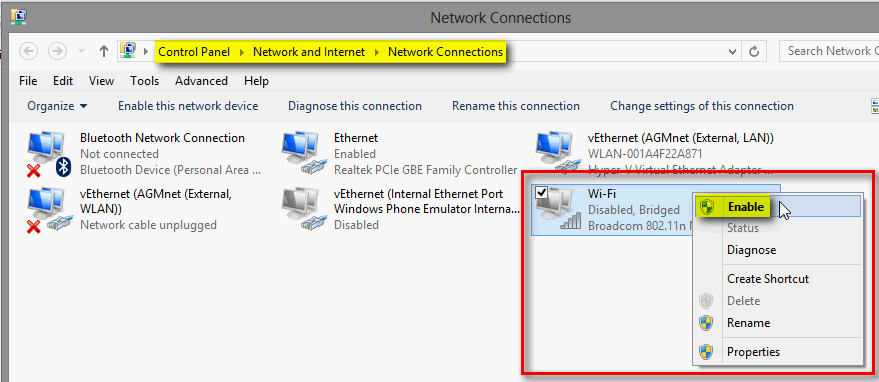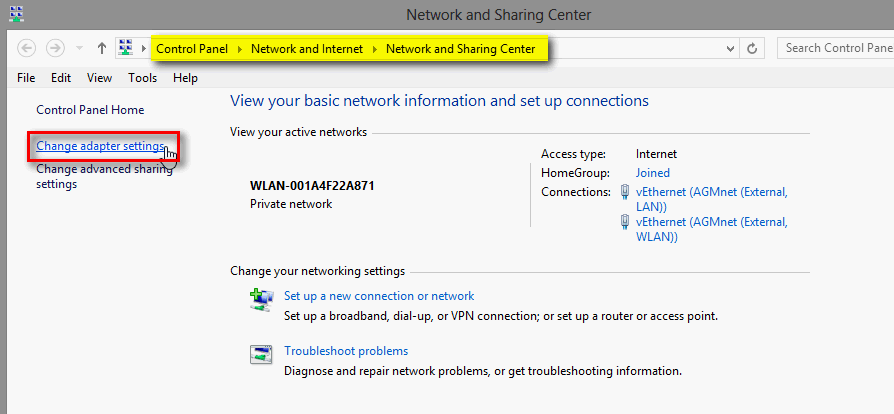Dear all,
I have a very very small and yet highly annoying problem with windows 8 and my laptop, an Acer Aspire V5-531. The situation is as follows: Someone in my family seems to accidentally have turned off the wifi of the computer, and I can't find out how to turn it back on again! I have looked everywhere I can think of. For example I have looked under wireless in the computer settings(of course), but there I can only turn on and off Bluetooth and Airplane mode.
I would be truly grateful for any aid! Best regards!
I have a very very small and yet highly annoying problem with windows 8 and my laptop, an Acer Aspire V5-531. The situation is as follows: Someone in my family seems to accidentally have turned off the wifi of the computer, and I can't find out how to turn it back on again! I have looked everywhere I can think of. For example I have looked under wireless in the computer settings(of course), but there I can only turn on and off Bluetooth and Airplane mode.
I would be truly grateful for any aid! Best regards!
My Computer
System One
-
- OS
- Windows 8
- Computer type
- Laptop