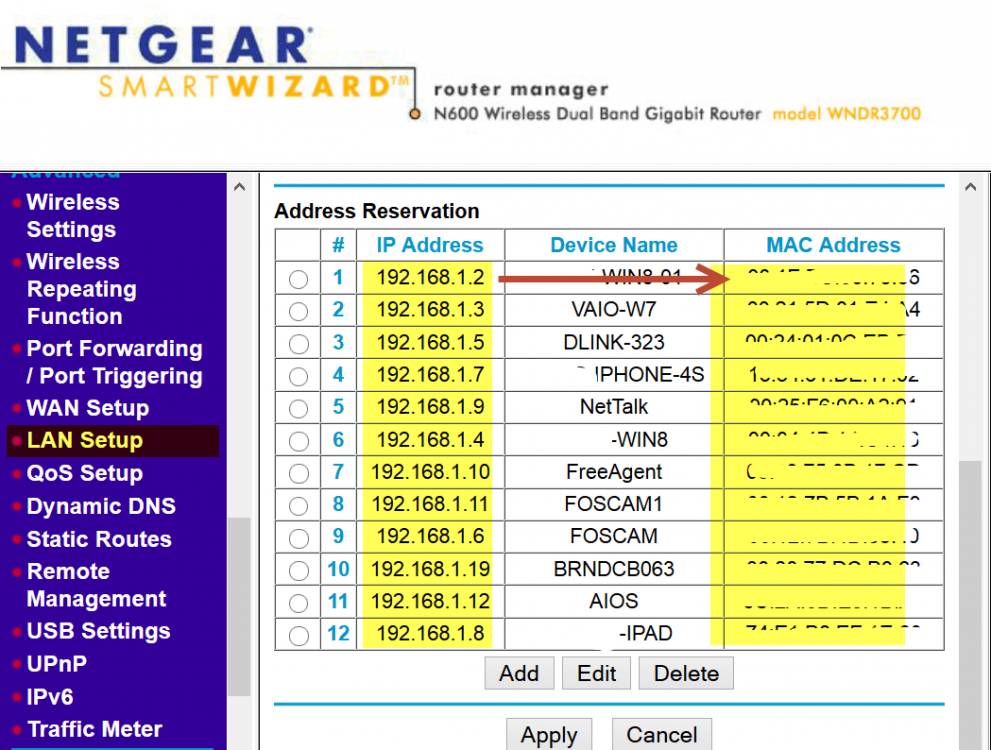Hey gang, hopefuly somebody can help me with this:
I have a Win8 x64 rig with a wireless card connecting to Linksys router connected to a cable modem. I also have Hamachi and Teamviewer installed, they add their own setup to the network page, don't know if they are the culprits but with DHCP I have no problem.
Everything works well until I try to set up a static IP on my PC (if I enable DHCP for IPv4 - no prob).
What I did: Set a static IP to avoid conflict with other PCs, subnet mask 255.255.255.0 (auto fills), gateway = my router's IP (192.168.1.1), DNS servers = took from my ISP's site (also tried Google public DNS).
What happens: my PC connects to the wifi as I can browse the router's settings page. But any website I try to access leads to a DNS server not responding. It has been driving me crazy... As soon as I reset back to obtain IP automatically everything works.
Pleaseeeeeeee
I have a Win8 x64 rig with a wireless card connecting to Linksys router connected to a cable modem. I also have Hamachi and Teamviewer installed, they add their own setup to the network page, don't know if they are the culprits but with DHCP I have no problem.
Everything works well until I try to set up a static IP on my PC (if I enable DHCP for IPv4 - no prob).
What I did: Set a static IP to avoid conflict with other PCs, subnet mask 255.255.255.0 (auto fills), gateway = my router's IP (192.168.1.1), DNS servers = took from my ISP's site (also tried Google public DNS).
What happens: my PC connects to the wifi as I can browse the router's settings page. But any website I try to access leads to a DNS server not responding. It has been driving me crazy... As soon as I reset back to obtain IP automatically everything works.
Pleaseeeeeeee
My Computer
System One
-
- OS
- Windows 8 x64