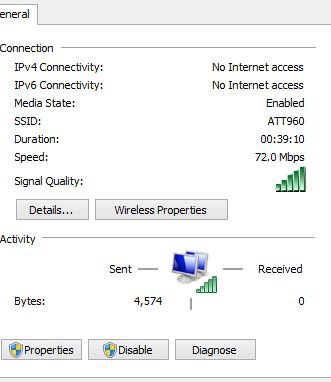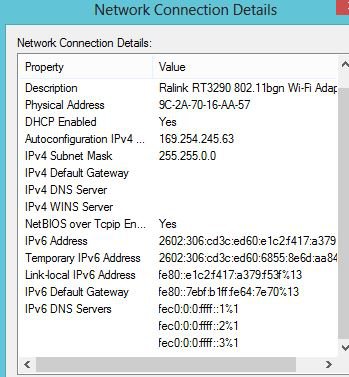Hello all,
I bought a new laptiop HP 650. The wireless was working fine for couple of days until i believe it stopped working after falling into sleep mode according to the user. now, it connects to internet fine when it connects using a cable but with wifi connection, it says limited connection.i have reformatted the computer to factory default settings.
I have tried to run windows network diagnostics and the error it gives me is
Wi-fi doesnt have a valid IP Configuration..
What is the issue here.
The wireless network card is Ralink RT3290 802.11bgn Wi-Fi Adapter.
it says the driver is up to date.
Please help me out .
Thanks
I bought a new laptiop HP 650. The wireless was working fine for couple of days until i believe it stopped working after falling into sleep mode according to the user. now, it connects to internet fine when it connects using a cable but with wifi connection, it says limited connection.i have reformatted the computer to factory default settings.
I have tried to run windows network diagnostics and the error it gives me is
Wi-fi doesnt have a valid IP Configuration..
What is the issue here.
The wireless network card is Ralink RT3290 802.11bgn Wi-Fi Adapter.
it says the driver is up to date.
Please help me out .
Thanks
My Computer
System One
-
- OS
- Windows 8
- Computer type
- PC/Desktop
- System Manufacturer/Model
- hp650
- Memory
- 4 gb