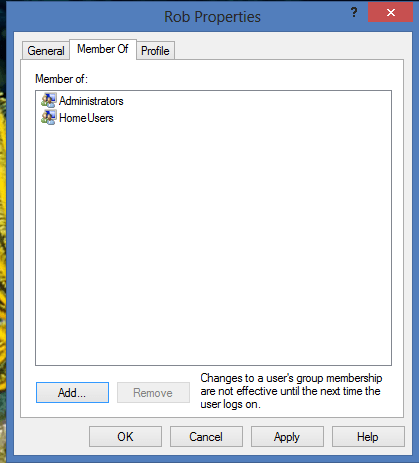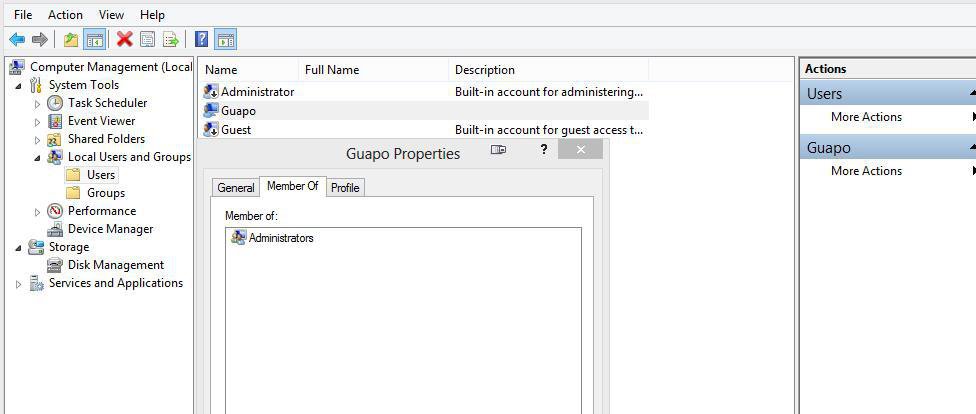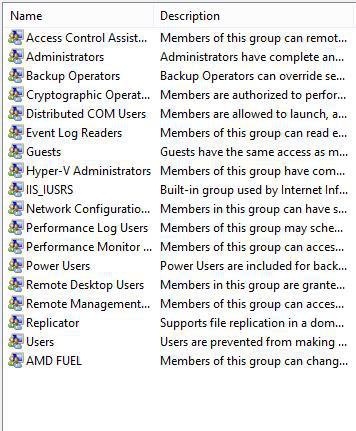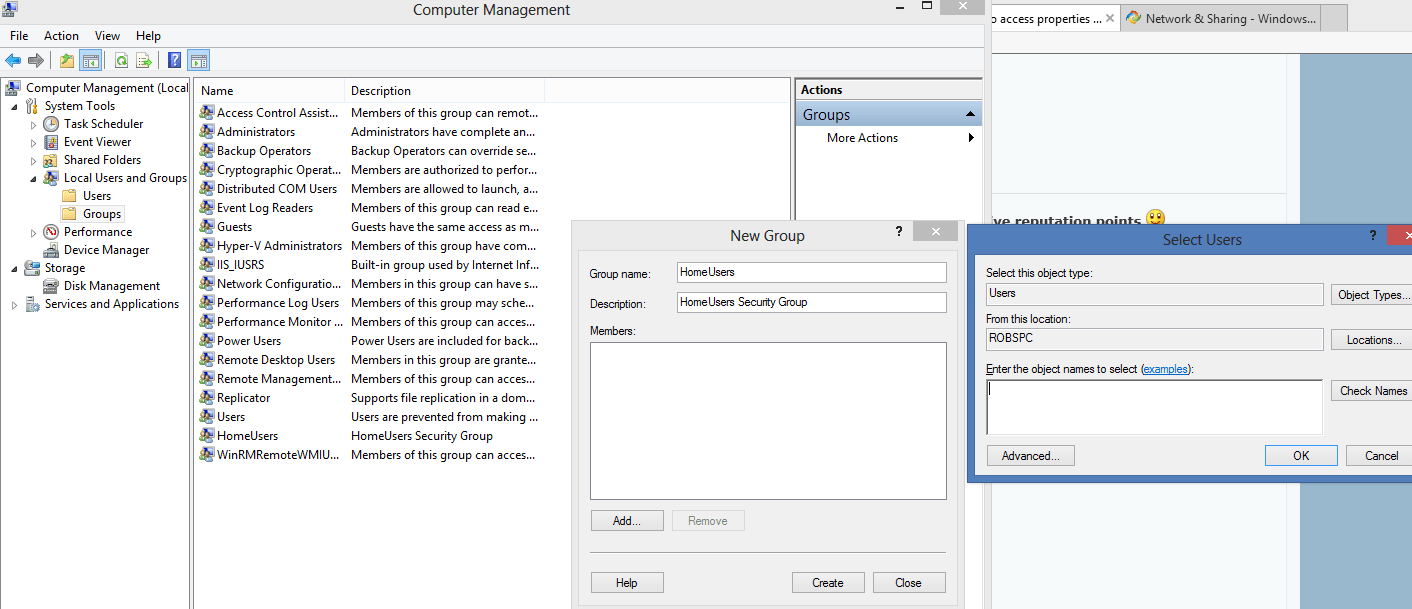This is a fairly new install of Windows 8 pro (within the last month), and while trying to set up a static ip up today I found that I was unable to access the network properties or disable the connection in the Network Connections. I am pretty stumped as I am the only user of this computer and from what I can tell have the correct permissions to do so. When trying to check the properties it tells me "an unexpected error has occurred" with no further information.
Has anyone had this problem and found a fix?
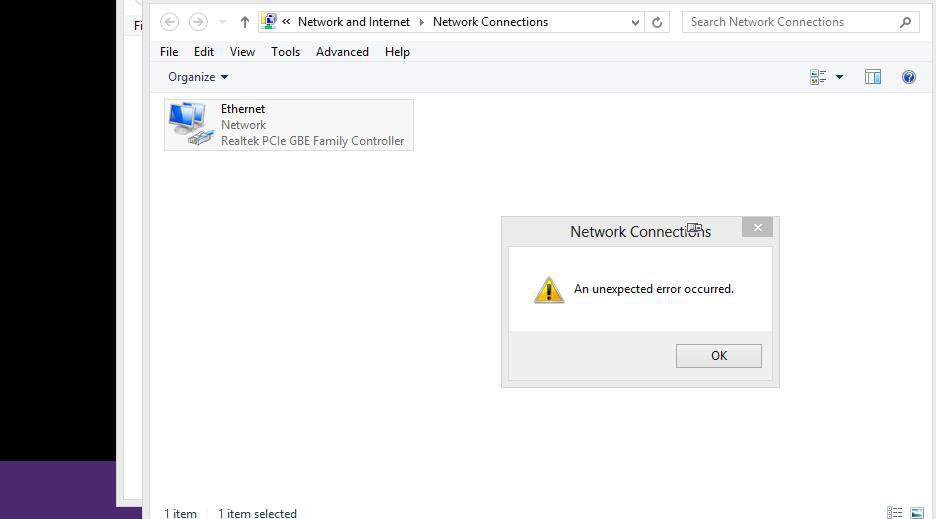
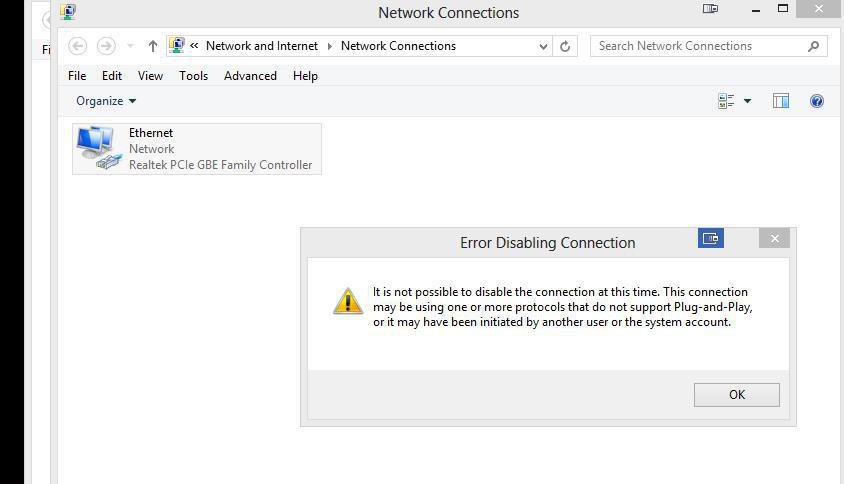
Has anyone had this problem and found a fix?
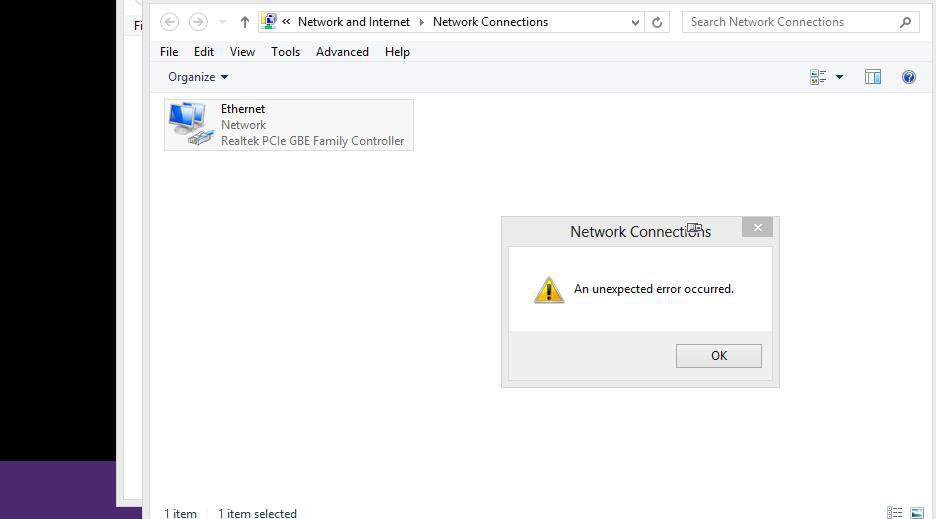
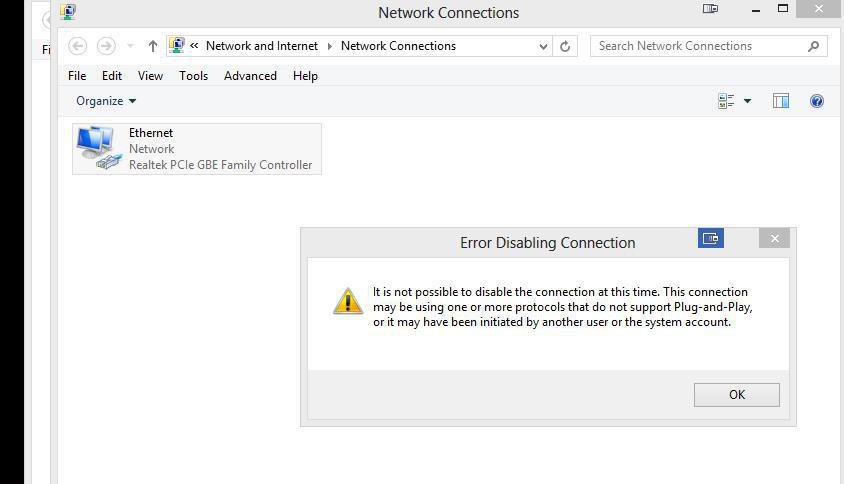
My Computer
System One
-
- OS
- windows 8
- Computer type
- PC/Desktop