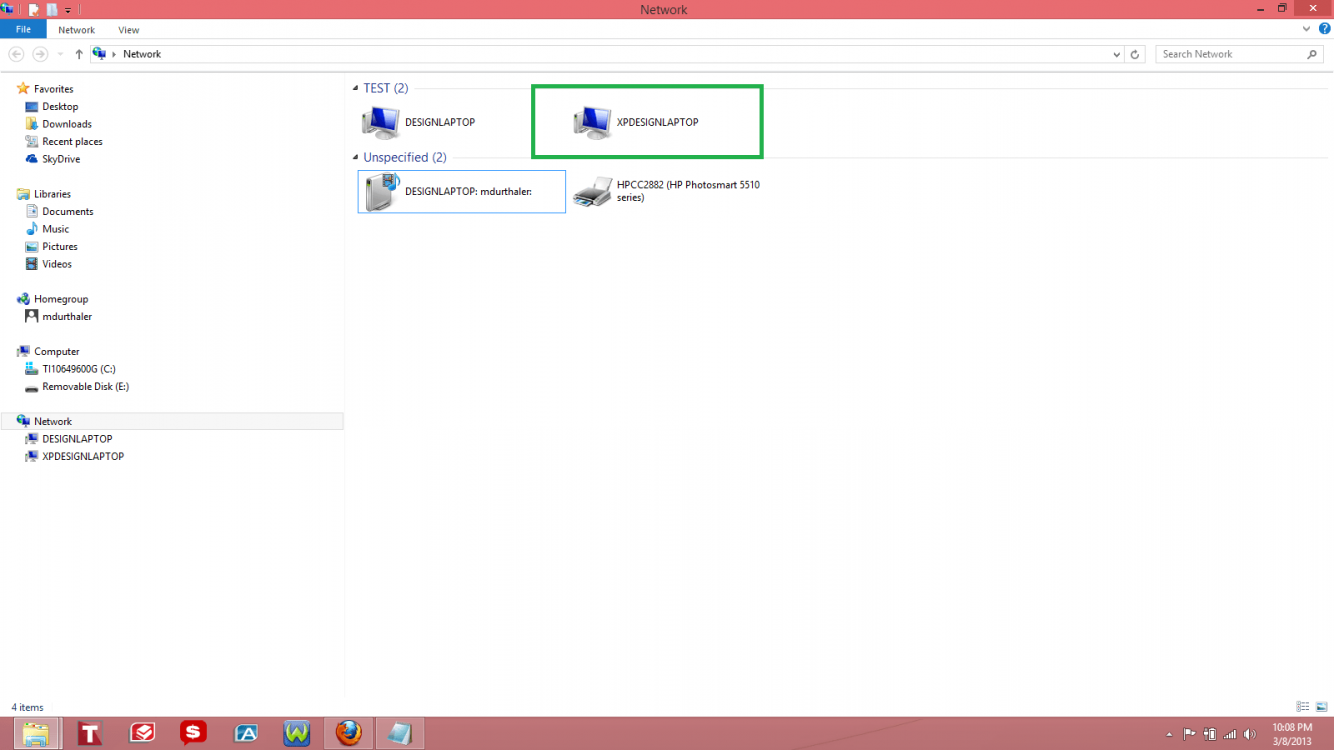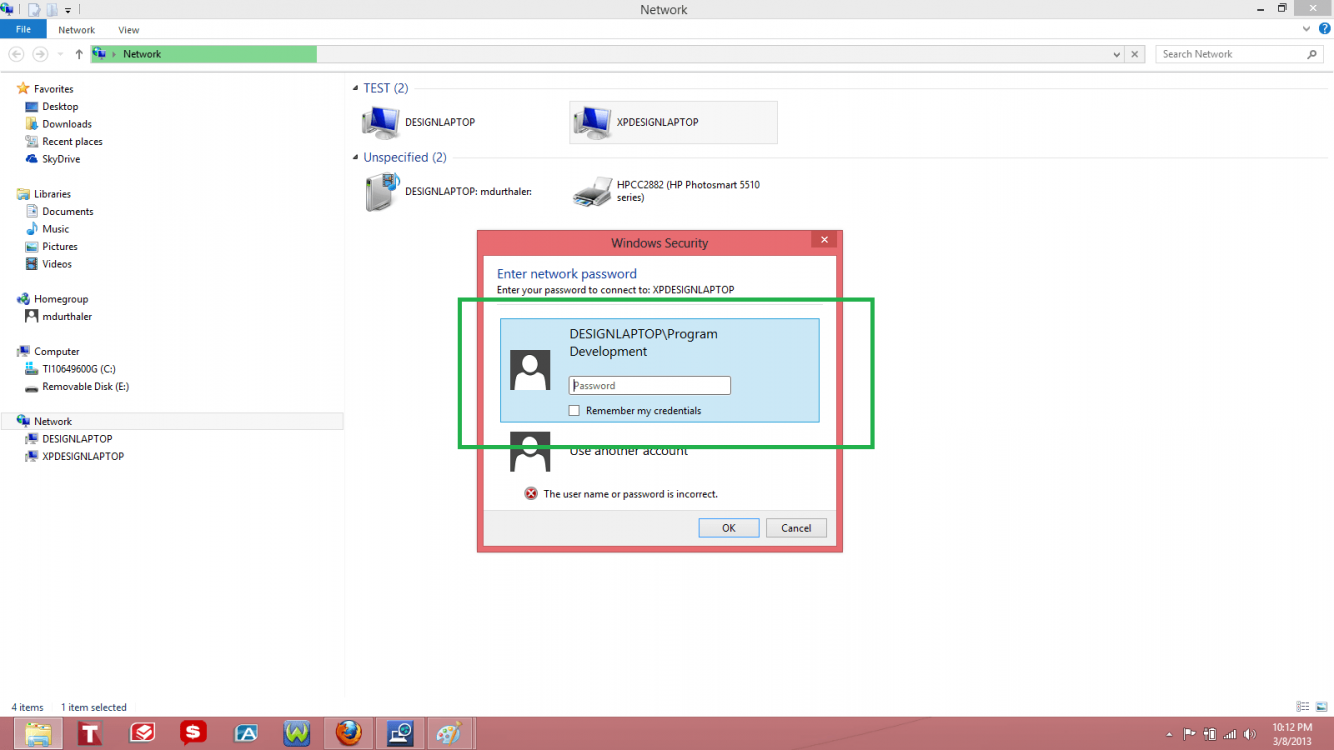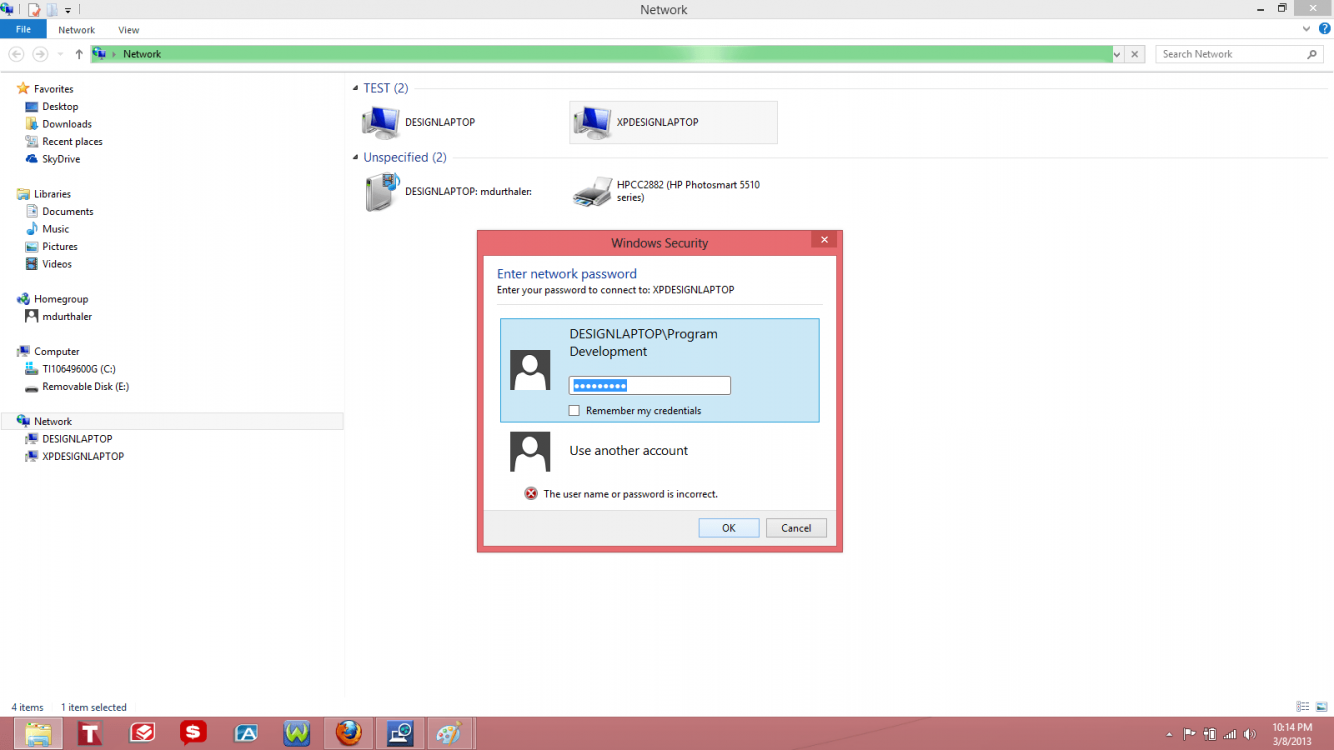guitarMike
New Member


- Messages
- 8
The author is shortening this down a bit ...like to only this one sentence so that others looking to resolve this issue can find the answer easily ... 
If you're frustrated trying to map a drive into, make a network object to get into, your XP machine from a Windows 8 machine running Home ... don't give up ... here's the work around. See the last post.
If you're frustrated trying to map a drive into, make a network object to get into, your XP machine from a Windows 8 machine running Home ... don't give up ... here's the work around. See the last post.
Attachments
Last edited:
My Computer
System One
-
- OS
- Windows 8
- Computer type
- Laptop
- System Manufacturer/Model
- Toshiba / L875D
- CPU
- AMD 64 bit
- Motherboard
- Unknown
- Memory
- 6GB
- Graphics Card(s)
- Unknown
- Browser
- Firefox
- Antivirus
- McAfee