Sometimes when I start up my PC, my internet won't work because the wrong driver is being loaded.
This is the driver that sometimes loads up 82579LM"

Then when I do a "scan for hardware change", it'll load up the correct driver and my internet will start working 82579V:
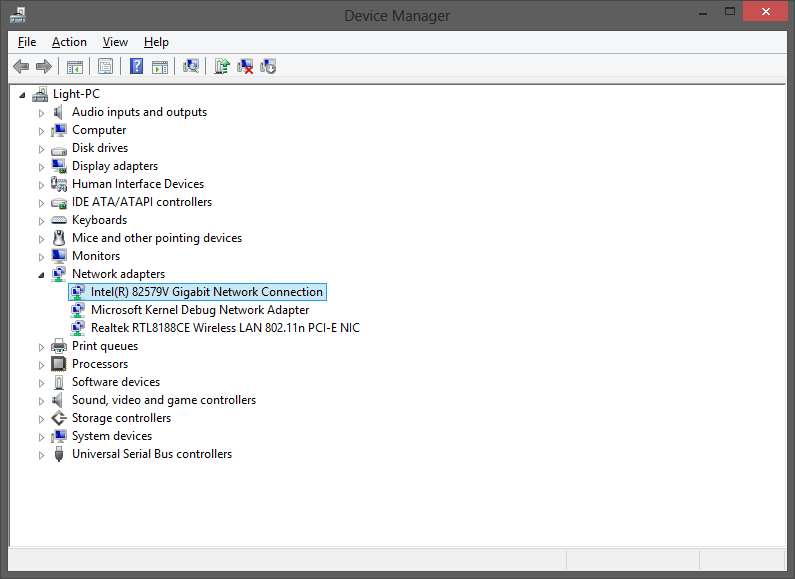
This happens with the default driver that Windows 8 installs and the one from Intel's website as well:
http://downloadcenter.intel.com/Det...2&lang=eng&OSVersion=Windows 8*&DownloadType=
I know this is a Windows 8 problem because this didn't happen on Windows 7.
This is the driver that sometimes loads up 82579LM"

Then when I do a "scan for hardware change", it'll load up the correct driver and my internet will start working 82579V:
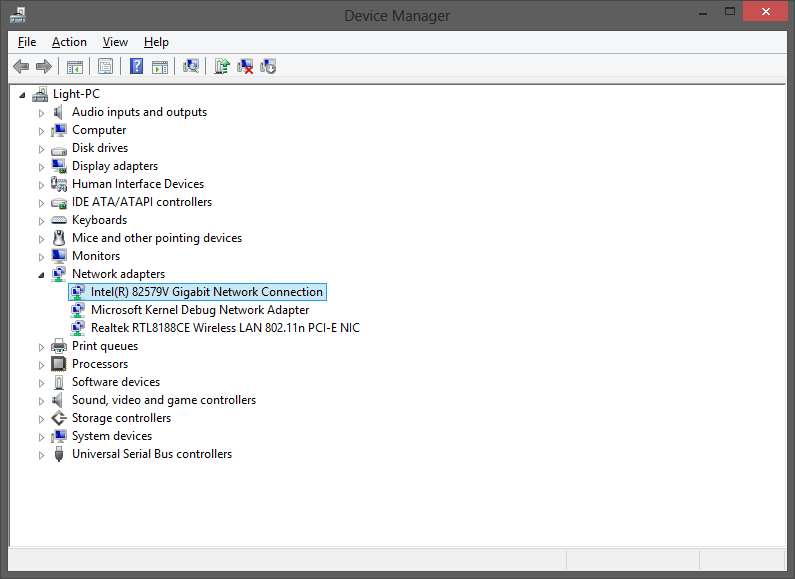
This happens with the default driver that Windows 8 installs and the one from Intel's website as well:
http://downloadcenter.intel.com/Det...2&lang=eng&OSVersion=Windows 8*&DownloadType=
I know this is a Windows 8 problem because this didn't happen on Windows 7.
My Computer
System One
-
- OS
- Windows 8 Pro 64bit



