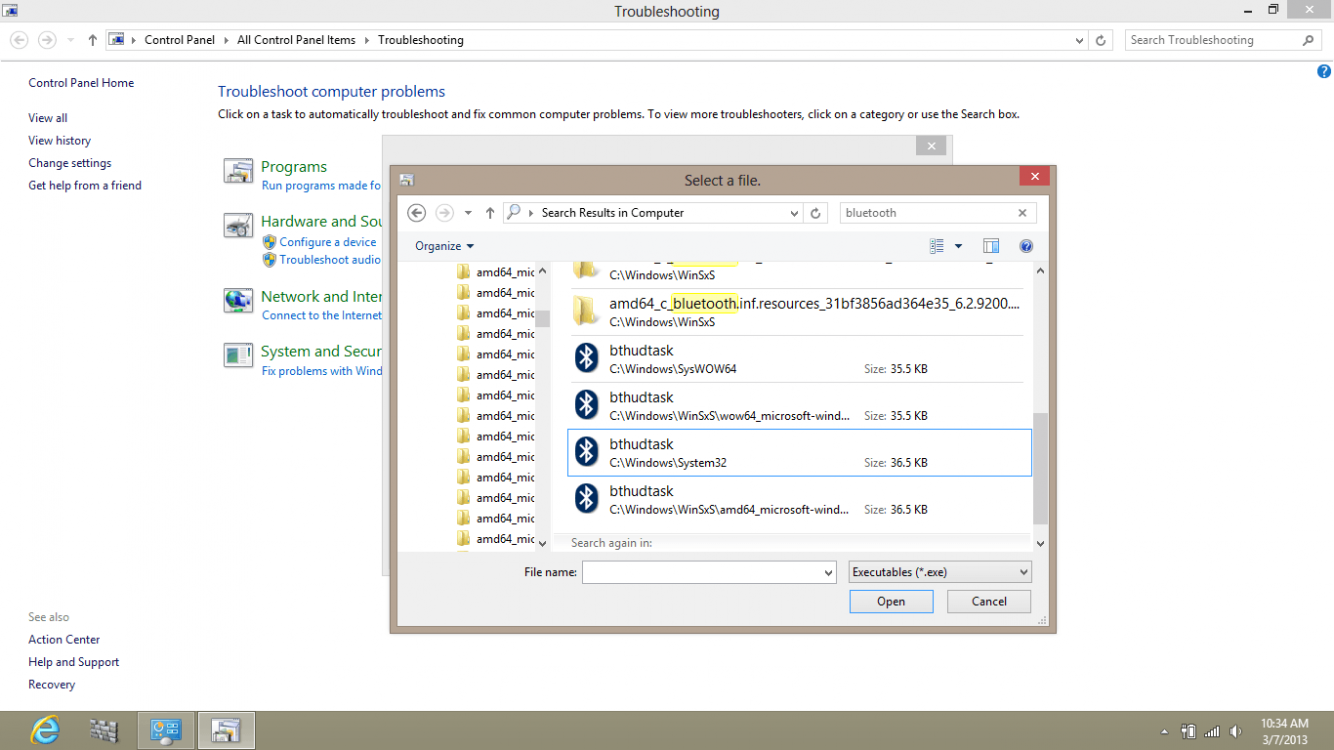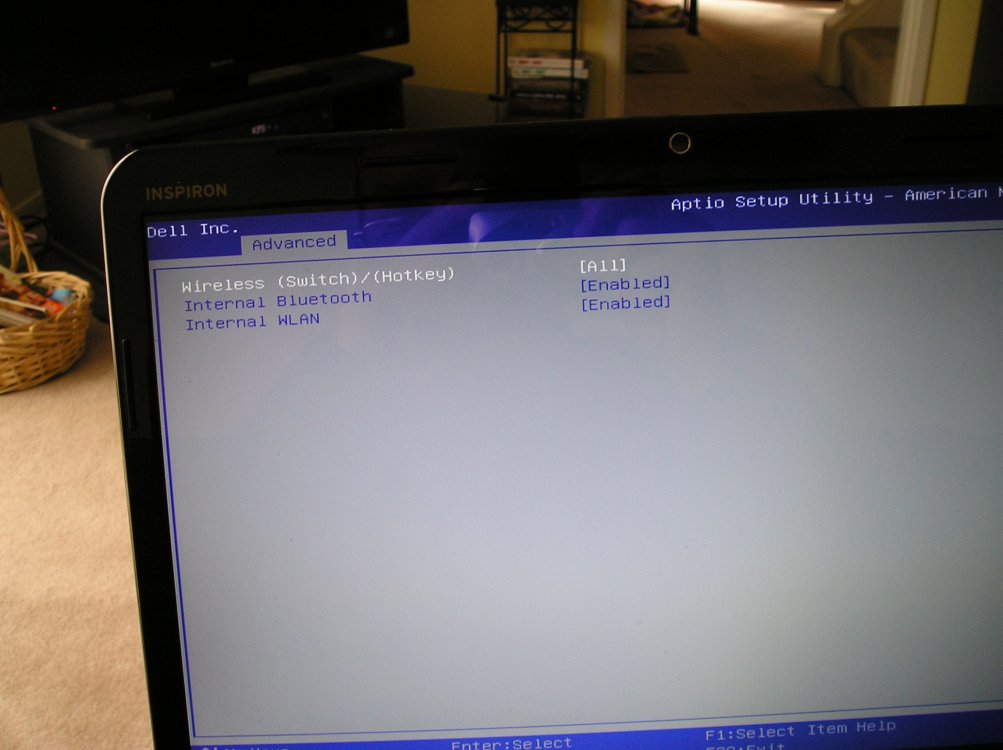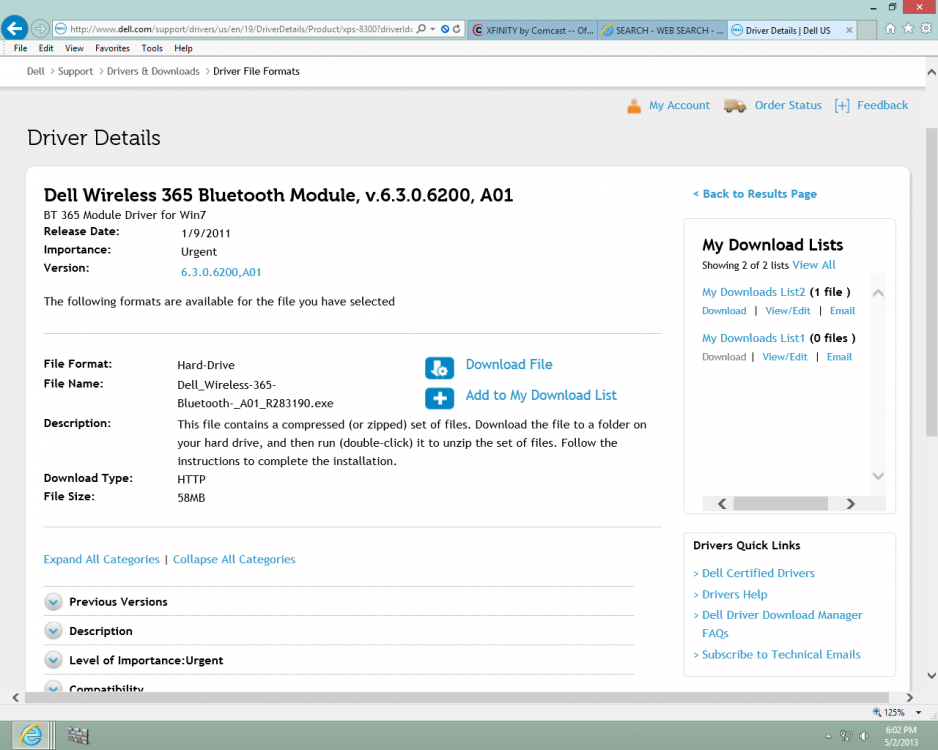I used to pair my phone with my pc using blue ray with Win 7 but since I got Win 8 blue ray is gone.
The advisor prior to upgrading said it was not compatible.
Is there some way, now that I have Win 8 to retrieve or in any way get blue ray?
Thank you
Peter
The advisor prior to upgrading said it was not compatible.
Is there some way, now that I have Win 8 to retrieve or in any way get blue ray?
Thank you
Peter
My Computer
System One
-
- OS
- Windows 10 Pro x 64
- Computer type
- PC/Desktop
- System Manufacturer/Model
- Dell XPS 8300, Dell Inspiron 15 R N5010
- Memory
- 6 GB
- Graphics Card(s)
- Nvidia GE force 420
- Hard Drives
- 1TB
- Browser
- Edge, Chrome
- Antivirus
- Defender, MBAM, Router