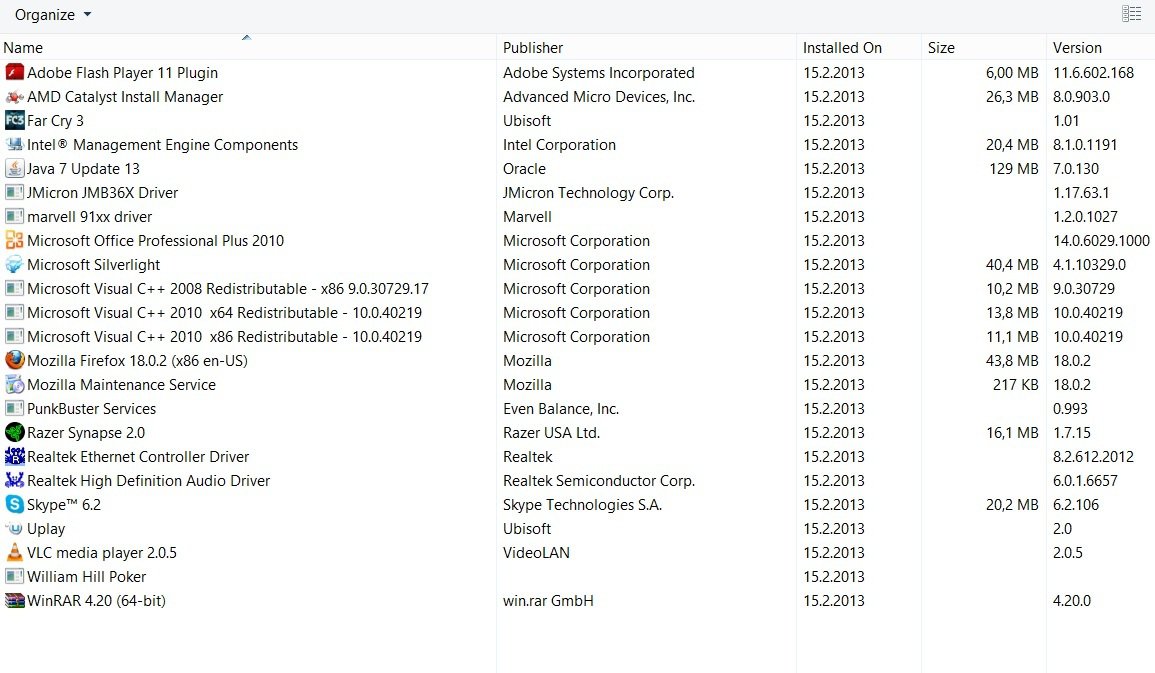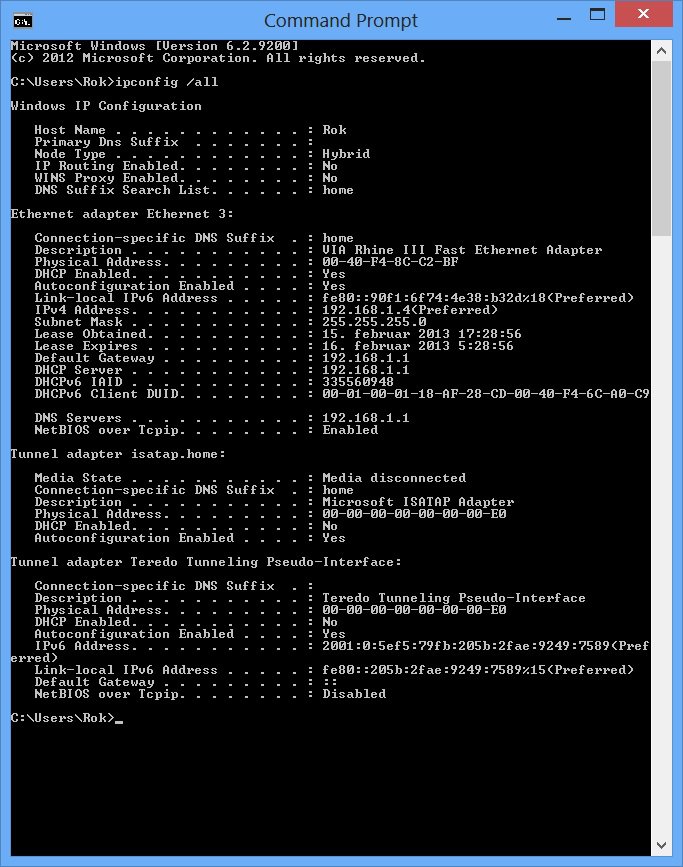Hi
I am having problems with my internet connection dropping every day, usually around 2-3 times per day. Internet goes off for a second or two and it comes back. Usually this wouldn't be a problem for me but I am a professional poker player and every time internet goes off, I loose all my active tables in poker lobbys (due to reconnect) which is unacceptable and a serious problem for me.
I have tried this now on both Windows 7 x64, as well as windows 8 x64, and same problem continue to happen after freshly formatting my PC. I am connected directly to my ISP modem and I have also connected another computer(laptop) in same way to determine if it's a computer issue and this problem isn't happening on my laptop.
What Have I done so far?
-Updated latest driver, changed cables, disabling and replacing LAN cards, disabling sleep modes.
-Formatted my computer (Went back to win8 from win7 as I thought this might be the issue but it isn't)
-Tried removing programs such as NOD32,Utorrent,etc..
-Talked with ISP who replaced the modem and confirmed it is stable and not dropping connection on their side.
I'm not sure what else to do and I'm out of options so hopefully some of you might help me figure out what's causing this. Since the latest format(yesterday) I have so far installed just the programs as you can see below in my attachment. (keep in mind that all these programs are on my laptop as well where everything works normal, except for hardware specific drivers of course)
I am having problems with my internet connection dropping every day, usually around 2-3 times per day. Internet goes off for a second or two and it comes back. Usually this wouldn't be a problem for me but I am a professional poker player and every time internet goes off, I loose all my active tables in poker lobbys (due to reconnect) which is unacceptable and a serious problem for me.
I have tried this now on both Windows 7 x64, as well as windows 8 x64, and same problem continue to happen after freshly formatting my PC. I am connected directly to my ISP modem and I have also connected another computer(laptop) in same way to determine if it's a computer issue and this problem isn't happening on my laptop.
What Have I done so far?
-Updated latest driver, changed cables, disabling and replacing LAN cards, disabling sleep modes.
-Formatted my computer (Went back to win8 from win7 as I thought this might be the issue but it isn't)
-Tried removing programs such as NOD32,Utorrent,etc..
-Talked with ISP who replaced the modem and confirmed it is stable and not dropping connection on their side.
I'm not sure what else to do and I'm out of options so hopefully some of you might help me figure out what's causing this. Since the latest format(yesterday) I have so far installed just the programs as you can see below in my attachment. (keep in mind that all these programs are on my laptop as well where everything works normal, except for hardware specific drivers of course)
Attachments
My Computer
System One
-
- OS
- Windows 8 PRO x64