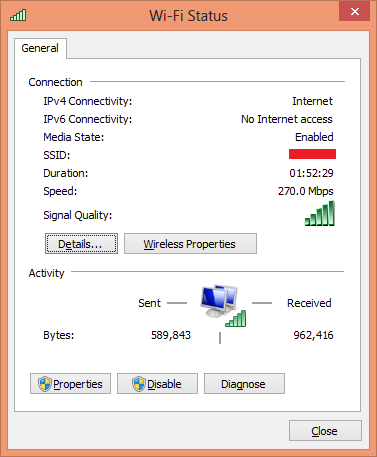I recently upgraded two Dell laptops, (an XPS M1330 and XPS M1530), from Vista Home Premium to Windows 8 Pro.
Other than a few minor glitches, everything went pretty smooth except for both WLAN cards slowing from a fairly consistent WiFi speed of 270 Mbps down to 54 Mbps.
I have a Netgear WNDR3300 Router and it's working fine. After the installs, I could insert a USB Wireless-N Dual Band adapter in to either computer and get the 270 Mbps speeds back with no problem.
I pretty much gave up on finding a solution thinking that a driver update or something would eventually come along as a fix.
However, after reading that WEP is not the best way to secure a home WiFi network, this evening I decided to change the security setting on my router from WEP to WPA2-PSK [AES]. That change not only made my router and home network more secure, but also returned the faster 270 Mbps WiFi speeds!
I found various possible solutions (and tried a few), when originally researching this problem, but this is the one that worked for me. If you're here looking for a solution like I was a week ago, I highly recommend making this one of the possible fixes to consider.
Good luck!
Other than a few minor glitches, everything went pretty smooth except for both WLAN cards slowing from a fairly consistent WiFi speed of 270 Mbps down to 54 Mbps.
I have a Netgear WNDR3300 Router and it's working fine. After the installs, I could insert a USB Wireless-N Dual Band adapter in to either computer and get the 270 Mbps speeds back with no problem.
I pretty much gave up on finding a solution thinking that a driver update or something would eventually come along as a fix.
However, after reading that WEP is not the best way to secure a home WiFi network, this evening I decided to change the security setting on my router from WEP to WPA2-PSK [AES]. That change not only made my router and home network more secure, but also returned the faster 270 Mbps WiFi speeds!
I found various possible solutions (and tried a few), when originally researching this problem, but this is the one that worked for me. If you're here looking for a solution like I was a week ago, I highly recommend making this one of the possible fixes to consider.
Good luck!
Attachments
My Computer
System One
-
- OS
- Windows 10 Pro
- Computer type
- PC/Desktop
- System Manufacturer/Model
- Dell Studio XPS 8100 in Corsair 200R Case
- CPU
- Intel Core i7-860 processor, (8MB Cache, 2.80GHz)
- Motherboard
- Dell (Chicony - DH57M01)
- Memory
- Corsair 16GB DDR3 SDRAM at 1333MHz-4x4GB
- Graphics Card(s)
- nVidia GeForce GTX 760, 2GB DDR5
- Sound Card
- OEM Integrated
- Monitor(s) Displays
- Dell ST2410, 24" Flat Panel Monitor
- Hard Drives
- 256GB Samsung SSD 840 Pro-MZ-7PD256BW,
Western Digital 1TB Caviar Blue-WD10EALX,
2 Western Digital 2TB Black WD2003FZEX,
1 Western Digital 6TB Green
- PSU
- Corsair CX600M (600 Watt)
- Case
- Corsair 200R mid-tower
- Cooling
- OEM
- Internet Speed
- Broadcom Netlink (TM) Gigabit Ethernet Card.
- Other Info
- This Dell XPS 8100 was transplanted in to a Corsair 200R mid-tower case in June 2015; The only Dell remnants are the motherboard and cpu, which will be upgraded some time in the future...